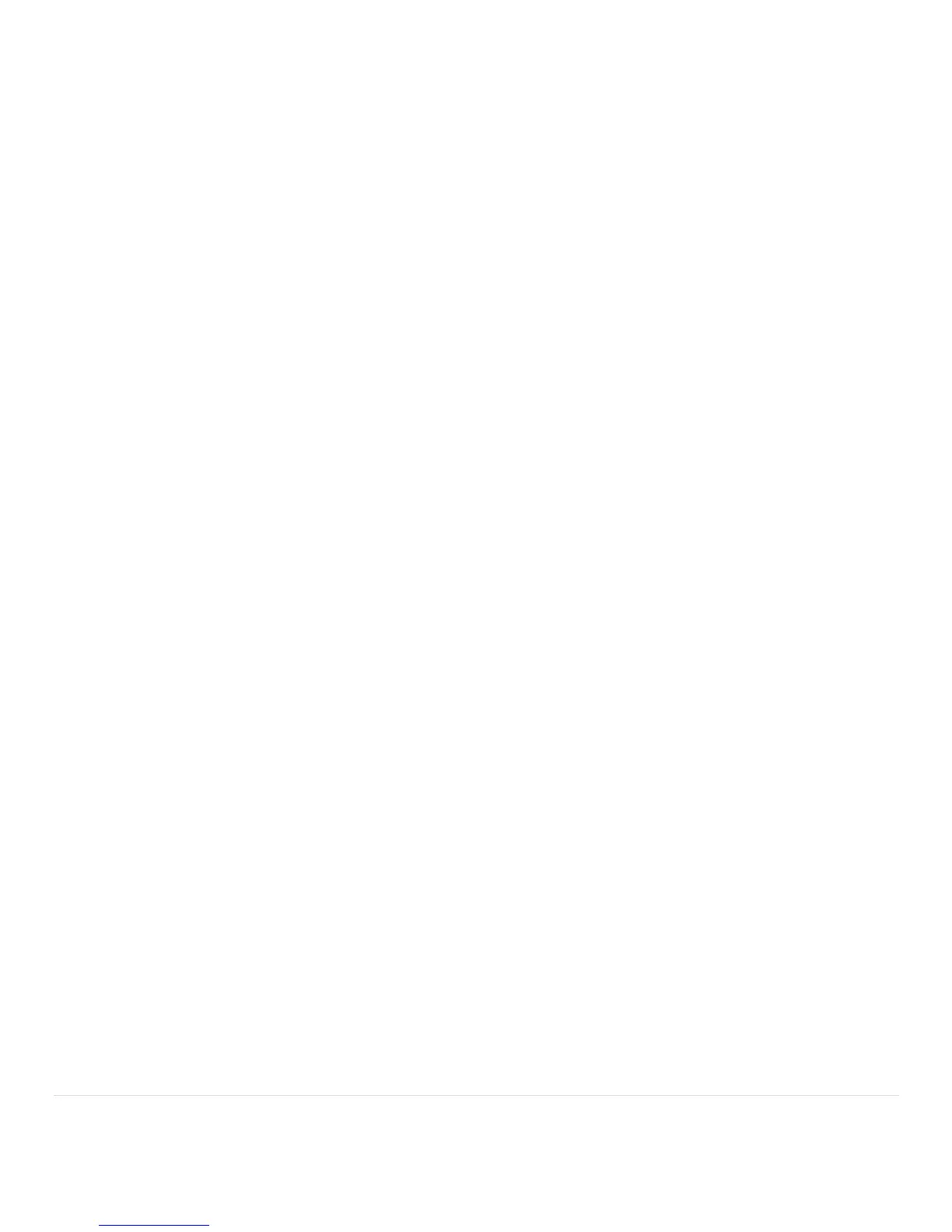8 | P a g e
2. Press 1111 (Default Password)
3. Press Submit softkey
4. Press 1 to play messages
5. Hang up or press the Speaker button when finished.
Do Not Disturb
- Do Not Disturb or DND will send all calls directly to your personal voicemail.
1. Press DND to enable and disable function.
Find Me
- Allows you to enter a cell phone or another extension, so that when your extension is called it will ring
additional numbers. Must be set using the VMS User Gui.
ACD ( Automatic Call Distribution)
Speed Dial
Volume
- While the phone is idle it will adjust the volume of the ringer.
- If you are on the handset it will adjust the volume of the handset.
- If you are on speakphone it will adjust the volume of the speakerphone.