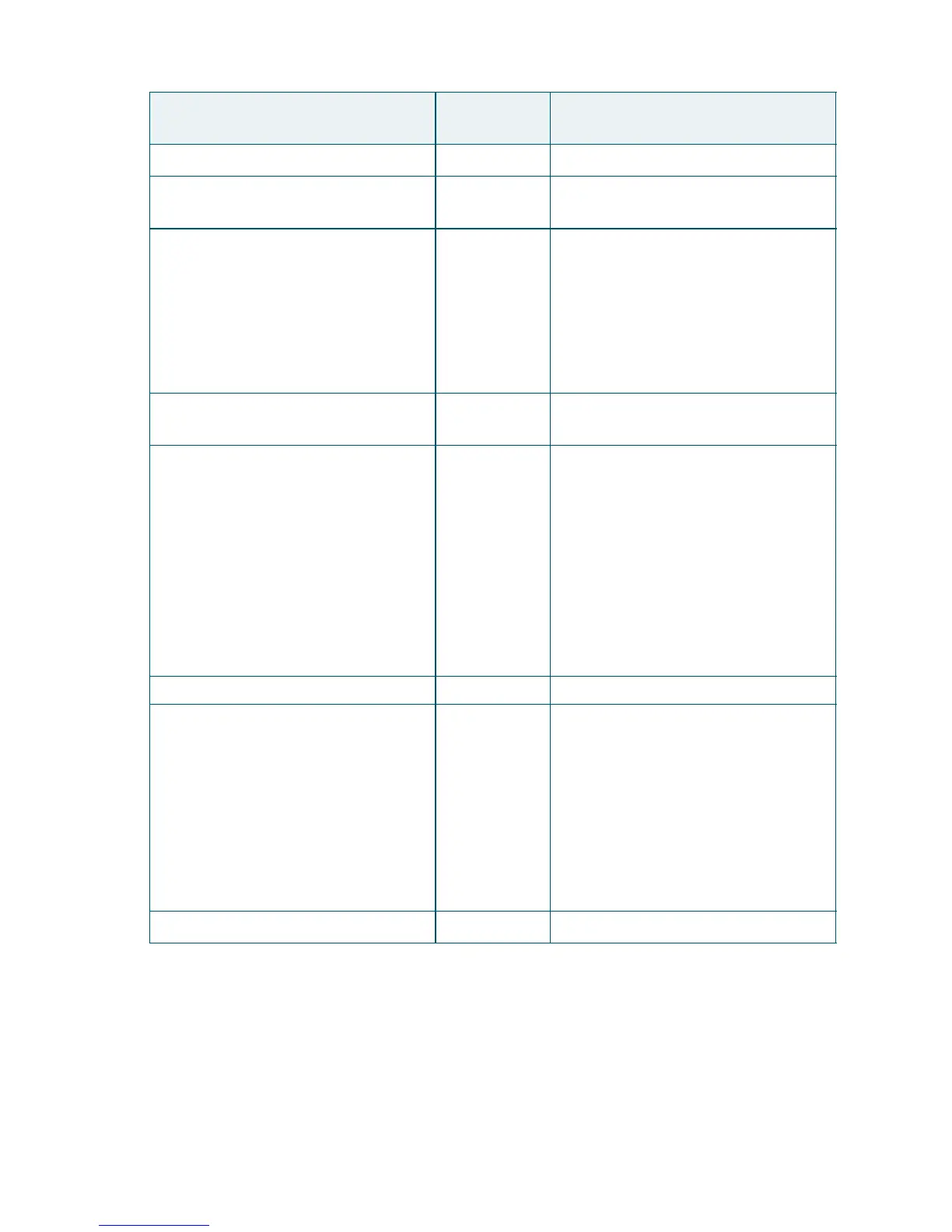Cisco SPA100 Series Analog Telephone Adapters 7
IVR Actions
IVR Action Menu
Option
Choices and Instructions
Enter IVR Menu
****
Check Internet Connection
Type
100
Set Internet Connection Type 101 DHCP: 0
Static IP: 1
PPPoE: Press 2
PPPoE, DHCP: Press 3
DHCP, PPPoE: Press 4
Check Internet IP Address
(WAN port)
110
Set Static IP Address (WAN) 111 Enter the IP address by using
numbers on the telephone
key pad. Use the
* (star) key
when entering a decimal
point.
Note: This option is available
only after you choose Static
IP as the Internet Connection
Type, through option 101.
Check Network Mask 120
Set Network Mask 121
To enter the value, press
numbers on the telephone
key pad. Press the
* (star) key
to enter a decimal point.
Note: This option is available
only after you choose Static
IP as the Internet Connection
Type, through option 101.
Check Gateway IP Address 130