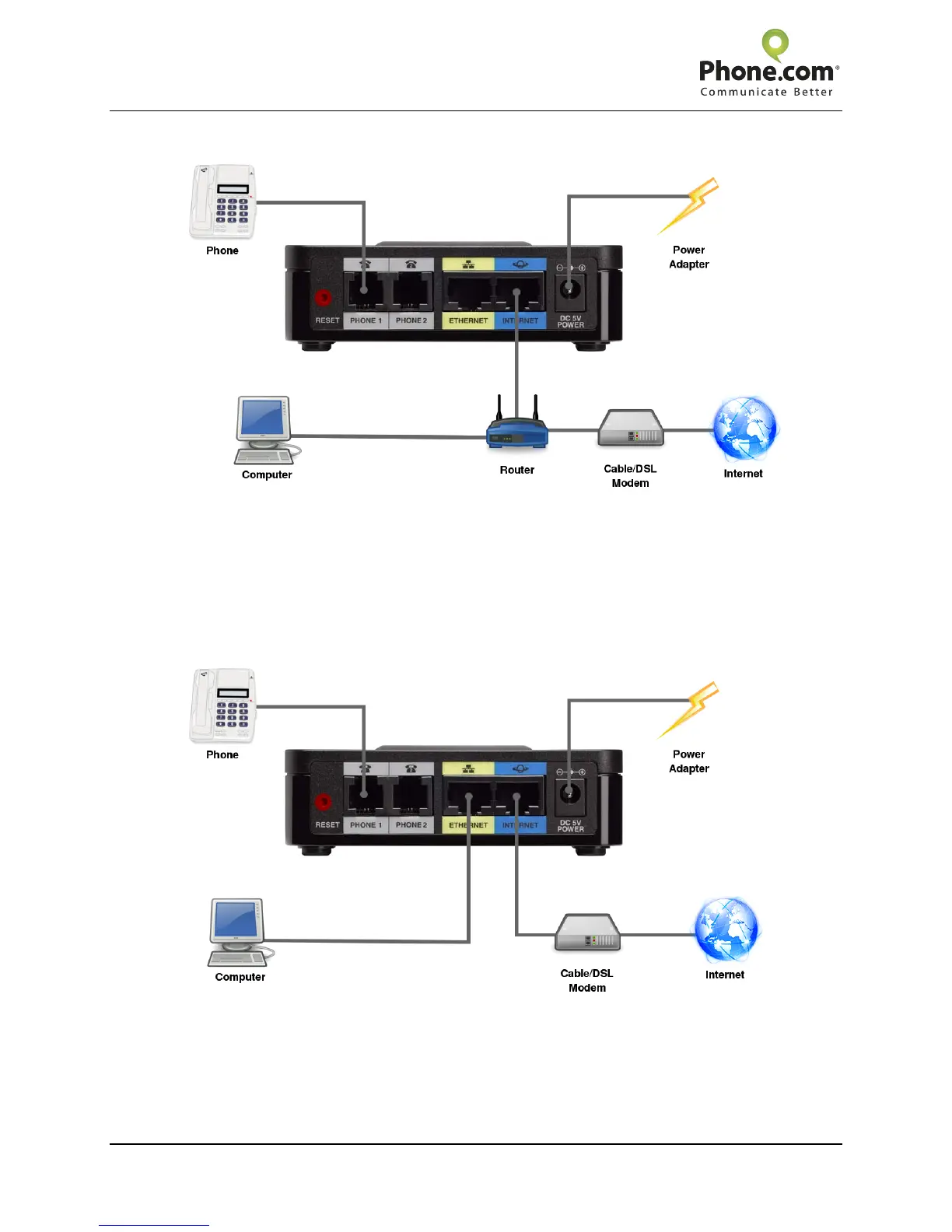Phone.com Setup and Troubleshooting Guide
Cisco SPA122 Analog Telephone Adapter (ATA) with Router
3 / 9 Revised: 30 October 2012
Figure A
1. Using the Ethernet cable that came with your SPA122, connect the Internet port of your ATA to
an available LAN port on your router.
2. Using a standard RJ11 telephone cable, plug your touch-tone analog phone into the Phone 1
port of the SPA122.
3. Proceed to the “Booting up your ATA” section below.
Figure B
1. Unplug the Ethernet cable that connects your modem to your computer.
2. Connect that cable from your modem to the Internet port of the SPA122.
3. Using the ethernet cable that came with your SPA122, connect the Ethernet port of your ATA to
your computer.
4. Plug your analog phone into the Phone 1 port of the SPA122.