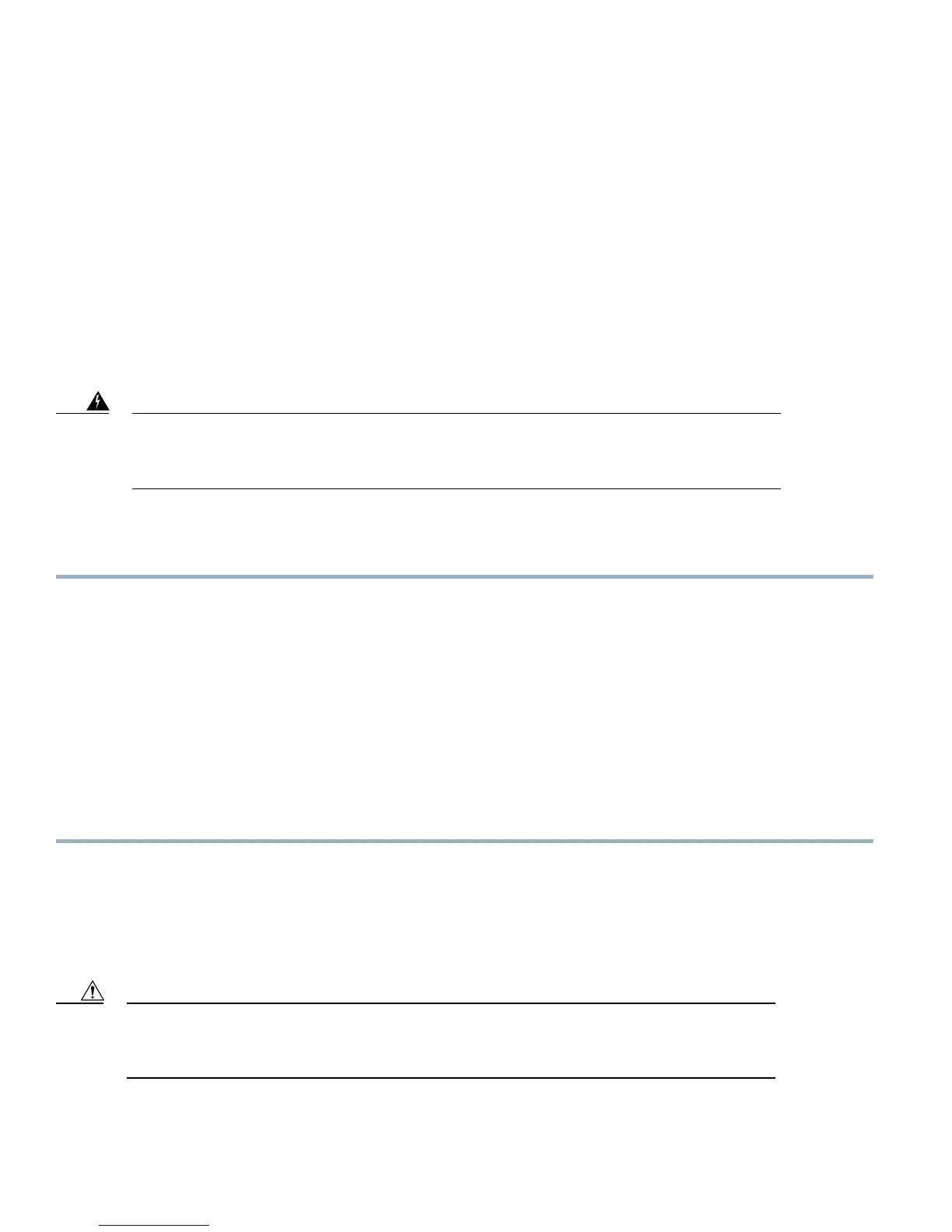populating DIMMs in a blade server, and the rules depend on the blade server model. Refer to the documentation for a specific blade
server for those rules.
HDD status LEDs are on the front face of the HDD. Faults on the CPU, DIMMs, or adapter cards also cause the server health LED
to light solid amber for minor error conditions or blinking amber for critical error conditions.
Working Inside the Blade Server
Installing a Motherboard CMOS Battery
All Cisco UCS blade servers use a CR2032 battery (Cisco PID N20-MBLIBATT=) to preserve BIOS settings while the server is
powered down.
There is danger of explosion if the battery is replaced incorrectly. Replace the battery only with the same
or equivalent type recommended by the manufacturer. Dispose of used batteries according to the
manufacturer’s instructions.
Warning
To install or replace a motherboard complementary metal-oxide semiconductor (CMOS) battery, follow these steps:
Procedure
Step 1
Remove the old CMOS battery:
a) Power off the blade, remove it from the chassis, and remove the top cover.
b) Push the battery socket retaining clip away from the battery.
c) Lift the battery from the socket. Use needle-nose pliers to grasp the battery if there is not enough clearance for your
fingers.
Step 2
Install a motherboard CMOS battery:
a) Push the battery socket retaining clip away from where the battery fits in the housing.
b)
Insert the new battery into the socket with the battery’s positive (+) marking facing away from the retaining clip. Ensure
that the retaining clip can click over the top of the battery to secure it in the housing.
c) Replace the top cover.
d) Replace the server in the chassis and power on the blade by pressing the Power button.
CPU and Heatsink Replacement
Special Information For
Upgrades
to Intel E5-2600 v2 Series CPUs
You must upgrade your server firmware to the required minimum level before you upgrade to Intel E5-2600
v2 Series CPUs. Older firmware versions cannot recognize the new CPUs and this results in a non-bootable
server.
Caution
14