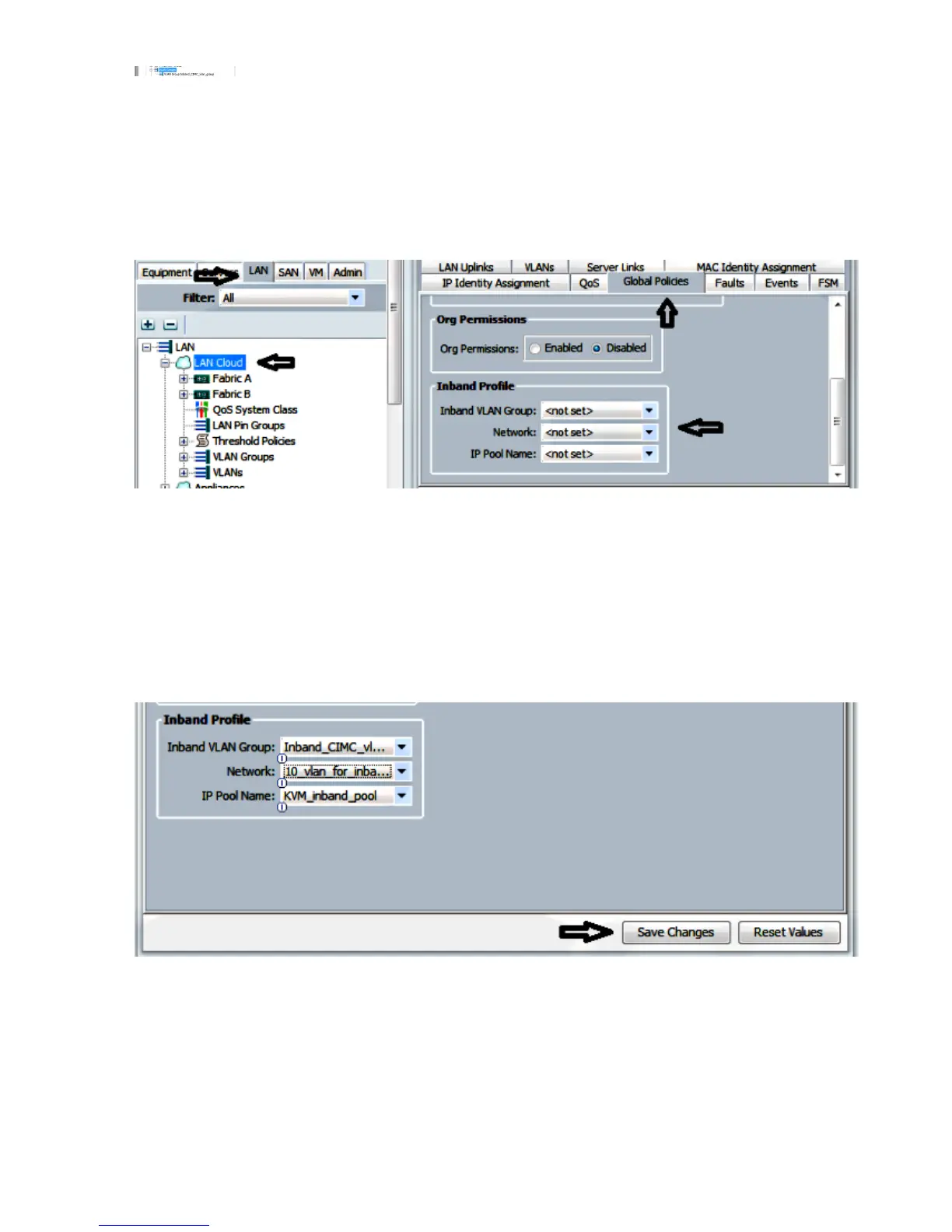3. Configure the Inband Profile
This section outlines the steps to allocate the previously configured IPv4 Address Pool, VLAN, and
VLAN Group to the global Inband Profile.
Navigate to LAN tab > LAN Cloud > Global Policies.1.
On the Global Policies page, under the Inband Profile section:
Set the Inband VLAN Group as the previously created group.
Set the Network to the previously created VLAN.
Set the IP Pool Name to the previously created IPv4 Address Pool
2.
4. Configure the Service Profile
This section outlines the process to assign an Inband Management IP to a service profile from the
previously created Inband Profile.
Navigate to your Service Profile.1.
From the General tab, under Actions select Change Management IP Address. A popup2.