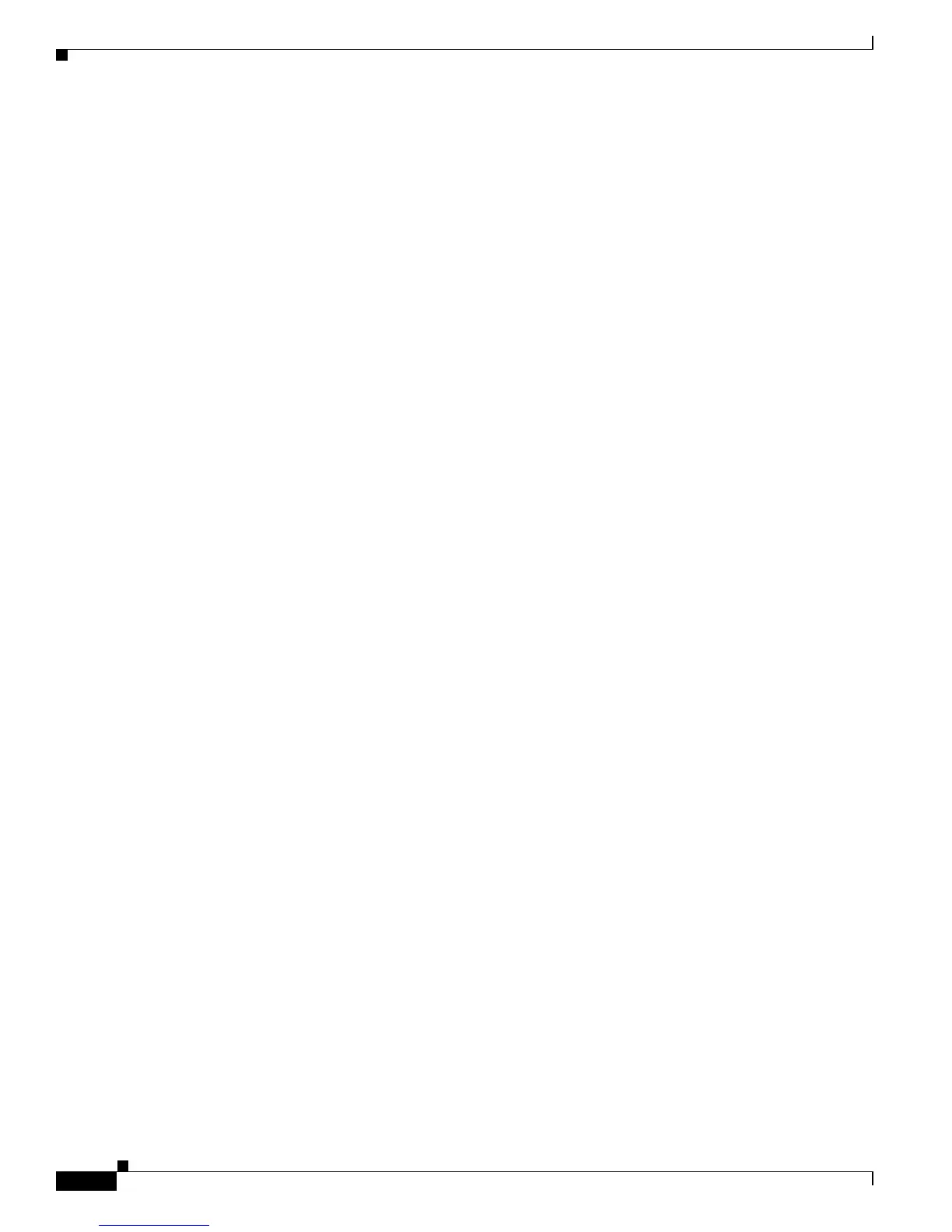A-10
Catalyst 2900 Series XL and Catalyst 3500 Series XL Software Configuration Guide
78-6511-08
Appendix A System Messages
Error Message and Recovery Procedures
FRANK Messages
This section contains the Gigabit Ethernet controller error messages.
Error Message FRANK-1-BUFFER_STORE_FAIL: 64B frame storage failure on [chars]
Explanation
When storing 64-B frames, the controller has ignored the buffer congestion warnings and
kept storing until a buffer reject. Hence, the port bandwidth allocation limit was increased to allow
the last frame to be stored without rejection. In spite of this, the frame storage has failed.
Recommended Action This error prevents a crucial workaround for the controller from executing. This
brings down the switch and causes it to reload.
Error Message FRANK-1-BUFFER_STORE_SET_FAIL: 64B frame storage cap_set failure on
[chars].
Explanation
When storing 64-B frames, the controller has ignored the buffer congestion warnings and
kept storing until a buffer reject. Hence, the port bandwidth allocation limit needs to be increased to
allow the last frame to be stored without rejection. However, the set for the extra allocation value has
failed.
Recommended Action This error prevents a crucial workaround for the controller from executing. This
brings down the switch and causes it to reload.
Error Message FRANK-1-DIST_FIFO_POLL_HANDLE: [chars]: Failed to allocate molecule
handle
Explanation
A molecule chain is sent by the CPU to the controller driver to read the values of all the
distribution FIFO registers for the controller. The memory allocation for this molecule has failed
during initialization, and this command cannot be issued to the controller.
Recommended Action This error prevents a crucial workaround for the controller from executing. This
brings down the switch and causes it to reload.
Error Message FRANK-1-INSTANCE_NOT_FOUND: Instance to be removed not found\n
Explanation
The controller instance to be removed was not found in the linked list of instances.
Recommended Action Copy the error message exactly as it appears on the console or in the system log.
Enter the show tech-support command to gather data that might provide information to determine
the nature of the error. If you cannot determine the nature of the error from the error message text or
from the show tech-support output, contact your Cisco technical support representative, and provide
the representative with the gathered information.