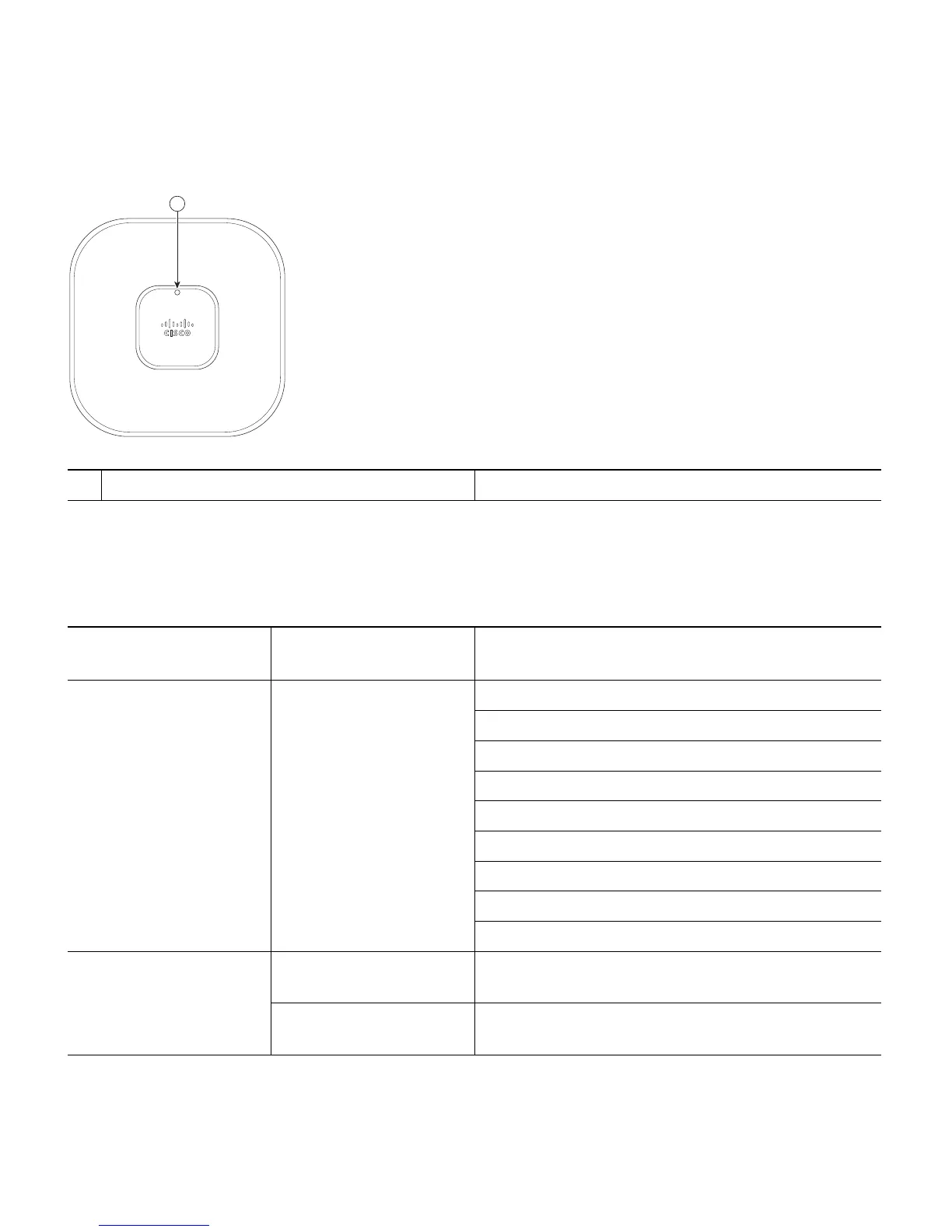15
Figure 4 Access Point LED Location
Table 1 shows the access point Status LED indications for various conditions.
1
Status LED
Table 1 LED Status Indications
Message
Type
Status
LED
Message
Meaning
Boot loader status
sequence
Blinking green DRAM memory test in progress
DRAM memory test OK
Board initialization in progress
Initializing FLASH file system
FLASH memory test OK
Initializing Ethernet
Ethernet OK
Starting Cisco IOS
Initialization successful
Association status Green Normal operating condition, but no wireless
client associated
Blue Normal operating condition, at least one wireless
client association
