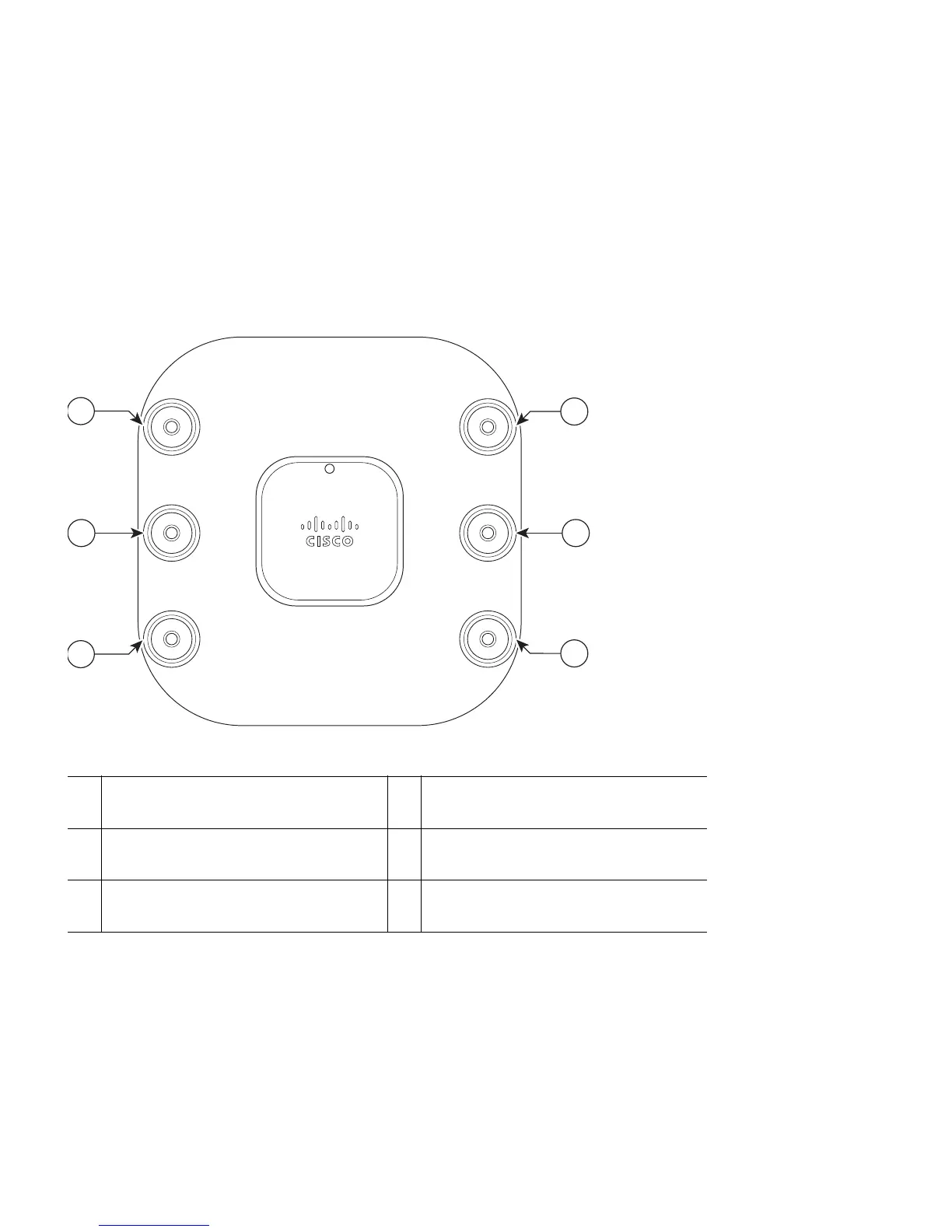5
4 Overview
The following illustrations show the access point connections and features. The 3500e access point has
external antenna connectors; the 3500i access point has integrated antennas and does not have
external connectors.
Figure 1 Access Point Ports and Connections (top)
1
2.4-GHz antenna connector B
(labelled with black text)
4
5-GHz antenna connector A
(labelled with blue text)
2
2.4-GHz antenna connector C
(labelled with black text)
5
5-GHz antenna connector C
(labelled with blue text)
3
2.4-GHz antenna connector A
(labelled with black text)
6
5-GHz antenna connector B
(labelled with blue text)
