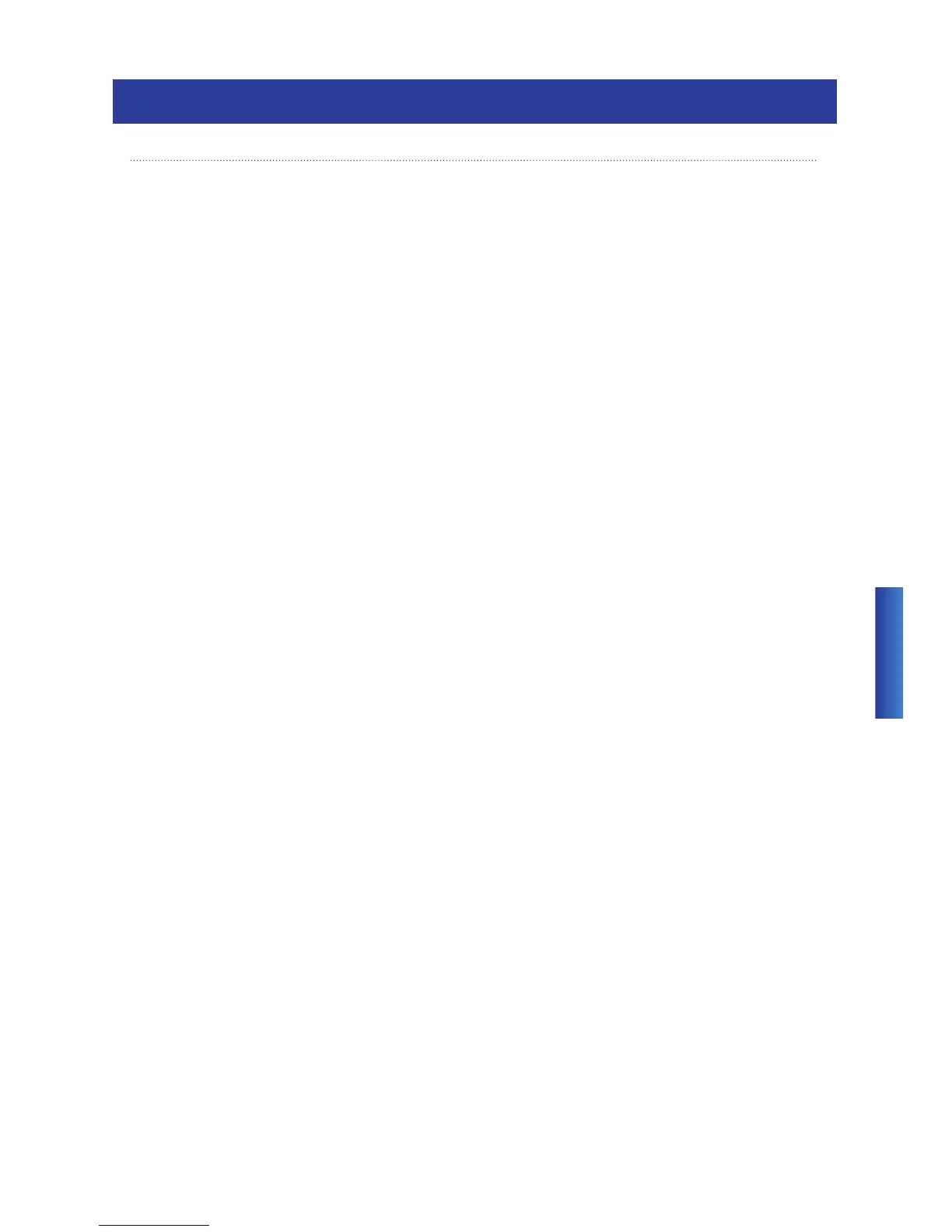Software Features
The three feature sets available with all Cisco Catalyst 3560-X Series Switches are:
• LAN Base: Enhanced Intelligent Services
• IP Base: Baseline Enterprise Services
• IP Services: Enterprise Services
The LAN Base feature set offers enhanced intelligent services that includes comprehensive Layer 2
features, with up-to 255 VLANs. The IP Base feature set provides baseline enterprise services in addition
to all LAN Base features, with 1K VLANs. IP Base also includes the support for routed access, MACsec,
and the new Cisco Service Module. The IP Services feature set provides full enterprise services that
includes advanced Layer 3 features such as Enhanced Interior Gateway Routing Protocol (EIGRP), Open
Shortest Path First (OSPF), Border Gateway Protocol (BGP), Protocol Independent Multicast (PIM), and
IPv6 routing such as OSPFv3 and EIGRPv6. All software feature sets support advanced security, QoS, and
management features.
Customers can transparently upgrade the software feature set in the Cisco Catalyst 3560-X Series
Switches through Cisco IOS
®
Software activation. Software activation authorizes and enables the Cisco
IOS Software feature sets. A special file contained in the switch, called a license file, is examined by Cisco
IOS Software when the switch is powered on. Based on the license’s type, Cisco IOS Software activates
the appropriate feature set. License types can be changed, or upgraded, to activate a different feature set.
For detailed information about Software Activation, visit
http://www.cisco.com/go/sa.
203