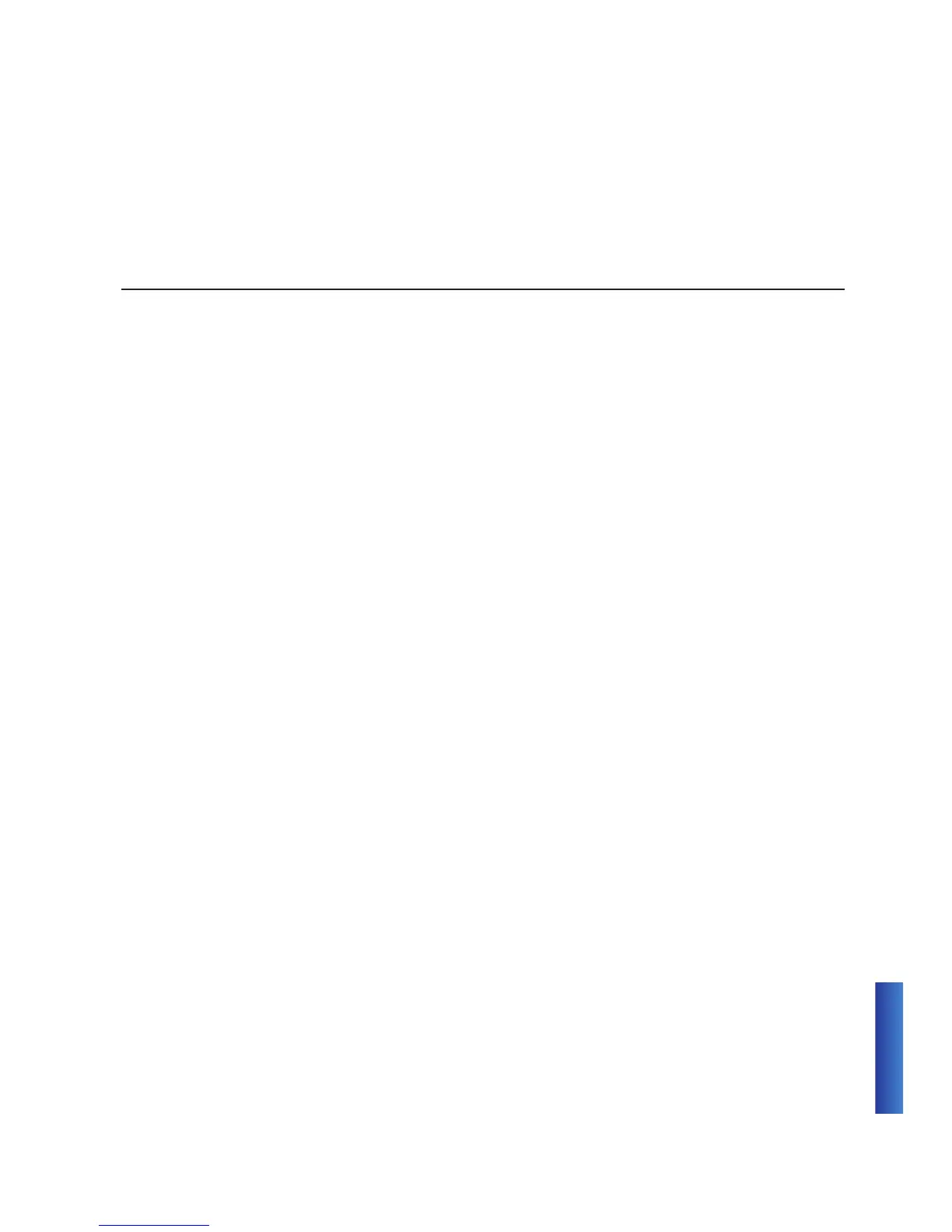239
Cisco Catalyst Compact Switches
The redesigned Cisco® Catalyst® 3560-C and 2960-C Series Switches are the
next generation of compact switches from Cisco designed to deliver unified
communications, wireless, IP video, and other applications to the retail, hospitality,
education, and enterprise customer. These compact switches are designed
specifically to be placed outside the wiring closet, and the new compact switches
contain numerous innovative features that give customers flexibility in switch
placement and end device support with Power over Ethernet (PoE) pass-through,
as well as advanced security services and ease-of-management features. These
attractive, small–form-factor Gigabit and Fast Ethernet switches are ideal for
connecting multiple devices and extending wireless LAN networks: wherever
space is at a premium and multiple cable runs could be challenging.
Cisco Catalyst Compact Series Ethernet switches are offered in the following
categories:
•Cisco Catalyst 3560-C Series with IP Base Software
•Cisco Catalyst 2960-C Series with LAN Base Software
The Cisco Catalyst 3560-C switch comes with the IP Base version of Cisco IOS
Software and other than Layer 2 switching capability adds baseline enterprise
services, including support for routed access, Cisco TrustSec, MAC Security
(MACsec), Open Shortest Pat First (OSPF), and other Cisco Borderless Network
Services. The Cisco Catalyst 2960-C Series comes with the LAN Base version of
Cisco IOS software and delivers advanced Layer 2 switching with intelligent Layer
2 through 4 services for the network edge, such as voice, video, and wireless
LAN services.