
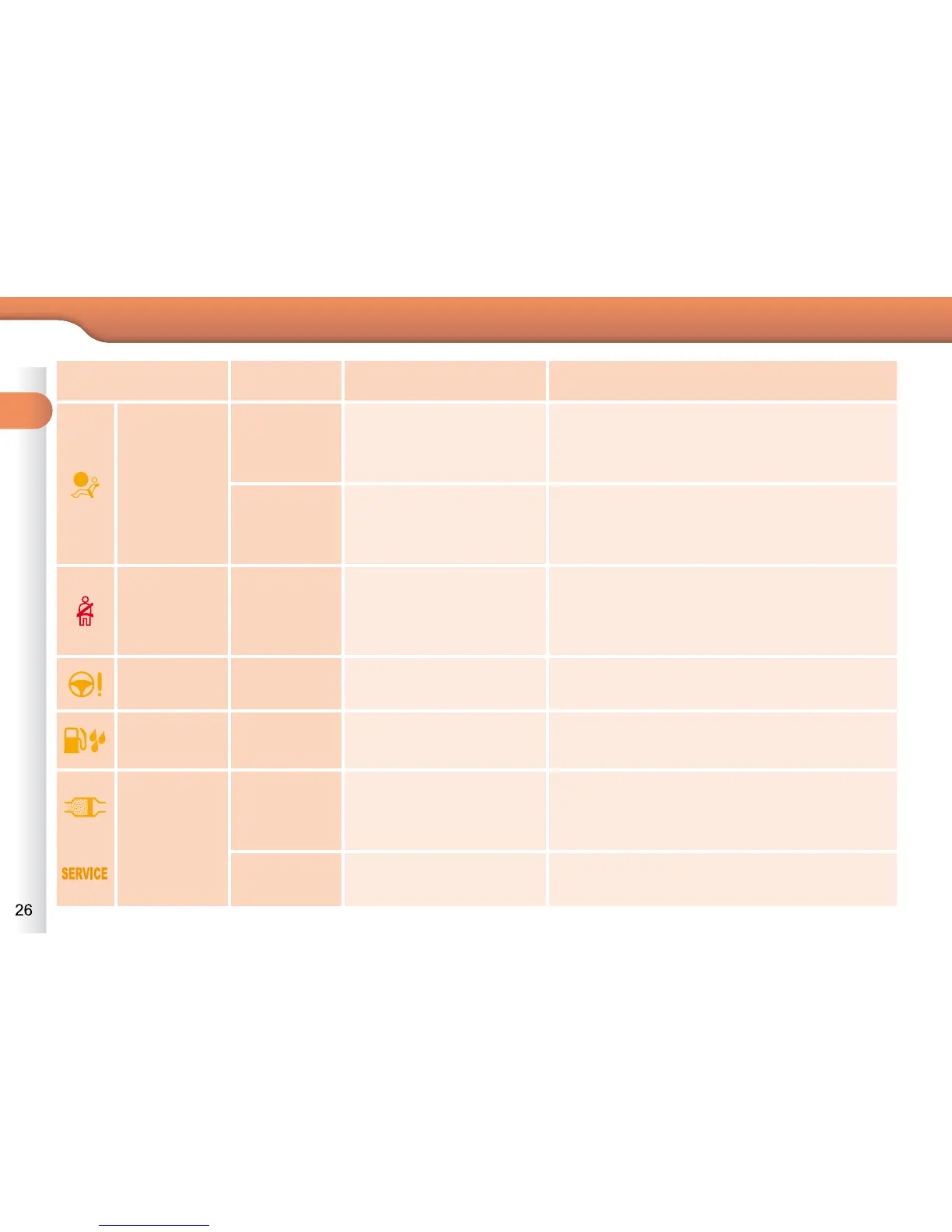 Loading...
Loading...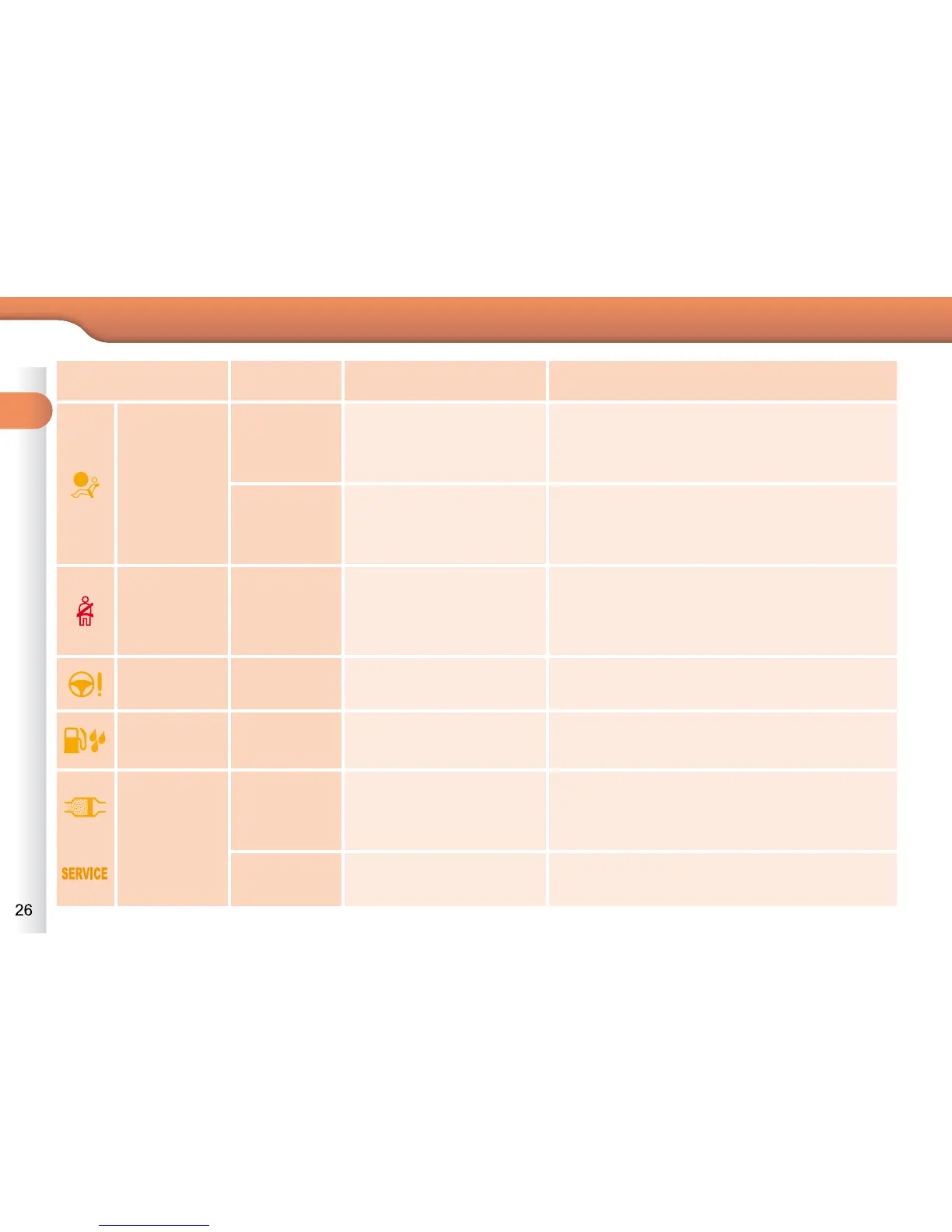







Do you have a question about the CITROEN C3 and is the answer not in the manual?
| Brand | CITROEN |
|---|---|
| Model | C3 |
| Category | Automobile |
| Language | English |
Details the vehicle operation indication dials and warning lamps.
Describes the information displayed on the instrument panel screen.
Confirms system operation via indicator lamps.
Confirms intentional system switch-off via warning lamps.
Indicates faults requiring driver action, with associated messages.
Indicates when the next service is due, flashing to signal urgency.
Procedure to reset the maintenance indicator after service.
How to access service information at any time.
Indicates correct oil level with 'OIL OK' message.
Indicates low oil level with 'OIL--' message.
Signals a fault in the engine oil level indicator system.
Measures the total distance travelled by the vehicle.
Measures distance travelled since last reset.
Adjusting the time and choosing display units.
Manual adjustment of instrument and control brightness.
Switches off certain displays for night driving.
Displays time, date, temperature, vehicle status, and messages.
Operates the audio system menus and settings.
Accesses various menus like Radio-CD, Configuration, Options.
Maintains comfortable conditions in the passenger compartment.
Controls interior air quality and prevents misting.
Automatic and manual control for cooling and heating.
Adjusts fragrance diffusion intensity using dial and cartridges.
Slides the seat forward or backward.
Adjusts the driver's or passenger's seat height.
Adjusts the recline angle of the seat back.
Unlocks, adjusts height/depth, and locks the steering wheel.
Permits central unlocking/locking and vehicle location.
Covers electronic engine immobiliser and locating the vehicle.
Protects against theft with exterior, interior, and anti-tamper functions.
Manual and automatic locking/unlocking of doors and boot.
Selection and control of front and rear lamps.
Selection and control of front and rear wiping modes.
Automatic operation of wipers based on rain detection.
Selection and control of passenger compartment lamps.
Details of sun visors, glove box, storage compartments.
Location, removal, and fitting of storage drawer and mats.
Information on Jack Socket, USB Reader, and 12V Accessories Socket.
Precautions for child seat installation and usage.
Instructions for fitting child seats with seat belts.
Overview of recommended child seats by weight group.
Details on ISOFIX mounting system and child seat installation.
Prevents opening of rear doors and windows using interior controls.
Signals for changing direction and warning other road users.
ABS, EBFD, and EBA for optimum braking safety.
ASR and ESP for traction and stability optimisation.
Front and rear seat belt fastening, unfastening, and warning.
System design, impact detection zones, and airbag types.
Mechanical brake to hold the vehicle stationary.
Instructions for engaging reverse gear.
Advises driver on optimal gear changes for fuel economy.
Modes: Automatic, Sport, Snow, and Manual operation.
System to prevent exceeding programmed speed.
Maintains vehicle speed programmed by the driver.
Audible and visual detection of rear obstacles.
Opening, closing bonnet and running out of diesel fuel.
Identification of engine components for checks.
Procedure for checking brake, coolant, and screenwash fluid levels.
Information on diesel additive and disposal of used fluids.
Checking battery, filters, and oil filter.
Maintenance requirements for gearboxes and brake system checks.
Procedure for using the kit to temporarily repair a tyre.
Procedure for changing a faulty wheel with the spare.
Replacing front, rear, number plate, and brake bulbs.
Procedure for replacing faulty fuses and installing accessories.
Procedure for charging or jump-starting using another battery.
Manages function usage to conserve battery charge.
Procedure for towing or being towed using a removable towing eye.
Specifications including cubic capacity, power, torque, and gearbox types.
Fuel consumption figures according to EU directive.
Vehicle weights and towing capacities in kg.
Vehicle dimensions in millimeters.
Location of VIN, manufacturer's label, and tyre/paint information.
Introduction to the MyWay system and control panel.
Navigating menus and understanding display contexts.
Selecting destinations, route options, and points of interest.
Configuring filtering and display of TMC messages.
Selecting radio stations and using RDS features.
Information and advice for CD, MP3/WMA, and USB playback.
Pairing and connecting a mobile phone for hands-free use.
Setting date, time, display, and other system parameters.
Functions and operations of the steering wheel controls.
Overview of menu structure for different screens.
Troubleshooting common audio system issues.