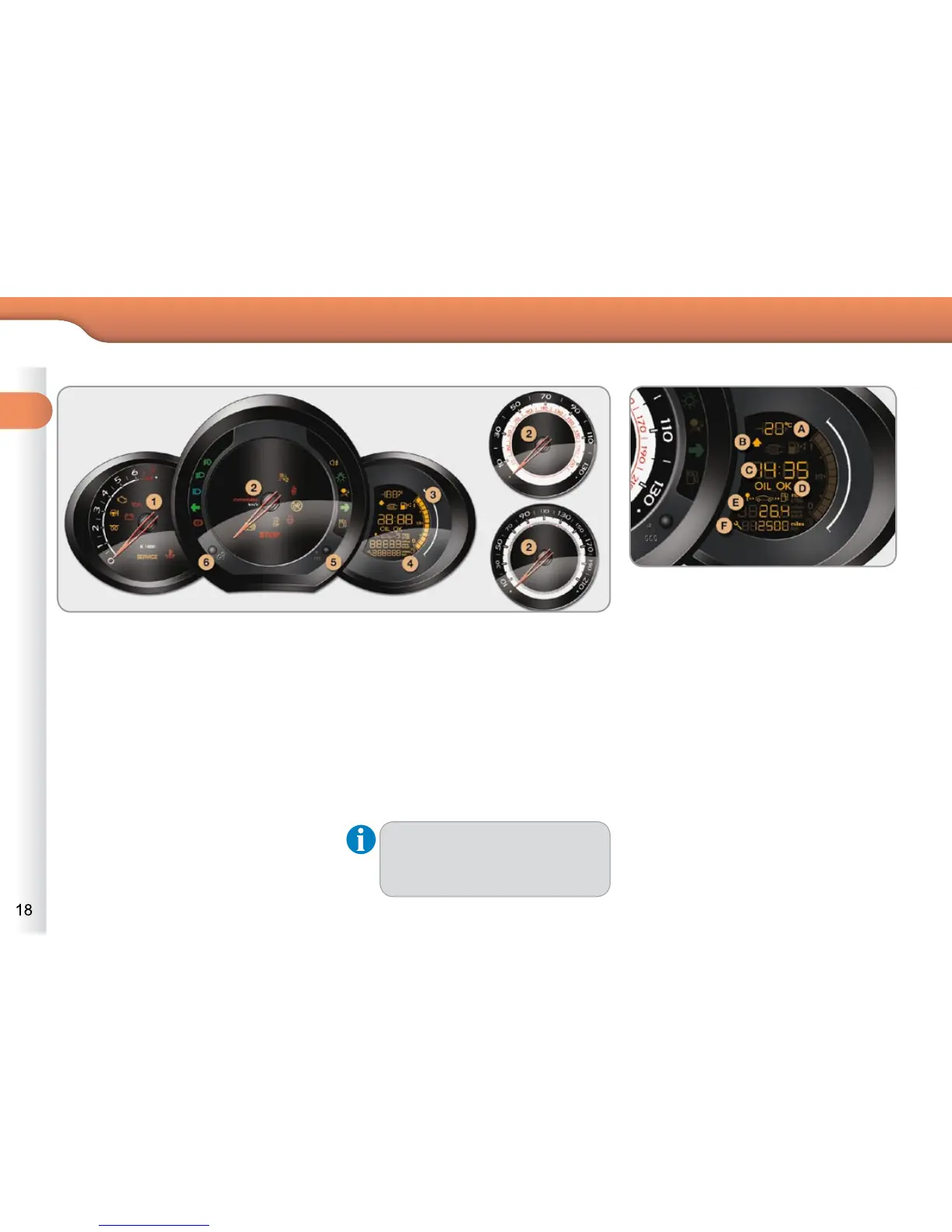5. Display management button
Servicing information.
Adjust the time and choose units.
Reset the service indicator.
6. Instrument panel lighting button.
Adjusts the brightness of the lighting
of the instruments and controls.
For further information, refer
to the paragraph relating to the
button or function and its associ-
ated display.
Dials
1. Rev counter.
Indicates the speed of rotation of the
engine (x 1 000 rpm).
2. Vehicle speed.
Indicates the current speed of the
moving vehicle (mph or km/h).
3. Fuel level.
Indicates the quantity of fuel remain-
ing in the tank.
4. Screen.
A. Ambient temperature.
(°Celsius or °Fahrenheit)
B. Gear change indicator.
C. Time.
D. Engine oil level indicator.
Appears a few seconds after switch-
ing on the ignition, then disappears.
E. Trip computer.
F. Service indicator
(miles or km) then,
Total mileage.
These two functions are displayed
successively when switching on the
ignition.
Screen
