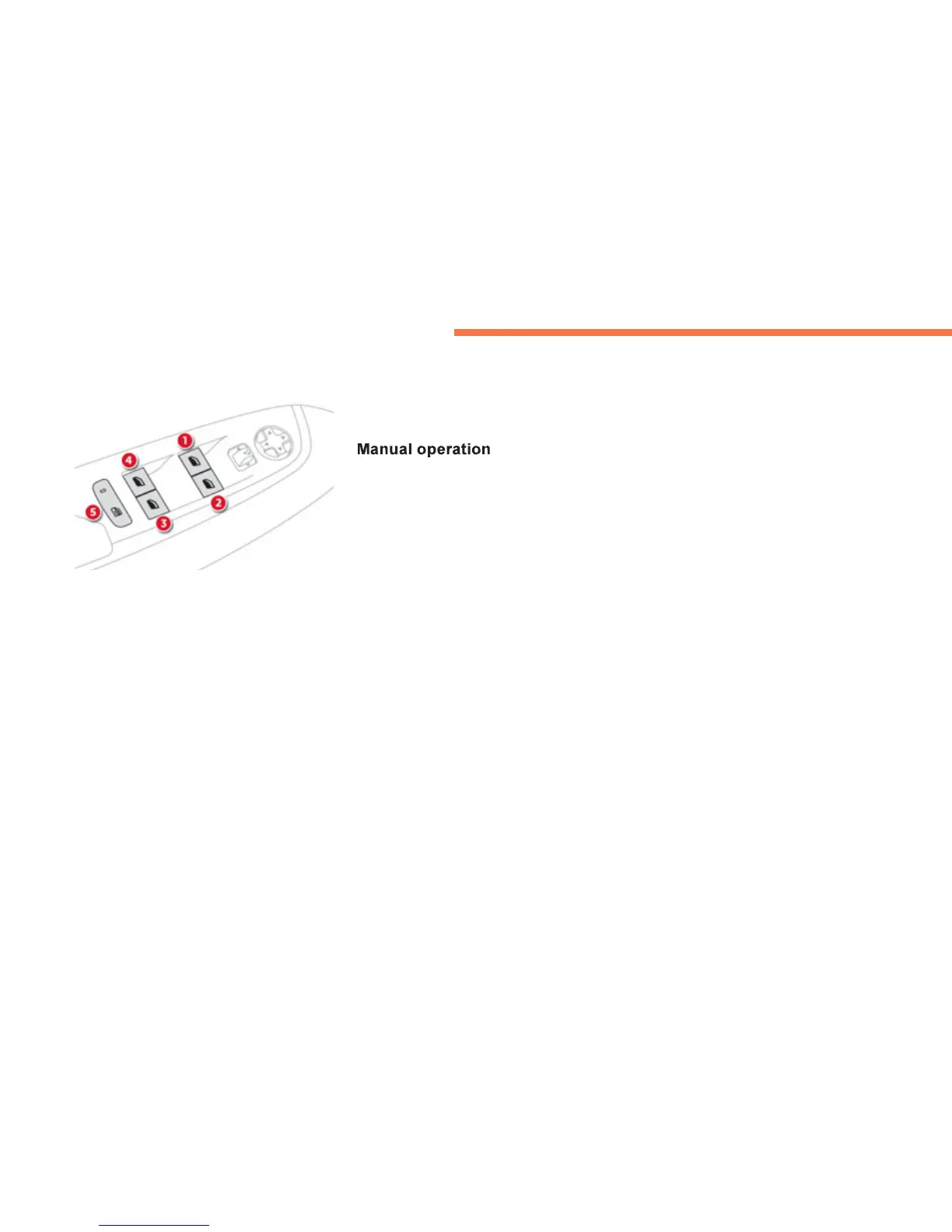82
Access
Electric windows
To open or close the window, press or pull the
switch
. The window stops as soon as the
anti-pinch
When the window rises and meets an obstacle,
it stops and immediatel
ain.
In the event of unwanted openin
, press the switch until the
w
ontinue
to hold the switch
unction is not active
durin
eft hand front electric window
ht hand front electric window
eft hand rear electric window
the electric window
switches located at the rear seats .
Automatic operation
To open or close the window, press or pull
switch full
: the window opens or closes
when the switch is released.
nce this time has elapsed, the electric
windows will not operate. To reactivate them,
switch the i
