
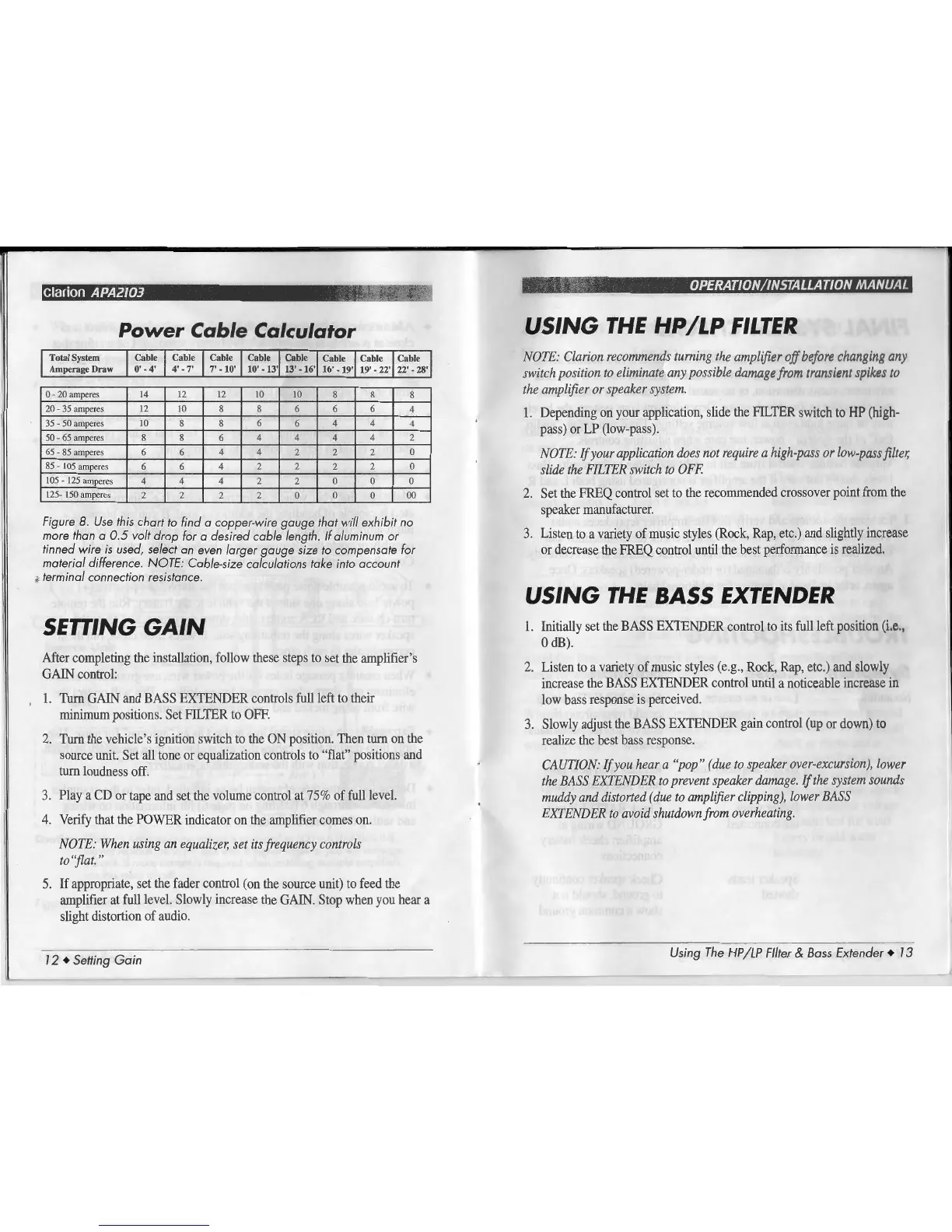 Loading...
Loading...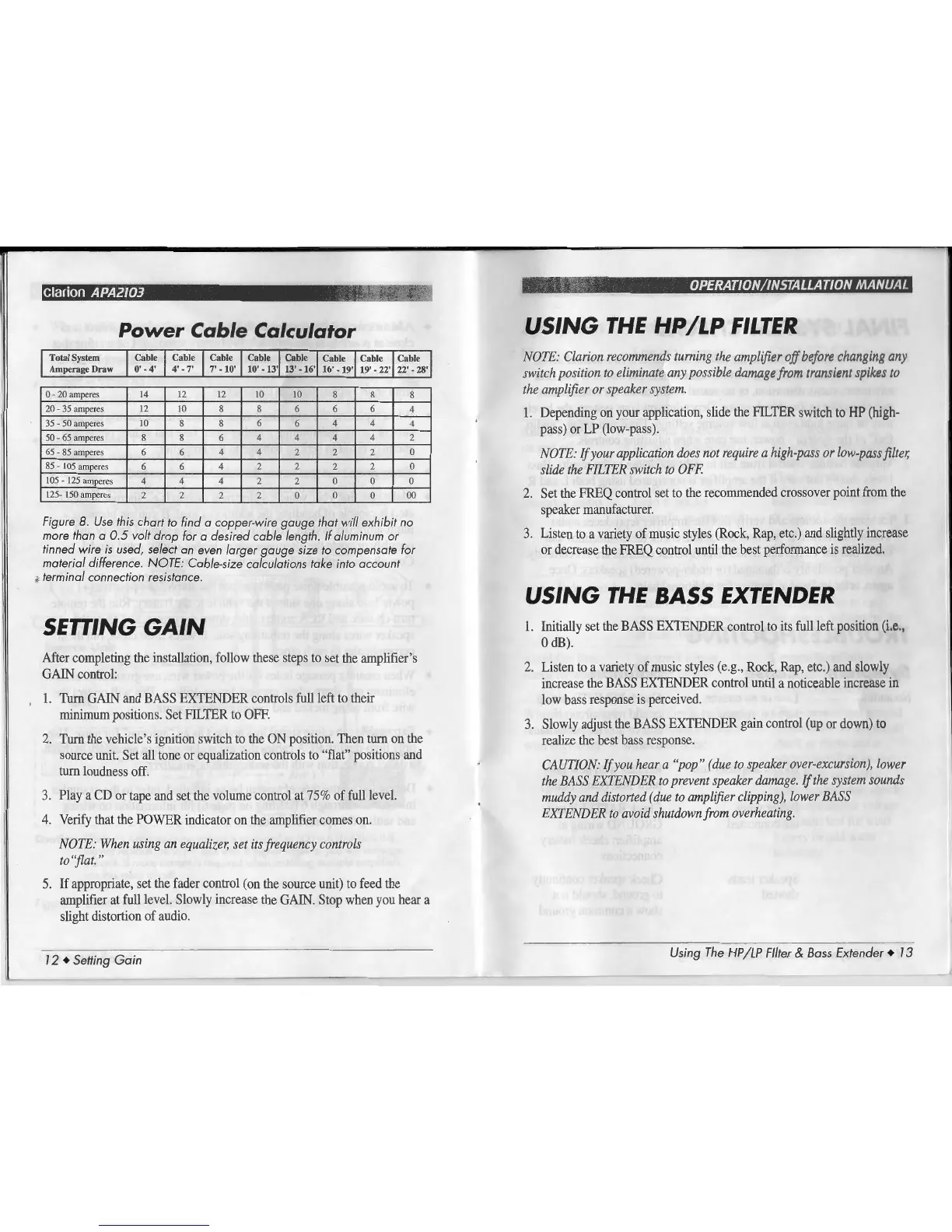
Do you have a question about the Clarion APA2103 and is the answer not in the manual?
| maximum power output | 230 watts |
|---|---|
| continuous average power output at 4 ohms | 50 watts x 2 |
| continuous average power output at 2 ohms | 75 watts x 2 |
| frequency response | 10 Hz to 50 kHz |
|---|---|
| signal-to-noise ratio | 100 dB or better |
| input sensitivity (low-level RCA) | 200 mV to 5 V |
| dimensions (W x H x L) | 230 mm x 47.5 mm x 2.0 mm |
|---|---|
| current use at rated output | 14 amps |
| speaker load capacity | 4 ohms |