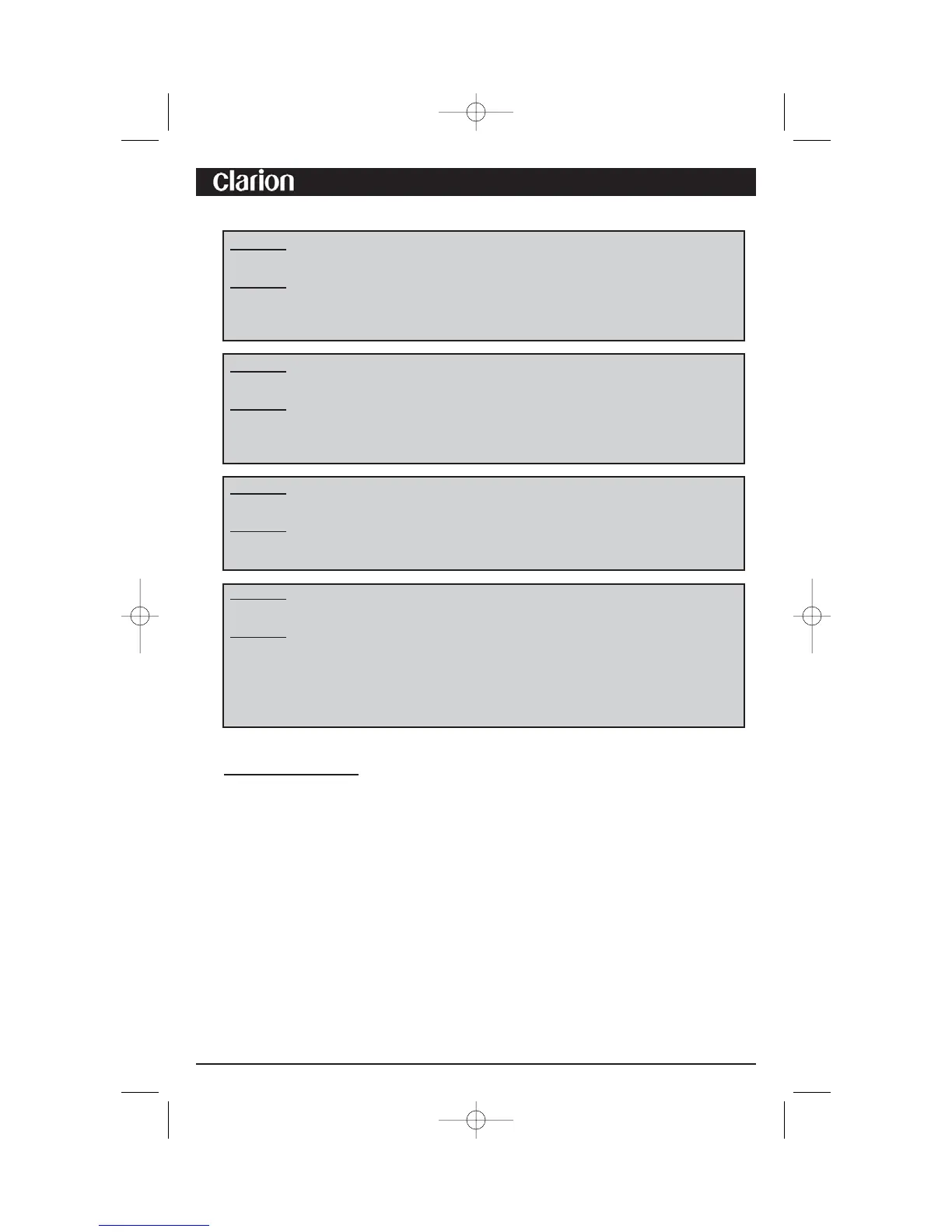APX280M Power System Amplifier
10
Problem
Distorted audio.
Solution
Gain is not set properly, or damaged speaker cones. Review Setting Gain;
inspect each speaker cone for signs of damage (i.e. frozen cone, burning smell,
etc.)
Problem
Audio lacks punch.
Solution
Speakers wired incorrectly, which causes cancellation of bass frequencies.
Check polarity of wires from amplifier to each speaker as defined by the
system design.
Problem
Amplifier fuse keeps blowing.
Solution
Incorrect wiring or short circuit. Review Installation and check all wiring
connections.
Problem
Whining or ticking noise in the audio with engine on.
Solution
Amplifier is picking up alternator noise or radiated noise. Turn down input
gain; move audio cables away from power wires. Check power and ground
connections on amplifier; install an in-line noise filter on source unit's power
wire; check alternator and/or voltage regulator; test for weak battery or add
water to battery.
PRODUCT SPECS
Frequency Response 20Hz ~ 20kHz
Signal Noise Ratio >100db
THD .05% all channels driven
Input Sensitivity Low Level 250mV ~ 2.5 V
Input Sensitivity Speaker Level 500mV ~ 5V
Max. Power Output 320W (160Wx 2)
Cont. Power Output 160W (80w x 2) @ .08% THD
2-Ohm Stereo Output 125W x 2 @ .05% THD
Bridged Power 300W x 1 @ .05% THD
Dimensions 2-1/8"H x 8-1/4"W x 9" L
Current Consumption at output
@ max power 28A @ 382 Watts