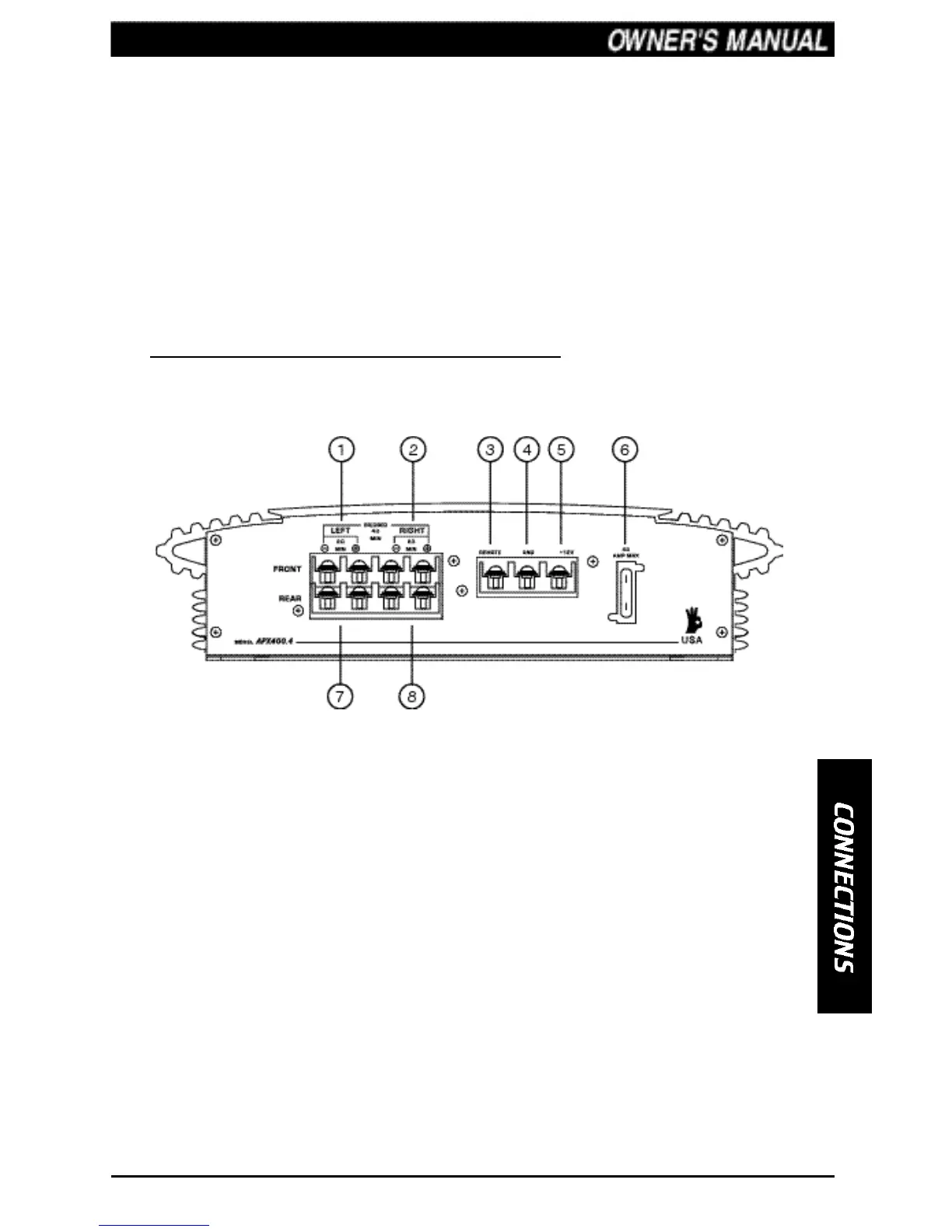• Rear Channel Input Select - This switch allows you to use a 2 channel input
to drive all 4 channels of this amplifier.
• Speaker Level Inputs - These provide connections for a high-level stereo
source. In addition, these connections are provided for installations where the
source unit’s RCAoutputs are unavailable.
WARNING: When using the speaker (high-level) inputs, the Black wire must
be grounded at the Radio. Failure to do this will result in noise and improper
operation.
CONNECTIONS FOR POWER AND SPEAKERS
The rear panel of the APX400.4M contains power and speaker connections as
shown below.
3
1. Left Front Speaker Output
2. Right Front Speaker Output
3. Remote Turn-on Input
4. Ground Input
5. Battery + 12V Input
6. 40 Amp Fuse
7. Left Rear Speaker Output
8. Right Rear Speaker Output
Figure 2-