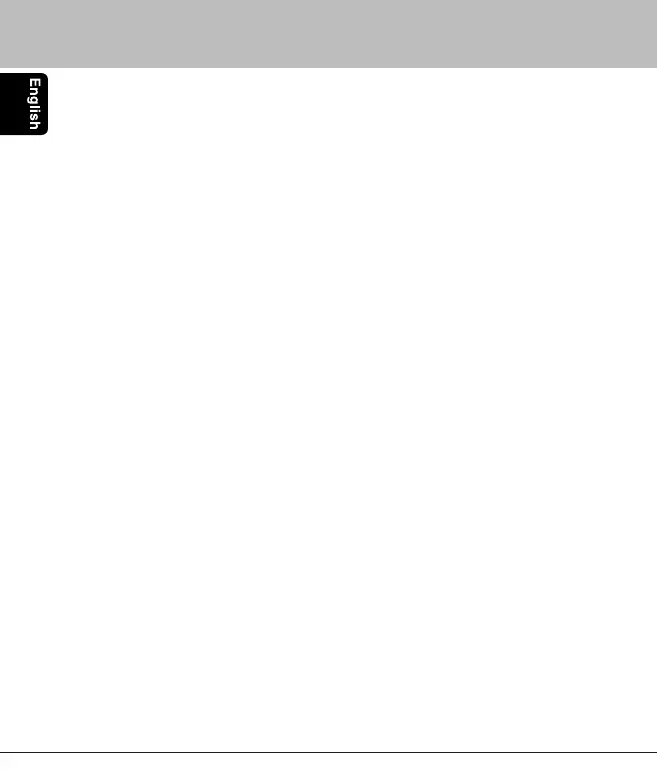30
BLT370
Electronic equipment
Most modern electronic equipment is shielded from RF energy. However,
certain electronic equipment is not, therefore:
Do not use this product near medical equipment without requesting permission.
If you are using any personal medical devices, e.g. a pacemaker or a hearing
aid, please read in your mobile phone’s User’s Guide for further information.
Blasting areas
Turn off all your electronic devices when in a blasting area or in areas posted turn
off two-way radio to avoid interfering with blasting operations. Construction
crews often use remote control RF devices to set off explosives.
Potentially explosive atmospheres
Turn off your electronic device when in any area with a potentially explosive
atmosphere. It is rare, but your electronic device could generate sparks.
Sparks in such areas could cause an explosion or fire resulting in bodily injury
or even death.
Areas with a potentially explosive atmosphere are often, but not always,
clearly marked.
Children
Do not allow children to play this product since it contains small parts that
could become detached and create a choking hazard.
9. ADDITIONAL INFORMATION
1EN_OM_Receiver BLT370.indd 30 8/15/07 3:10:49 PM
