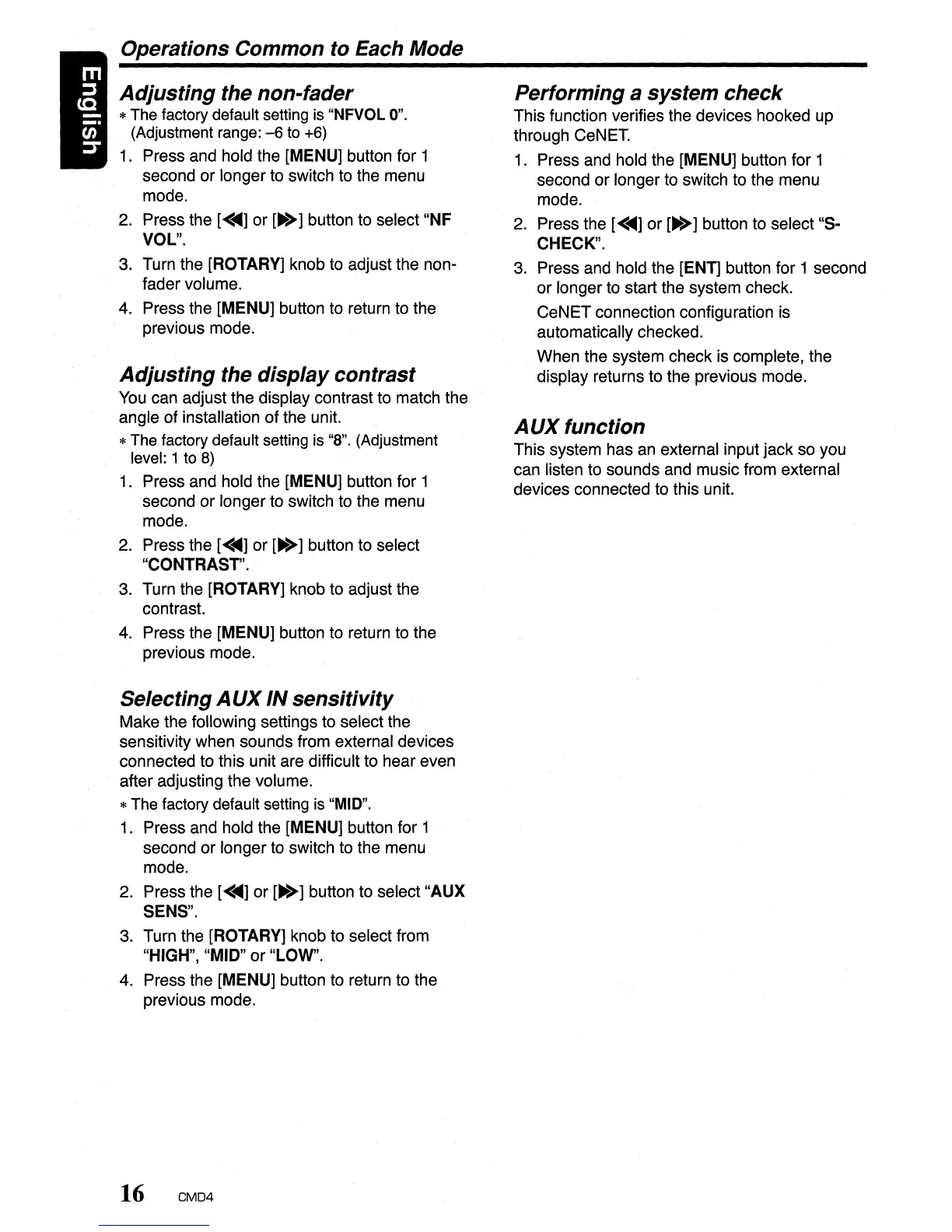Operations Common to Each Mode
Adjusting
the non-fader
*
The
factory default setting is
"NFVOL
0".
(Adjustment range:
-6
to +6)
1.
Press and hold the [MENU] button for 1
second or longer to switch to the menu
mode.
2. Press the
[<~]
or
[~>]
button to select
"NF
VOL".
3. Turn the [ROTARY] knob to adjust the non-
fader volume.
4. Press the [MENU] button to return to the
previous mode.
Adjusting
the display contrast
You can· adjust the display contrast to match the
angle of installation
of
the unit.
*
The
factory default setting is "8". (Adjustment
level:
1 to 8)
1. Press and hold the [MENU] button for 1
second or longer to switch to the menu
mode.
2. Press the
[<~]
or
[~>]
button to select
"CONTRAST".
3. Turn the [ROTARY] knob to adjust the
contrast.
4. Press the [MENU] button to return to the
previous mode.
Selecting
AUX
IN sensitivity
Make the following settings to select the
sensitivity when sounds from external devices
connected to this unit are difficult to hear even
after adjusting the volume.
*
The
factory default setting is "MID".
1. Press and hold the [MENU] button for 1
second or longer to switch to the menu
mode.
2. Press the
[<~]
or
[~>]
button to select
"AUX
SENS".
3. Turn the [ROTARY] knob to select from
"HIGH", "MID"
or
"LOW".
4. Press the [MENU] button to return to the
previous mode.
16 CMD4
Performing a system check
This function verifies the devices hooked up
through CeNET.
1. Press and hold the [MENU] button for 1
second or longer to switch to the menu
mode.
2. Press the
[<~]
or
[~>]
button to select
"S-
CHECK".
3.
Press and hold the [ENT] button for 1 second
or longer to start the system check.
CeNET connection configuration is
automatically checked.
When the system check is complete, the
display returns to the previous mode.
AUX
function
This system has an external input
jack
so you
can listen to sounds and music from external
devices connected to this unit.
