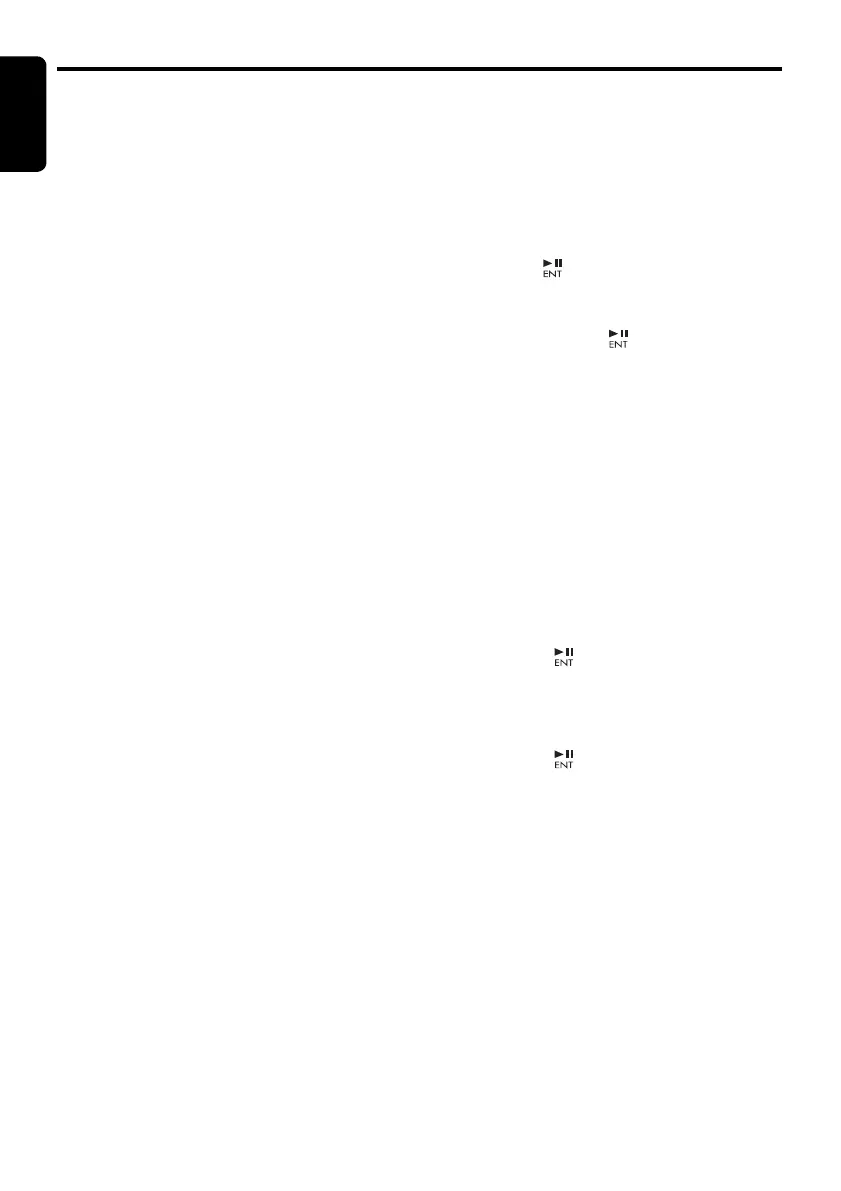English
12 CX609
XM Satellite Radio Operations
This unit can control the satellite radio receiver
(XM Mini-Tuner).
Note:
• When the function is differ depending to the
connected receiver, they are distinguished by
the following notations:
“XM”: for an XM Satellite Radio
Selecting a Satellite Radio mode
1. Press the [SRC] button.
The system changes to the specified
Satellite Radio mode.
Selecting a band
1. Press the [BND] button to select a band.
This changes the reception band as follows:
XM1 ➜ XM2 ➜ XM3 ➜ XM1 ...
● Information displayed during reception
The following information is displayed when the
satellite radio cannot be received normally.
• When the antenna is not be connected :
“CHECK ANTENNA”
• When the mini tuner is not be connected :
“CHECK XM TUNER”
• When no signal is received: “NO SIGNAL”
• When a channel is being tuned in (no signal is
yet received): “LOADING”
• A channel without a broadcast has been
selected: “OFF AIR”
•An unviable channel has been selected:
“CH UNAVL”
• A channel not covered by your contract:
“UNAUTH”
Confirming your XM ID
1. Press the [x] or [v] button to switch to
channel 0.
2. The XM ID No. appears in the display.
Displaying channel labels
1. Press the [DISP] button to select the desired
channel label.
Channel ➜ Category ➜ N ame (Title) ➜
Channel ...
Channel input directly
This function allows you to input the channel No.
directly.
1. Press and hold the [DISP] button for
1 second or longer to switch to the
adjustment selection display.
2. Press the [x] or [v] button to select
“CHANNEL”.
3. Press the [ ] button.
4. Press the [w] or [z] button to input the
channel No.
5. Press and hold the [ ] button for 1 second
or longer to select the channel.
Setting channel tuning
This function allows you to tuning a channel
directly or indirectly.
∗ The factory default setting is “OFF”.
1. Press and hold the [DISP] button for 1
second or longer to switch to the adjustment
selection display.
2. Press the [x] or [v] button to select
“DIRECT”.
3. Press the [w] or [z] button to select “ON”
or “OFF”.
• ON:
Press the [ ] button to switch to another
channel after tuning operations. Otherwise,
the operation will switch to the other
channel automatically after 2 seconds.
•OFF:
Press the [ ] button to switch to another
channel after tuning operations. Otherwise,
the operation will return to the previous
channel after 5 seconds.
Channel selection
1. Channels are selected with the [x] or
[v] button.
For details, see the following operation
descriptions.
Note:
The audio output is muted and other button
operations are not accepted during channel
selection.
CX609_ENG.book Page 12 Tuesday, January 13, 2009 10:52 AM