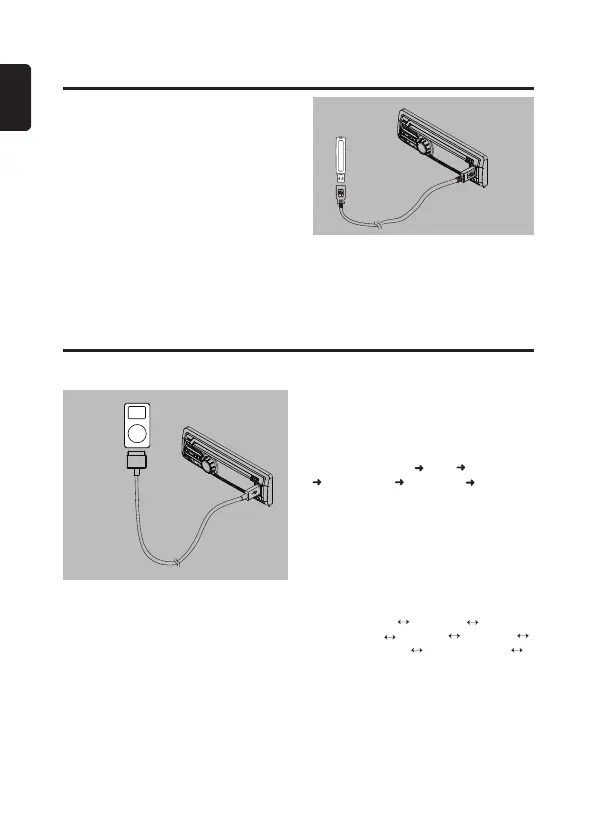18
CZ215E/CZ315E
English
USB Operations
iPod Operations
1. Open the cover of the USB connector
on the right. Insert a USB device into
the USB connector.
If 1m extension is necessary, please
purchase the optional CCA-755.
When connecting a USB device, the
unit will read the files automatically.
2. To remove the USB device, you should
first select another source or turn off
the power, in order to avoid damaging
the USB device. Then take off the USB
device. Open the cover to the left.
3. Operations are the same as for MP3/
WMA disc operations.
CCA-755
Note:
•Pleasedonotaddmusiclesotherthan
“.MP3”or“.WMA”intheUSBmemory.
Connect
Connect an iPod/iPhone to the USB
connector via USB cable supplied with
iPod/iPhone.
When connecting iPod/iPhone, press
the [SRC] button to switch to iPod mode,
then this unit will read the files. The track
information display on the screen once
playback starts.
For information about compatible models,
refer to the following web site:
www.clarion.com
The following operations are the same as
for MP3/WMA disc operations.
•Pausing play
•Track up/down
•Fast-forward/Fast-reverse
Switching display
Each time you press the [DISP] button to
change the display.
Track No./Playtime
Clock Artist name
Album name Title name Track No./
Playtime ...
Menu operations
1. Press [3] button to the previous menu.
Long press [3] button to the top menu.
2. Turn [ROTARY ] knob to switch between
items, then press [ROTARY] knob to
confirm.
•Top menu items:
PLAYLISTS
ARTISTS
ALBUMS
TRACKS GENRES
COMPOSERS AUDIOBOOKS
PODCASTS
3. Similar operations are repeated until
the track list is displayed.
4. Turn [ROTARY ] knob to switch between
tracks, then press [ROTA RY] knob to
select the track to play.
∗
You can press [DISP] button to return to
the previous layer during operations.
CZ315E&CZ215E Owner's Guide A6 1112.indd 182015/01/09 9:25:39
