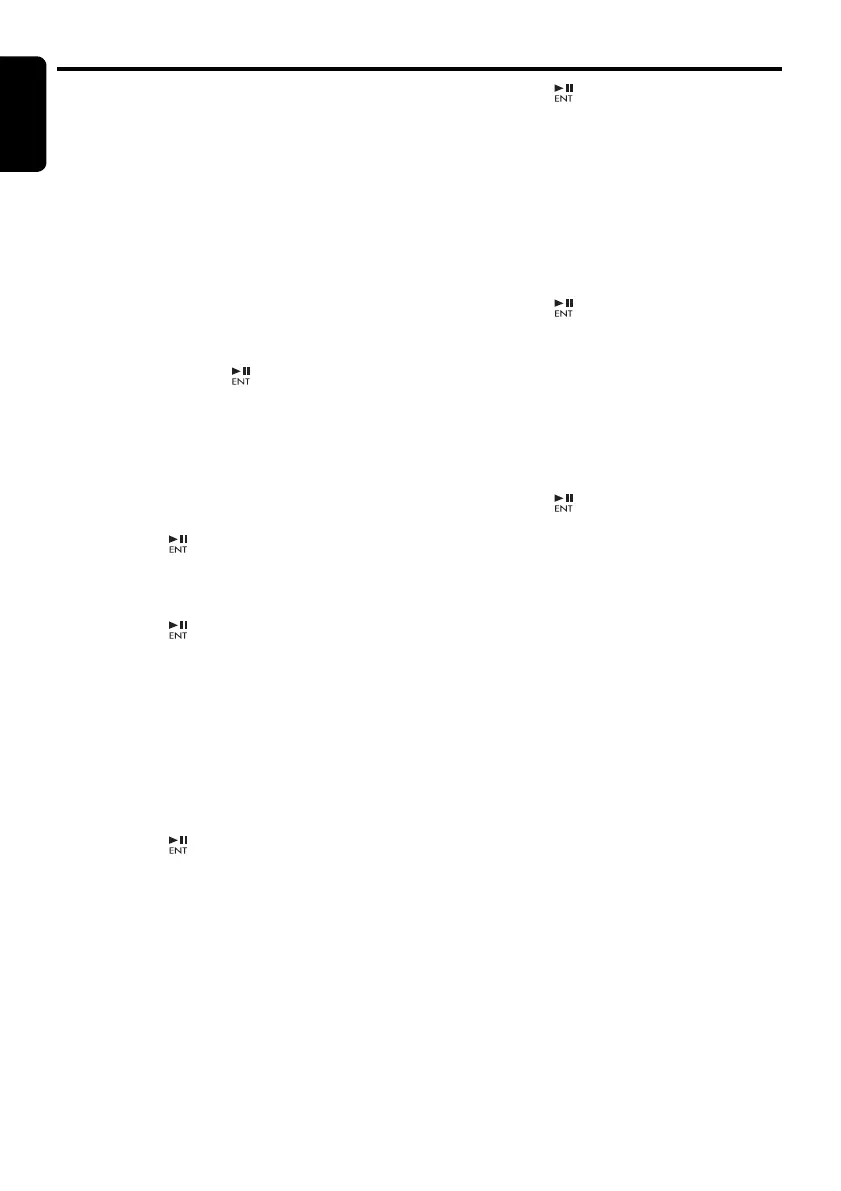Basic Operations
English
10 CZ309A
3-1. Each time you press the [w] or [z] button,
the tone effect changes in the following
order:
“Z+FLAT” ↔ “CUSTOM ” ↔ “EXCITE” ↔
“IMPACT” ↔ “B-BOOST” ↔ “OFF”
Z+FLAT :user Z+FLAT
CUSTOM : user custom
EXCITE : bass and treble emphasized
mid emphasized
IMPACT : bass and treble emphasized
B-BOOST : bass emphasized
OFF : no sound effect
When “Z+FLAT” is set:
3-2. Press and hold the [ ] button for 1second
or longer, bass/treble characteristics
become flat and switch to the “CUSTOM ”
mode.
When “CUSTOM ” is set:
3-1. Press the [x] or [v] button to select the
“BASS” or “TREBLE” mode to adjust.
When “EXCITE/IMPACT/B-BOOST” is set:
3-2. Press the [ ] button.
3-3. Press the [w] or [z] button to adjust the
setting in the range of
–3 to +3.
∗ The factory default setting is “0”.
3-4. Press the [ ] button to return to the
previous mode.
● Adjusting the bass
This adjustment can be performed only when
the Z-Enhancer Plus is set to “CUSTOM ”.
2-1. Select “BASS”.
3-1. Press the [w] or [z] button to select as
following order.
“BASS<G>” ↔ “BASS<F>” ↔ “BASS<Q>”
∗ The factory default setting is “BASS<G>”.
3-2. Press the [ ] button.
3-3. Press the [w] or [z] button to adjust the
gain, the F (center frequency) and the Q.
BASS<G>
: The factory default setting is “0”.
(Adjustment range: +7 to
–7)
BASS<F>
:
The factory default setting is “
60
”
.
(Adjustment range: 60/80/100/200)
BASS<Q>
: The factory default setting is “1”.
(Adjustment range: 1/1.25/1.5/2)
3-4. Press the [ ] button to return to the
previous mode.
● Adjusting the treble
This adjustment can be performed only when
the Z-Enhancer Plus is set to “CUSTOM ”.
2-1. Select “TREBLE”.
3-1. Press the [w] or [z] button to select as
following order.
“TREB<G>” ↔ “TREB<F>”
∗ The factory default setting is “TREB<G>”.
3-2. Press the [ ] button.
3-3. Press the [w] or [z] button to adjust the
gain, the F (center frequency) and the Q.
TREB<G>:The factory default setting is “0”.
(Adjustment range: +7 to
–7)
TREB<F>: The factory default setting is
“10k”.
(Adjustment range:
10k/12.5k/15k/17.5k)
3-4. Press the [ ] button to return to the
previous mode.
● Adjusting the balance
2-1. Select “BALANCE”.
3-1. Press the [w] or [z] button to adjust the
balance of the right and left speakers.
∗ The factory default setting is “CENTER”
(center). (Adjustment range: RIGHT12 to
LEFT12 (right 12 to left 12))
● Adjusting the fader
2-1. Select “FADER”.
3-1. Press the [w] or [z] button to adjust the
balance of the rear and front speakers.
∗ The factory default setting is “CENTER”
(center). (Adjustment range: FRONT12 to
REAR12 (front 12 to rear 12))
● Setting the subwoofer
You can set the low pass filter of subwoofer.
2-1. Select “S-W LPF”.
3-1. Each time press the [w] or [z] button to
select the setting, the setting changes in
the following order:
“THROUGH” ↔ “LPF 50” ↔ “LPF 80” ↔
“LPF 120”
∗ The factory default setting is “THROUGH”.
CZ309A_ENG.book Page 10 Thursday, November 27, 2008 1:53 PM
