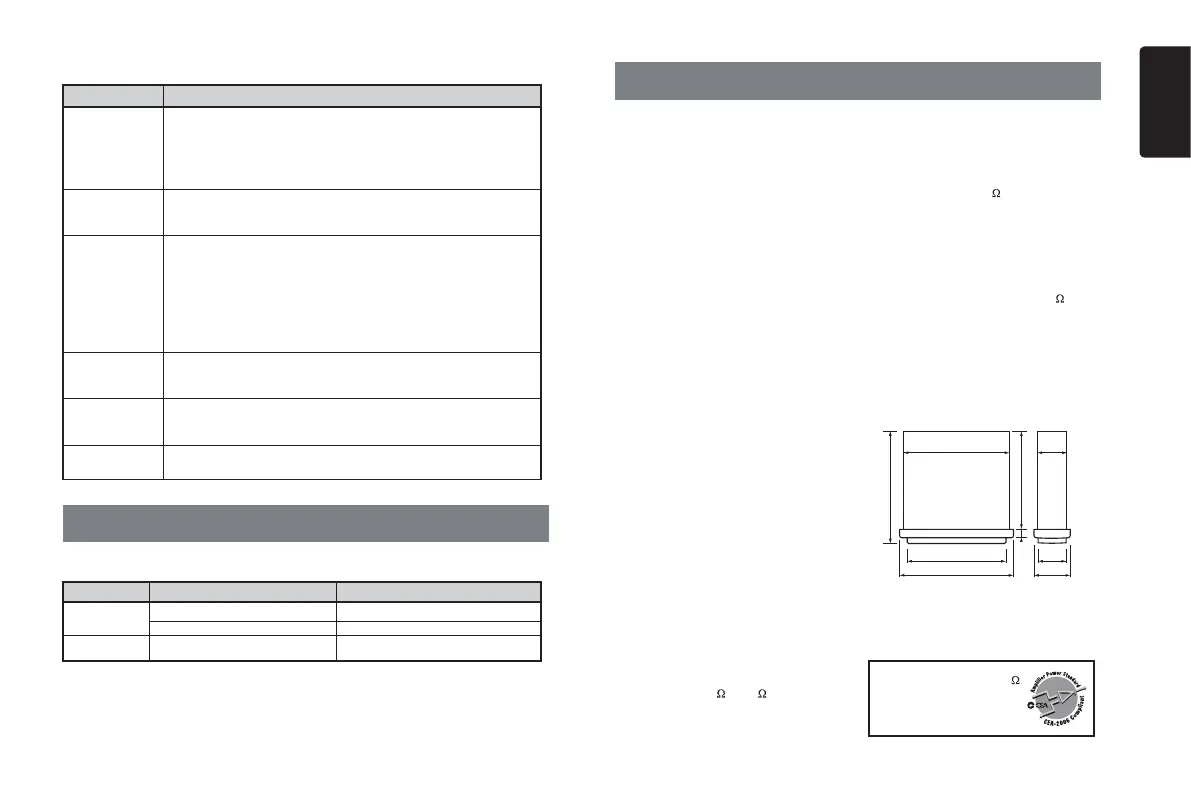English
17
CZ505
8. SPECIFICATIONS
FM Tuner
Frequency range: 87.9 - 107.9MHz
Usable sensitivity: 15dBf
Frequency response: 30Hz-15kHz
Stereo separation: 30dB(1kHz)
Signal/noise ratio: >55dB
AM Tuner
Frequency range: 530 - 1710KHz
Usable sensitivity (S/N=20dB): 30dBμ
CD Player
System: Disc digital audio system
Frequency response: 20Hz-20kHz
Signal/noise ratio: >94dB
Total harmonic distortion: Less than 0.1% (1kHz)
Channel separation: >60dB
MP3/WMA mode
MP3 sampling rate: 8 kHz to 48 kHz
MP3 bit rate: 8 kbps to 320 kbps / VBR
WMA bit rate: 8 kbps to 320 kbps
Logical format: ISO9660 level 1,2
Joliet fi le system
USB
Specifi cation: USB 1.0/2.0
Playable audio format:
MP3(.mp3): MPEG 1/2/Audio Layer-3
WMA(.wma): Ver 7/8/9.1/9.2
Bluetooth
Specifi cation: Bluetooth Ver. 2.1+EDR
Profi le: HFP (Hands-free Profi le)
A2DP (Advanced Audio Distribution Profi le)
AVRCP (AV Remote Control Profi le)
PBAP (Phone Book Access Profi le)
Send/Receive Sensitivity: Class 2
Audio Amplifi er
Maximum power output:
200W (50W x 4)
Speaker impedance: 4
(4 to 8 allowable)
Input
Audio input sensitivity:
High: 320mV (at 1V output)
Mid: 650mV (at 1V output)
Low: 1.3V (at 1V output)
(input impedance 10 k
or greater)
Aux-in level: ≤2V
General
Power supply voltage:
14.4VDC (10.8 to 15.6V allowable),
negative ground
Pre-Amp output voltage:
4.0V (CD play mode: 1kHz, 0dB, 10k
load)
Fuse: 15A
Dimensions of the Main Unit:
188mm Width × 58mm Height × 179mm Depth
7-2/5(width) × 2-7/25(Height) × 7(Depth)
Weight of the Main Unit: 2.64lb.(1.20kg)
Dimensions of the Remote Control unit:
43mm Width × 11mm Height × 113mm Depth
1-2/3(Width) × 2/5(Height) × 4-2/5(Depth)
Weight of the Remote Control Unit:
1.16oz. (36g) (including battery)
Note:
• Specifications and design are subject
to change without notice for further
improvement.
Power Output:
22W RMS x 4 Channels at 4
and 1% THD+N
Signal to Noise Ratio:
93dBA (reference: 1W into 4)
6-2/3” 170mm
7-2/5”
188mm
2-7/25” 58mm
6-2/5” 163mm
1/2” 14 m
1-4/5” 46mm
2” 50mm
7” 178mm
m
SiriusXM Advisory Messages
Message Description
CHK ANTENA
The radio has detected a fault with the SiriusXM antenna. The antenna cable may be
either disconnected or damaged.
Verify that the antenna cable is connected to the SiriusXM Connect Vehicle Tuner.
Inspect the antenna cable for damage and kinks. Replace the antenna if the cable
is damaged.
SiriusXM products are available at your local car audio retailer or online at www.shop.
siriusxm.com.
CHEK TUNER
The radio is having diffi culty communicating with the SiriusXM Connect Vehicle Tuner.
The tuner may be disconnected or damaged.
Verify that the SiriusXM Connect Vehicle Tuner cable is securely connected to the
radio.
NO SIGNAL
The SiriusXM Connect Vehicle Tuner is having diffi culty receiving the SiriusXM satellite
signal.
Verify that your vehicle is outdoors with a clear view of the sky.
Verify that the SiriusXM magnetic mount antenna is mounted on a metal surface on
the outside of the vehicle.
Move the SiriusXM antenna away from any obstructions. Inspect the antenna cable
for damage and kinks.
Consult the SiriusXM Connect Vehicle tuner installation manual for more information on
antenna installation. Replace the antenna if the cable is damaged. SiriusXM products
are available at your local car audio retailer or online at www.shop.siriusxm.com.
SUBSCRIPTION
UPDATED
The radio has detected a change in your SiriusXM subscription status.
Press the rotary knob to clear the message.
Visit www.siriusxm.com or call 866-635-2349 in the U.S.A. or 877-438-9677 in Canada
if you have questions about your subscription.
CH UNAVAIL
The channel that you have requested is not a valid SiriusXM channel or the channel
that you were listening to is no longer available. You may also see this message briefl y
when fi rst connecting a new SiriusXM Connect Vehicle tuner.
Visit www.siriusxm.com for more information about the SiriusXM channel lineup.
CHANNEL LOCKED
The channel that you have requested is Locked by the radio Parental Control feature.
See Parental Lock/Unlock feature, page 11 for more information on the Parental
Control feature and how to access locked channels.
7. ERROR DISPLAYS
Display Cause Measure
ERROR 3
Disc is inserted incorrectly. Eject the disc then reload it properly.
The disc format is not supported. Try another disc.
ERROR 5 This is a failure of deck’s mechanism. Consult your store of purchase.
If an error occurs, one of the following displays is displayed.
Take the measures described below to solve the problem.
If an error display other than the ones described above appears, press the
[RESET]
button. If the
problem persists, turn off the power and consult your store of purchase.
* When the
[RESET]
button is pressed, frequencies of radio stations, audio setting, etc. stored
in memory are cleared.
7” 179mm
