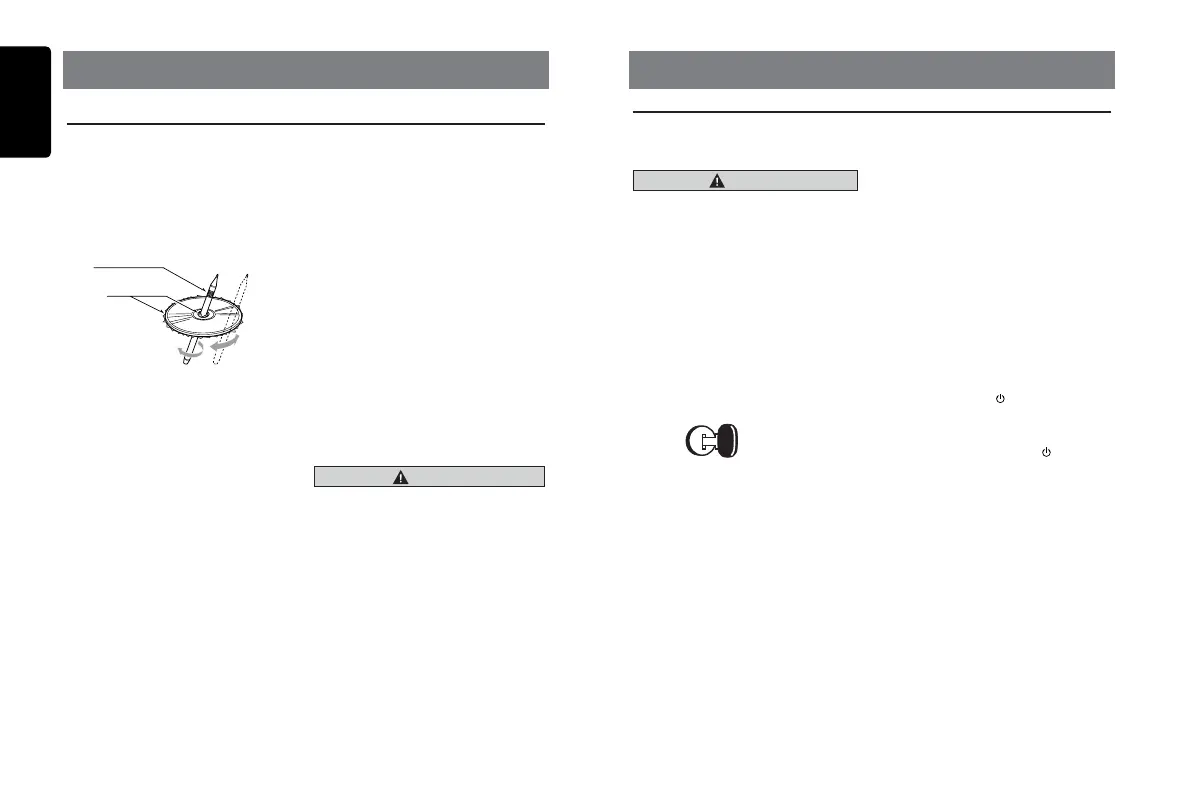English
6
CZ703E
Handling Discs
Handling
• New discs may have some roughness
around the edges. If such discs are used,
the player may not work or the sound may
skip. Use a ball-point pen or the like to
remove any roughness from the edge of
the disc.
• Never stick labels on the surface of the disc
or mark the surface with a pencil or pen.
• Never play a disc with any cellophane tape
or other glue on it or with peeling off marks.
If you try to play such a disc, you may not
be able to get it back out of the player or it
may damage the player.
• Do not use discs that have large scratches,
are misshapen, cracked, etc.
Use of such discs may cause misoperation
or damage.
• To remove a disc from its storage case,
press down on the center of the case and
lift the disc out, holding it carefully by the
edges.
• Do not use commercially available disc
protection sheets or discs equipped with
stabilizers, etc. These may damage the
disc or cause breakdown of the internal
mechanism.
Storage
• Do not expose discs to direct sunlight or
any heat source.
• Do not expose discs to excess humidity or
dust.
• Do not expose discs to direct heat from
heaters.
Cleaning
• To remove ngermarks and dust, use a soft
cloth and wipe in a straight line from the
center of the disc to the circumference.
• Do not use any solvents, such as
commercially available cleaners, anti-static
spray, or thinner to clean discs.
• After using special disc cleaner, let the disc
dry off well before playing it.
On Discs
• Never turn off the power and remove the
unit from the car with a disc loaded.
CAUTION
For your safety, the driver should not insert
or eject a disc while driving.
Ball-point pen
Roughness
4. CAUTIONS ON HANDLING
5. OPERATIONS
Basic Operations
Note:
• Refer to the diagrams in “3. CONTROLS”
when reading this chapter.
CAUTION
When the unit is turned on, starting and
stopping the engine with its volume
raised to the maximum level may harm
your hearing.
Be careful about adjusting the volume.
Power on / off
Notes:
• Start the engine before using this unit.
• Be careful about using this unit for a long
time without running the engine. If you
drain the car’s battery too far, you may not
be able to start the engine and this can
reduce the service life of the battery.
1. Start the engine. The power button / knob
illumination on the unit will light up.
Engine ON
position
2. When power on rst time, you can select
initial speaker system. (Refer to “Audio
Setup”)
• INITIAL …. When powering on the unit
for the rst time, you can select a speaker
system. Check your speaker system,
choose it on the unit, and then, set your
desired sound quality referring to “Audio
Setup”.
• LOAD …. When powering on the unit
for the rst time, “LOAD” is not selected.
When this unit is turned on for the rst
time, it allows you to select a speaker
system.
“NORMAL” …. FRONT 2ch / REAR 2ch /
SUBWOOFER 2ch
“2WAY” …. HIGH 2ch / MID 2ch / REAR
2ch
“3WAY” …. HIGH 2ch / MID 2ch /
SUBWOOFER 2ch
Note:
If you press the RESET button or
disconnect the back-up line after
completing the audio setup, “INITIAL /
LOAD” is displayed. In this case, the unit
functions as follows.
• INITIAL …. When powering on the
unit after RESET or the backup line is
disconnected, the audio setup in the
memory is cleared and you will need to
start from selecting a speaker system.
Choose your desirable speaker system
and set your desired sound quality
referring to “Audio Setup”.
• LOAD …. When powering on the
unit after RESET or the backup line is
disconnected, the preset speaker system
and other settings are called.
If you changed the speaker system, reset
from INITIAL.
3. Press the [SRC / ] button on the front
panel or the remote control to turn on the
power under standby mode. The unit goes
back to the last status after power on.
4. Press and hold the [SRC / ] button on
the front panel or the remote control to turn
off the power.
CT (Clock Time) display
• The displayed clock data is based on the
CT (clock time) data in the RDS signal.
Mute
Press the [MUTE] button on the remote
control to mute the volume from the unit.
Note:
Doing the operation above again or adjusting
volume will release muting.
