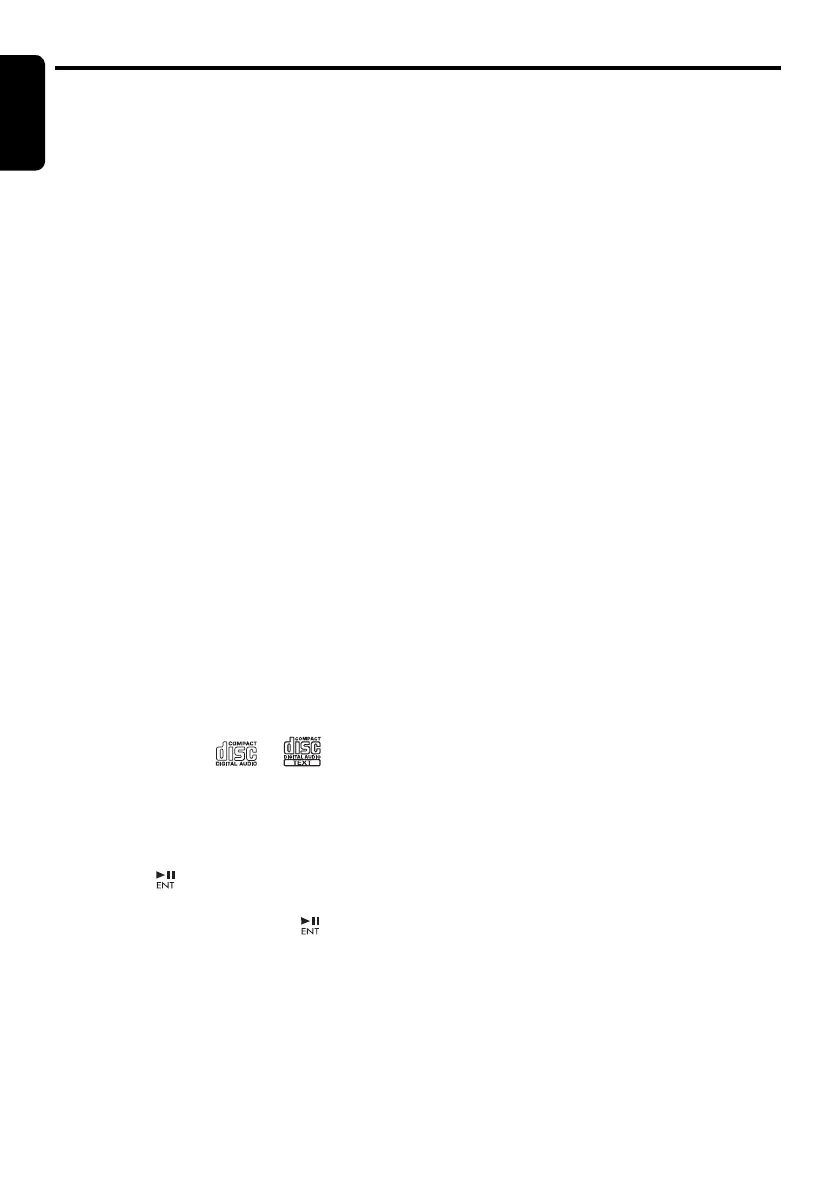CD/MP3/WMA Operations
English
20 DB188RMP/DB189RMP/DB189RGMP
Ejecting a CD
1. Press the [Q] button to eject the CD. Take it
out from the ejected position. “EJECT”
appears in the display.
Notes:
• If you force a CD into before auto reloading, this
can damage the CD.
• If a CD (12 cm) is left in the ejected position for
15 seconds, the CD is automatically reloaded
(Auto reload).
Listening to a disc already loaded in
the unit
Press the [SRC] button to select the CD/MP3/
WMA mode.
When the unit enters the CD/MP3/WMA mode,
play starts automatically.
If there is no disc loaded, the indication “NO
DISC” appears in the title display.
The mode changes each time the [SRC] button
is pressed.
Radio ➜ CD/MP3/WMA ➜ AUX ➜ Radio ...
Loading a CD
1. Insert a CD into the center of the CD SLOT
with the labeled side facing up. The CD plays
automatically after loading.
Notes:
• Never insert foreign objects into the CD SLOT.
• If the CD is not inserted easily, there may be
another CD in the mechanism or the unit may
require service.
• Discs not bearing the or mark and
CD-ROMs cannot be played by this unit.
• Some CDs recorded in CD-R/CD-RW mode may
not be usable.
Pausing play
1. Press the [ ] button to pause play.
“PAUSE” appears in the display.
2. To resume CD play, press the [ ] button
again.
Displaying CD titles
This unit can display title data for CD-text/MP3/
WMA disc and user titles input with this unit.
1. Each time you press the [DISP] button to
change the title display.
● CD-TEXT disc
Track ➜ Disc ➜ Artist ➜ Track ...
● MP3/WMA disc
Track ➜ Folder ➜ Title ➜ Album ➜ Artist ➜
Track ...
Notes:
• If the CD playing is not a CD-text CD, “NO TITLE”
appears in the display.
• If MP3/WMA disc is not input TAG, “NO TITLE”
appears in the display.
• For MP3, supports ID3 Tags V2.3 / 2.2 / 1.1 / 1.0.
• Tag displays give priority to V2.3 / 2.2.
• In the case of album Tags for WMA, the
information written into the extension header is
displayed.
• ISO8859-1, ASCII, S-JIS characters can be
displayed in Tags.
UNKNOW characters can be turned to ISO8859-
1 characters.
• Titles up to 32 bytes can be displayed in CD/
MP3/WMA mode.
Selecting a track
● Track-up
1. Press the [v] button to move ahead to the
beginning of the next track.
2. Each time you press the [v] button, the
track advances ahead to the beginning of the
next track.
● Track-down
1. Press the [x] button to move back to the
beginning of the current track.
2. Press the [x ] button twice to move back to
the beginning of the previous track.
Fast-forward/fast-backward
● Fast-forward
1. Press and hold the [v] button for 1 second
or longer.
● Fast-backward
1. Press and hold the [x] button for 1 second
or longer.
∗ For MP3/WMA discs, it takes some time until the
start of searching and between tracks. In addition,
the playing time may have a margin of error.
