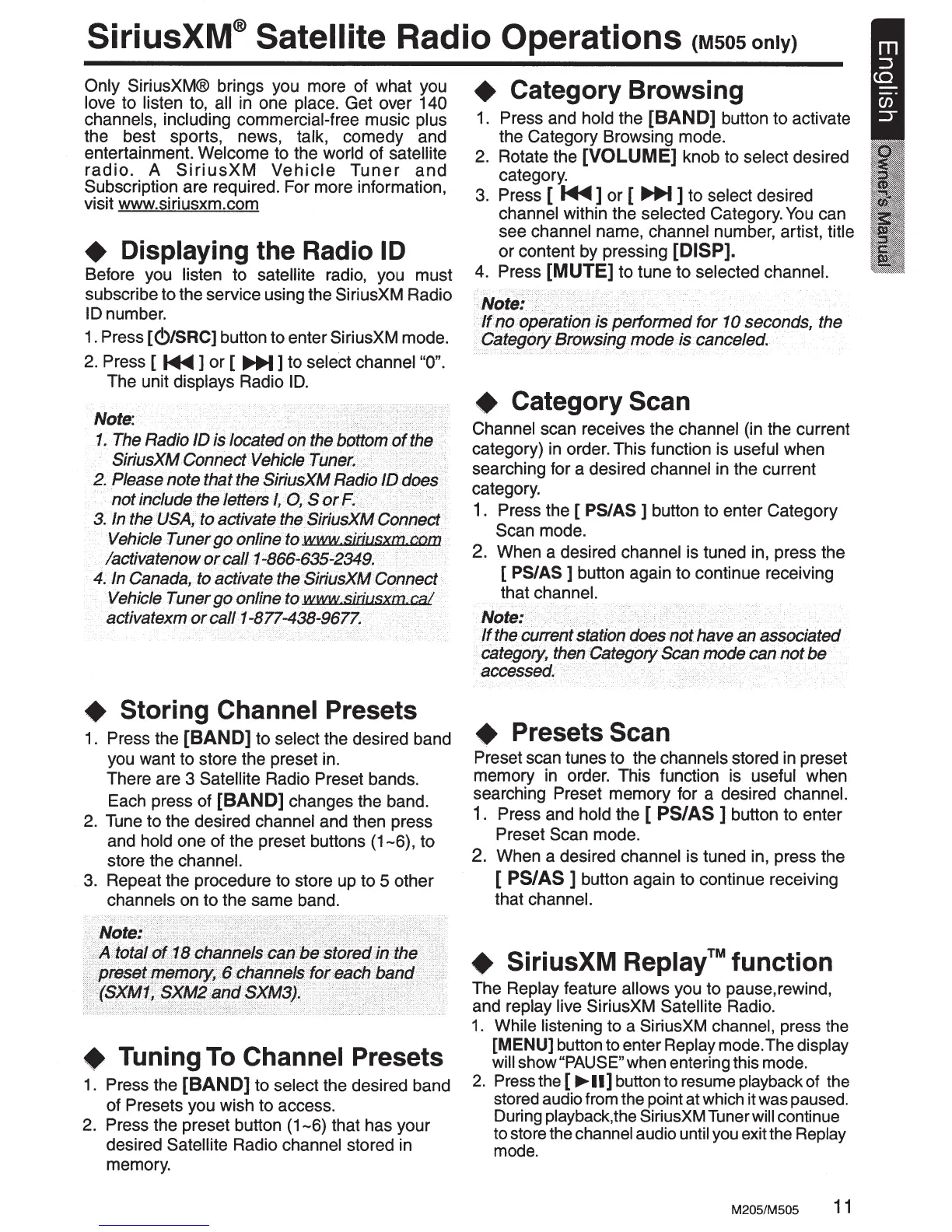SiriusXM®
Satellite Radio Operations
<Msosonly)
Only
SiriusXM® brings you more of what you
love
to
listen
to,
all
in one
place.
Get over
140
channels, including commercial-free
music
plus
the best sports, news,
talk,
comedy and
entertainment. Welcome
to the world
of
satellite
radio.
A
SiriusXM
Vehicle
Tuner
and
Subscription are required. For more information,
visit www.siriusxm.com
+ Displaying the Radio
ID
Before you
listen
to
satellite radio, you must
subscribe to the service using the SiriusXM Radio
ID
number.
1.
Press
[{!)/SRC]
button to enter SiriusXM mode.
2.
Press
[
~]or
[
...._]to
select channel "0".
The unit displays Radio
ID.
··.·-.----.·····.
·.·.--.-.
···•.·.--··.-:.".''.",'.'',
••·•--·
···
···
·····
·
······--·
"
Note:
····
.
•·
•···
·····
·
······••··
·
.·
...
··
:
•.·•···••••·
•·•··.·•
·
•••••••••·
·····••
•·
•••••••••
••
······
·····•
•••
···
··
··
·
·••••••••••
•
•••••••••••
•••••···········:•••····•••
••;•••
:•·
····•
••••••••••··············
·························
··
·············
·
··
··························
·
··
···········
1.
The
Radio
ID
islocatedonthebottonlOfthe
:
. , SiriusXM.ConnectVehicle•tul7erE· ·
>--
·•
·
·••(
...
_
..
_._
...
_
..
.
..
-.-
..
-.-.
-
. ..
-.-.-.·.·.·.·
..
·.·
..
···
. ..
·
...
2
~
Pleasenote.thatthe SiriusXM
Rad{otrif:ib8s
not
••
include
••
the
.•
letters
•• ••
l,
.
··
•o,.•
.•
$ .9
t-
.•
f·
••••••••••
•••••••••····•••••
·
•••
•
••••••••••••
•
•••••••••••••••••••
•·•
·
··i•i••••••
3./nthe
1.1$A,
to
activat~
t/1~
$irit}s~fv1
()onnf!p(
Vehicle
Tqnergo
online
to
www
siriusxaz,cDJ11
.
lactivaten(!W
or.caJI
1
-c
866·63~~2349
..
..
.
..
.
·.
·
····•
4.
Jn
Canada,
to
activatE)
th£J
~iriusXM
con,ect
Vehicle
Tunergo
onlineto.
wWWsif:ijJsiin
ca( ·n
.·
activatexm or
ca/11-877
-438-9677
..
· · ·
+ Storing
Channel Presets
1.
Press
the
[BAND]
to
select the desired band
you want to store the preset in.
There are 3
Satellite
Radio
Preset bands.
Each press of
[BAND]
changes the band.
2.
Tune to the desired channel
and then press
and hold one of the preset buttons
(1-6),
to
store the
channel.
3.
Repeat the procedure to store up to 5 other
channels
on to the same band.
••·•·•
>
' :
•.
:.•
:• .
.....
:.::.:>•
. i
·\
·
:.:
.:
:-·
}
....
....
.
...
<>
•••
•
•••
•••••••••
·•·•···
:,:
-·
••••
·
~~iJI
."SX
Jt.n
•:
.,
,
'•nJ
"<I.
•
·<
'7
:
....
~
....
):
.:
..
••
•
••••••
:•.:·:
+ Tuning
To
Channel Presets
1.
Press
the
[BAND]
to
select the desired band
of Presets you wish to access.
2. Press
the preset button
(1-6)
that has your
desired
Satellite
Radio
channel
stored
in
memory.
+ Category Browsing
1.
Press
and hold the
[BAND]
button to activate
the Category Browsing mode.
2. Rotate the
[VOLUME]
knob to select desired
category.
3.
Press
[
~
] or [
...._
] to
select desired
channel
within the selected
Category.
You
can
see
channel
name,
channel
number, artist, title
or content by pressing
[DISP].
4.
Press
[MUTE]
to tune to
selected
channel.
..
_._
··-:--·.·-:-·-
:-
·-_
.
·_
.
..
....
.
·.·
..
·
..
·
...
.
-
.
...
·
..
·.-.·
,
·.·.·-·
..
..
...
-
..
'-
ijote:
•
•.
•
>
•.•
<>:······f
······
· r .
••.•
•i<········
. . . . .
··
..
.
:
Iff)()
g~
r
atfq
q:i
s
performed for 1
o
seconds,
the
·
·•··
9Iifl199i}'
~f(Jjysif'lg
.
f11ode
.
is
•
canceled.
+ Category Scan
Channel
scan receives the
channel
(in the current
category)
in
order. This function is
useful
when
searching for a desired channel in the current
category.
1 . Press
the [
PS/
AS
]
button to enter Category
Scan
mode.
2.
When a desired
channel is tuned in, press the
[ PS/
AS
]
button again to continue receiving
that
channel.
Note:
•••••••
••••
•·•••
•••
·••••••••··••••
••••••••••·.··•••······••••••••••••·•
...
····••
••
•••••
·
·······:
.:
•••••
·
••••:•
:••
•••••:
·
·····
•
•••••••••••
••
•••
••
··
····
·
·······
·········,'·••:••·········
·
•··•••••••:••••••••••••
•··
·•!
·
·····
·
·••••••
.=•
·•·
:
··
··••·•·
...
..
•.
·. . ·
If
the
curreni~tation
cJJ)Bs
not
f1alle
an.associated
eategory,then
·
qa~eggrySpaq
p()(}e.
f?an:notbe
accessed.
< · · · · ·
+ Presets
Scan
Preset scan tunes to the
channels
stored in preset
memory
in
order. This function is
useful
when
searching
Preset
memory for a desired
channel.
1 .
Press
and
hold
the [
PS/ AS ]
button to enter
Preset Scan
mode.
2.
When a desired
channel is tuned in, press the
[
PS/AS]
button again to continue receiving
that channel.
+ SiriusXM
Replay™
function
The
Replay
feature allows
you to pause, rewind,
and
replay live
SiriusXM
Satellite
Radio.
1.
While listening
to a SiriusXM
channel,
press the
[MENU]
button to enter
Replay
mode. The
display
will show
"PAUSE"
when entering this mode.
2.
Press the
[~II]
button to resume playback of the
stored audio from the point at which it was paused.
During playback, the
SiriusXMTunerwill
continue
to store the channel audio until you exit the Replay
mode.
M205/M505
11
