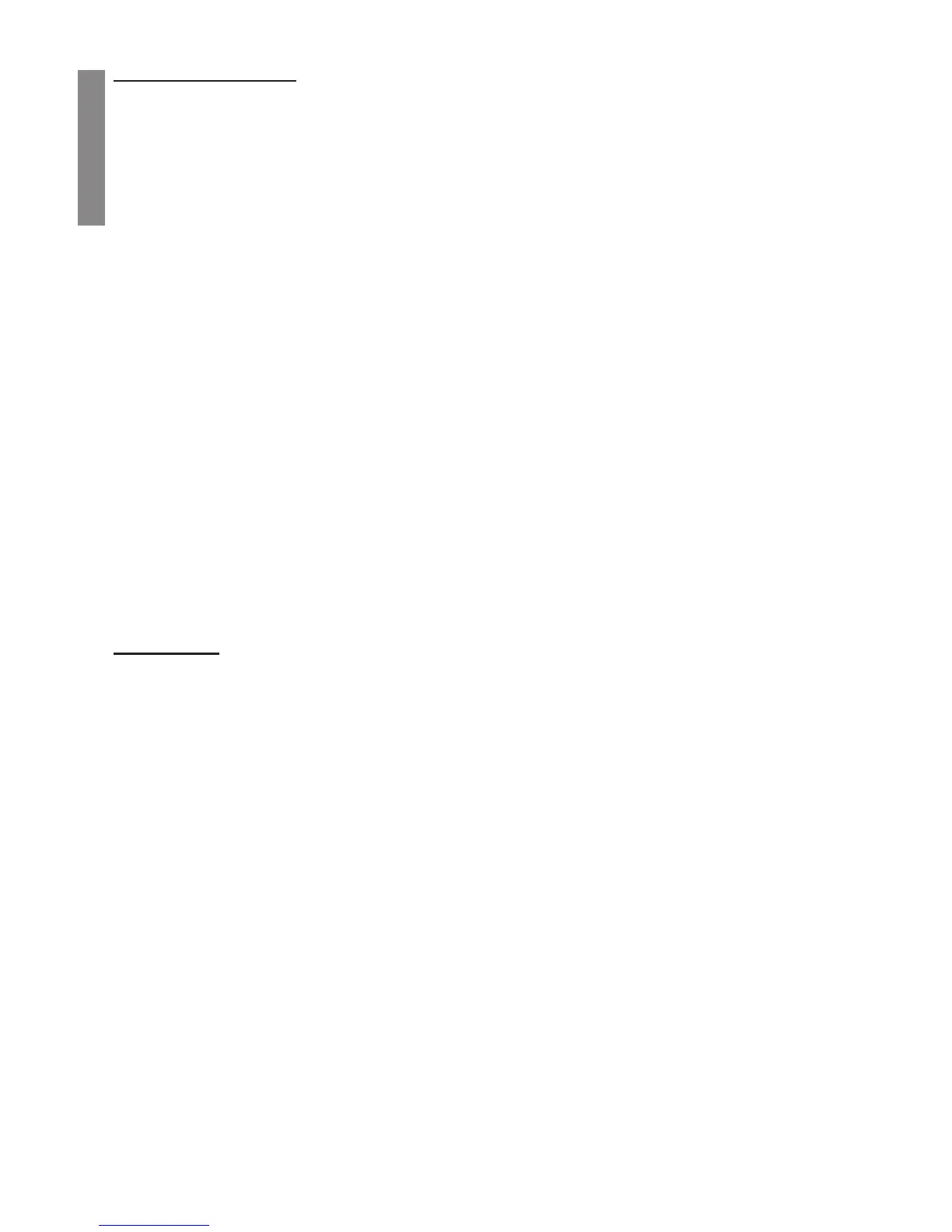12
ENGLISH
Wiring Precautions
Read all of the wiring precautions prior to making any connections. If you are unsure and/
or don’t have the necessary installation hardware, contact your local Clarion dealer to
perform the installation.
1. Before you begin the installation, make sure the vehicle is not running and is in the
OFF position.
2. Disconnect the negative (-) lead of the battery (or batteries) before making any power
connections.
3. When making connections, be sure that each connection is clean and secure.
4. Insulate all connections with heat shrink tubing where possible.
5. A fuse holder and fuse must be installed on the lead coming from the positive (+)
terminal of the battery. This fuse should be located as close a possible to the battery
terminal for maximum protection. Clarion does not recommend the use of a circuit
breaker as a protection device.
6. The battery fuse rating should equal the total current consumption at full output of the
amplifi er(s) connected to that wire. Do not install the fuse until the entire installation
has been completed.
7. When replacing the amplifi er or power wire fuse, always use one having the same
amperage rating. Substituting a higher rating fuse or a slow-blow type can result in
serious damage to the amplifi er or vehicle.
8. When creating passage holes for power wire, interconnect cables and speaker wires,
use grommets and wire loom to eliminate any sharp edges created during drilling.
This will protect the wire from being damaged and help to prevent a short circuit.
Installation
1. Locate the amplifi er and mark the mounting hole locations.
2. Remove the amp and pre-drill the mounting holes.
3. Replace the amplifi er and secure with adequate hardware.
4. Make all the power, signal and speaker connections to the amp.
5. Complete the remainder of the installation and fi nish tuning the amplifi er and system.