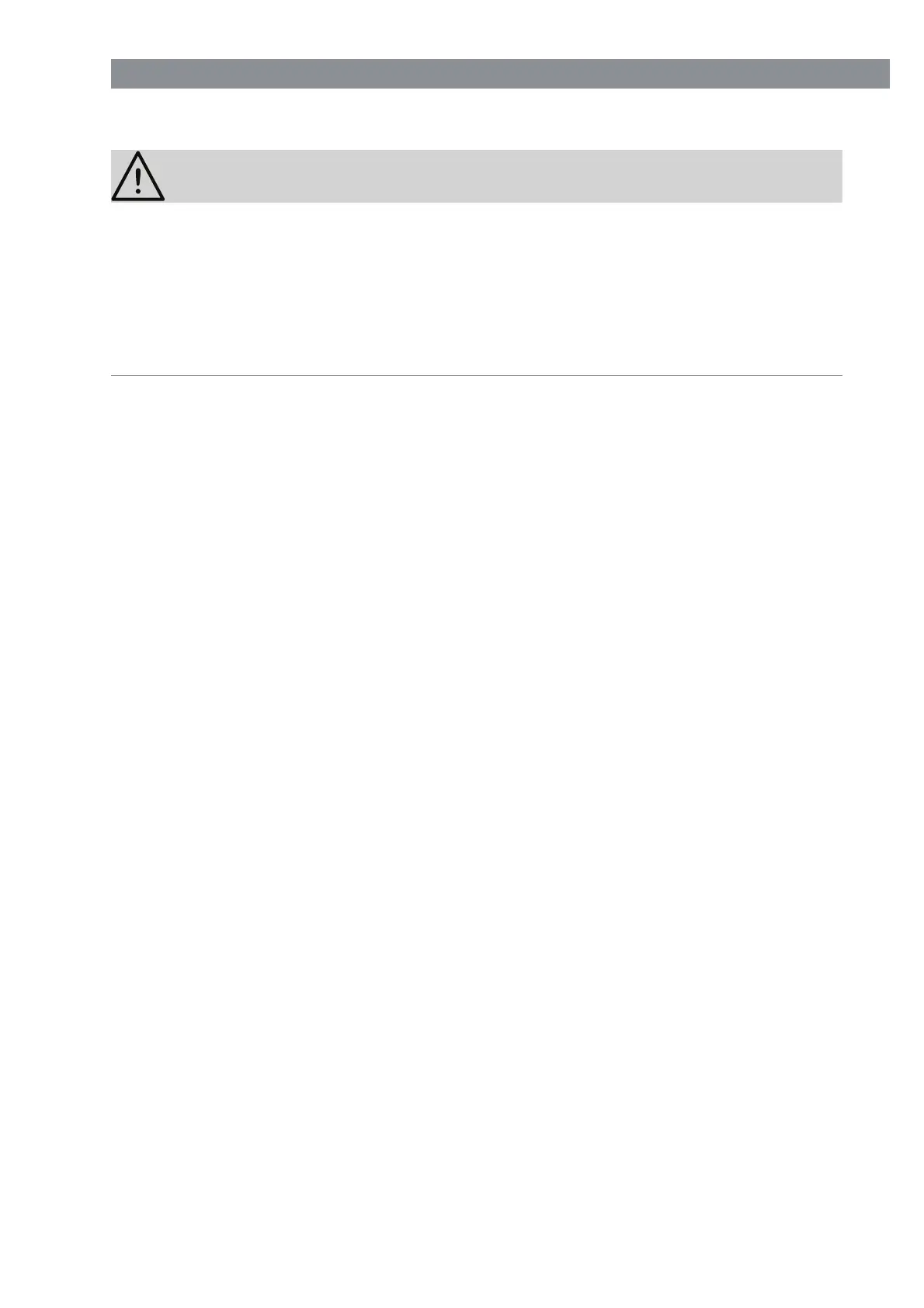17 EN
Charging Up the Battery
PLEASE NOTE!
■ Risk of short-circuits! Do not insert any conducting objects (e.g. screwdrivers or
similar items) into the charging socket.
■ Pull the mains adapter out of the plug socket if it is not going to be used for a lengthy
period of time.
■ It is essential that you charge up the battery fully before you fi rst use the device
in order to achieve the maximum charging capacity. The fi rst charge will last
for 6 – 8 hours.
1. Flip up the stem mount (6) on the main unit (11). It must be upright so that the device
is deactivated and cannot be switched on accidentally.
2. Open the catch for the charging socket (7) on the main unit and connect the mains
adapter to the charging socket.
3. Connect the mains adapter to a properly installed, easily accessible plug socket. The
battery status display (8) fl ashes (• 30%, •• 65%, ••• 100% charge).
4. Allow the battery of the device to charge up for approx. 6 – 8 hours on the fi rst charge
and then for approx. 6 hours. The battery status display stops fl ashing when the bat-
tery is fully charged.
5. Disconnect the mains adapter from the mains power and then from the device.
6. Close the catch for the charging socket again.
Assembly
1. Flip up the stem mount (6) on the main unit (11). It must be upright so that the device
is deactivated and cannot be switched on accidentally.
2. Insert the tube parts (3 – 5) into one another as follows: Aluminium tube part → plas-
tic tube part → aluminium tube part. You must hear each part engage in the other.
3. Plug the handle (1) on top of the last aluminium tube part. It must click audibly into
place.
4. Plug the stem with the handle into the stem mount on the main unit. It must click
audibly into place.
5. To remove the stem, the handle or the individual tube parts, press the corresponding
release buttons in each case and pull out the respective part.
Attaching / Detaching Cleaning Cloths
1. Flip up the stem mount (6) on the main unit (11). It must be upright so that the device
is deactivated and cannot be switched on accidentally.
2. Hold the main unit upside down.