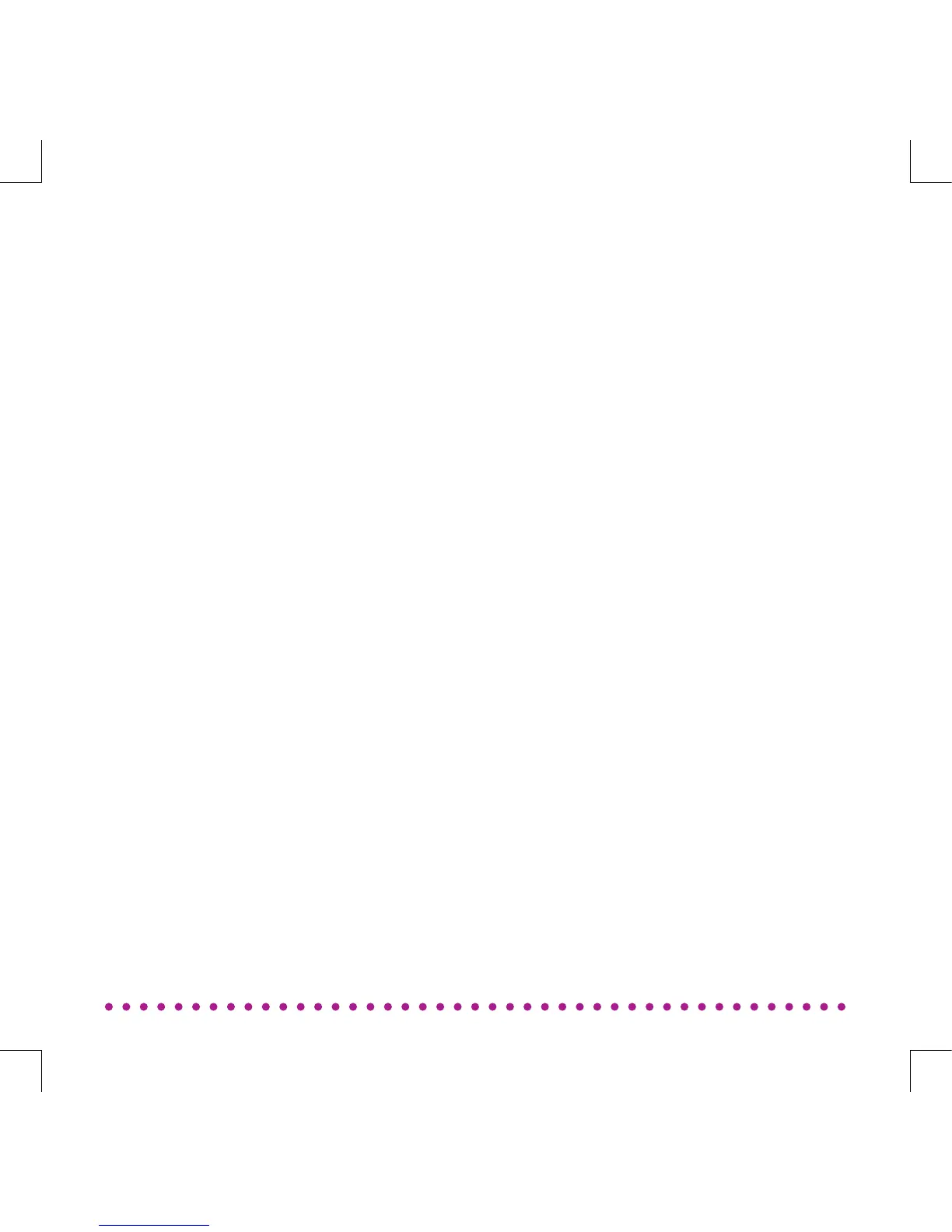PLAYBACK ON FREYA
Music Direct (Wireless)
Your music devices can also connect to FREYA using Music Direct.
This can be an advantage if FREYA is located in a place without
Wi-Fi.
1. Press and hold the “Wi-Fi Setup” button on FREYA for 4-5
seconds until the top LED ashes purple rapidly and the four white
LED’s are solid.
2. Search for available Wi-Fi networks on your device (We refer to
the user guide of the specic product).
3. Find “Clint | FREYA” on the list of available networks and connect.
4. Choose FREYA as output device (speaker).
5. You can now playback music directly from your device to FREYA.
Note: To release FREYA from Music Direct mode, press the “Wi-Fi
Setup” button once. FREYA will return to its previous state.
Music Direct (Wireless):
24