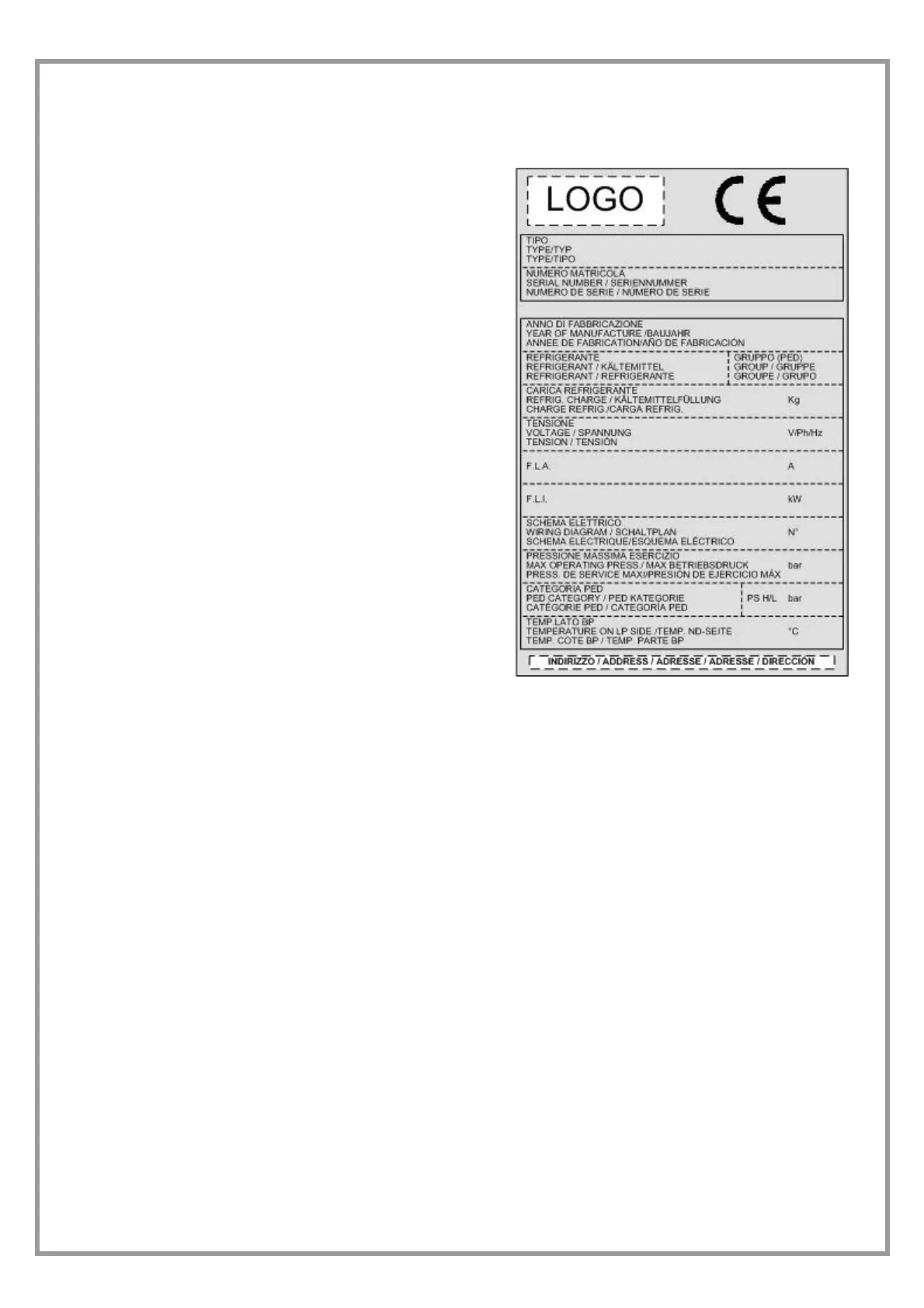M23740N6-03 01/10/07 page 4
UNIT IDENTIFICATION
SERIAL NUMBER LABEL
The units are identified by the serial number label shown here.
The label lists the type of unit (series and size), serial number, year
of manufacture, number of electrical diagram, main technical data,
logo and address of the manufacturer.
The label is placed on the unit, generally near the electrical panel
and also on the external panelling.
IT MUST NEVER BE REMOVED.
SERIAL NUMBER
This provides unique identification of the machine. It makes it
possible to trace the specific features of the unit and to identify the
components installed in it.
Without this number, it is not possible to identify with certainty the
spare parts that are specific to that unit.
When requesting assistance, always provide the type of machine
and the serial number.
Write them in the space below so that they are readily available
when needed.
Type of unit : _________________________________
Serial number : _________________________________
Wiring diagram : __________________________
Year of manufacture : ___________________________
INSTRUCTIONS FOR THE USER
• This is a partial syntex of the information provided in the manual; carefully read this manual
• Carefully read this manual. Keep it with the electrical diagram. Make it available to technicians for servicing.
• Ask the installer for training on start-up, shutdown, changing set points, placing in at-rest status, maintenance, what to do
or not to do in the event of a breakdown.
• Provide for scheduled maintenance by specialized technicians so as to ensure long-lasting operation of the unit.
• If you expect the machine to be shut down for long periods of time, disconnect the electrical power supply. In winter, take
necessary measures to deal with possible freezing (unit and system pipes) .
