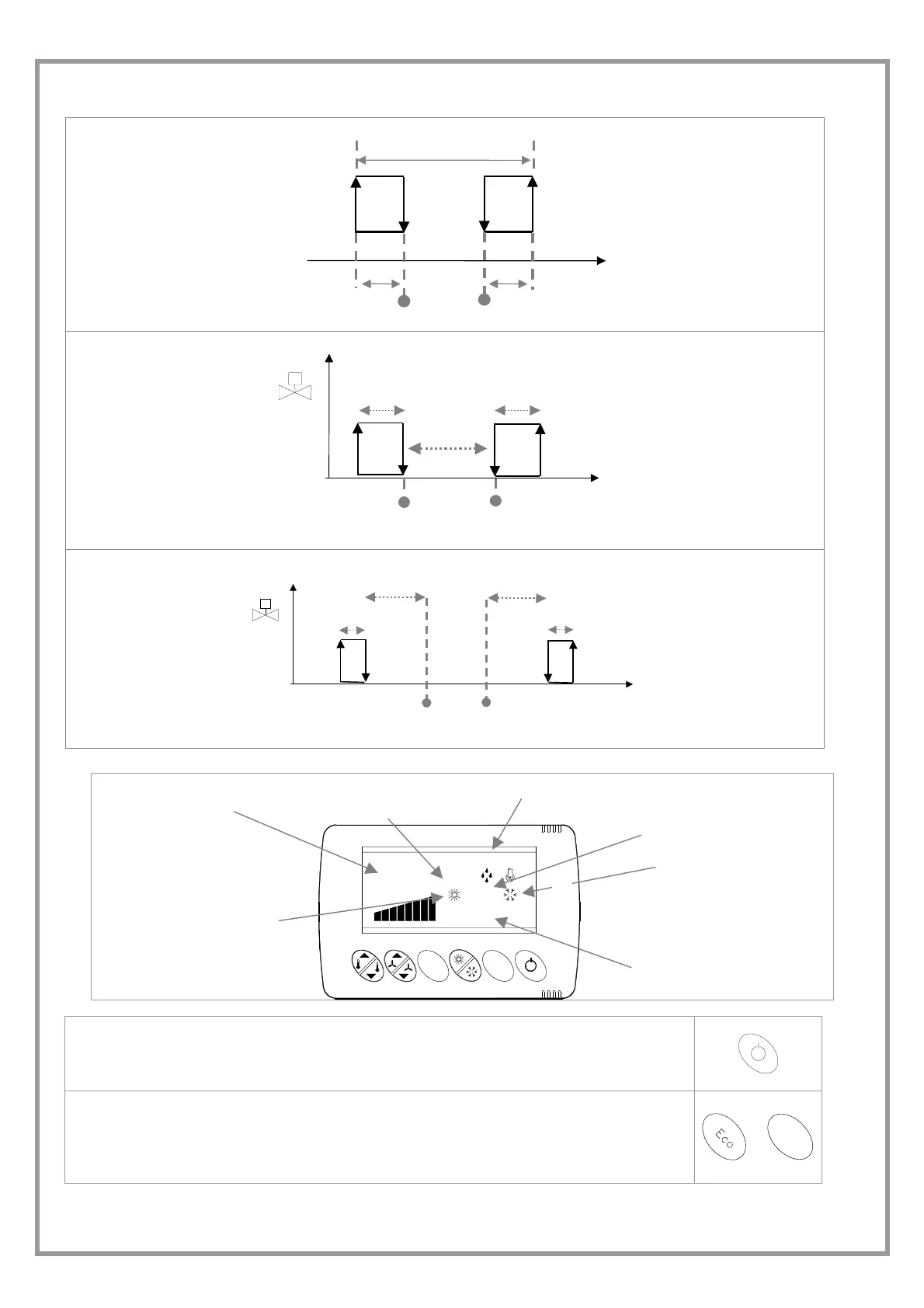M23740N6-03 01/10/07 page 20
AUTOMATIC MODE CHANGE
VALVE IN THE AUTOMATIC MODE
COOL
HEAT
set
set
T amb . °C
valve
ON
OFF
Set
sod.
0,3°C
0,3°C
VALVE IN THE AUTOMATIC MODE IN ECO MODE
set
COOL
set
HEAT
T amb . °C
valve
ON
OFF
OffSetEco
0,3°C
0,3°
OffSetEco
HID-T2 or HID-T3 ROOM THERMOSTAT
set-point visible if unit managed by
NET (if present)
visible with active HUMIDIFICATION/DEHUMIDIFICATION
(if present)
visible in ECO mode
visible with unit in HEATING
visible with unit in
COOLING
21.0
REMOTE
ECO
AUTO
E
c
o
S
w
i
n
g
visible if the cooling/heating
choice is AUTOMATIC
switch the thermostat on
press and hold the ON OFF key for 4 seconds
If the function is managed remotely via ModBus, no modification is possible (the word REMOTE
starts flashing)
Activate / deativate the ANTI-TAMPERING LOCK
Press and hold ECO + SWING keys for 5 seconds
The lock is shown by three horizontal bars when any key is pressed.
If the function is managed remotely via ModBus, no modification is possible (the word REMOTE
starts flashing)
HID-T
S
w
i
n
g
+
5 sec
CHANGE
OVER
HEATING
COOLING
1 °C1 °C
Temp H2O
P03
P02
ON
OFF
ON
HID-T2
