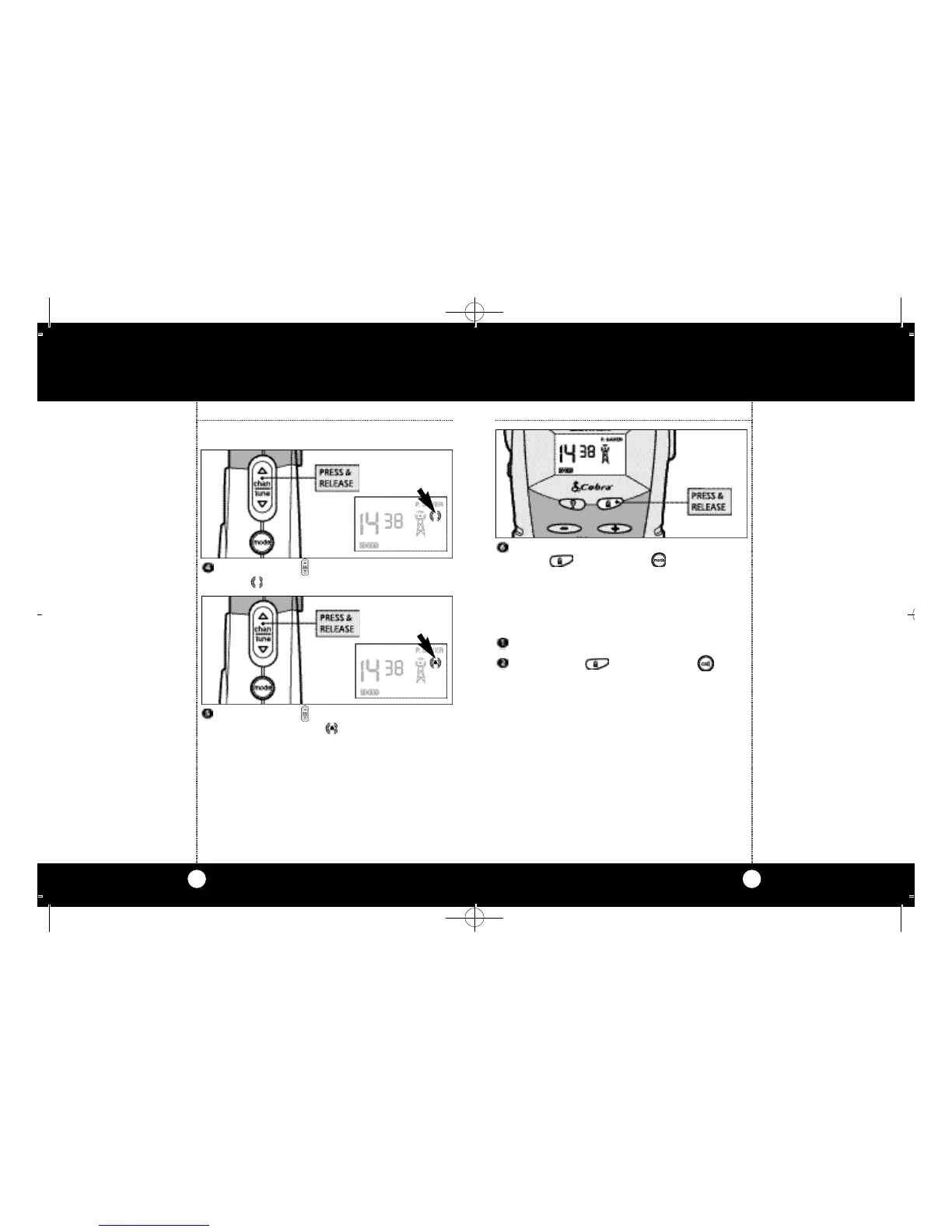Advanced Features
27
Advanced Features
26
Note
When you press and hold the
Talk Button,the unit exits out
to Operational Mode.
If,after 10 seconds no selection
is made,the unit will return to
Operational Mode.
Ringer/Vibrate Modes continued
Ringer/Vibrate
Modes
Press and release Channel Button up and
d o wn again and bo t h i cons will be displaye d
for Ringer and Vi b rate Mod e.
Press and release Channel Button up and down
again. icon appears for Vibrator Only Mode.
After selecting the mode you desire press and
release Lock Button or Mode Button
to proceed to next function.
Ringer/Vibrate Test
To test the ringer/vibrate Mode:
Turn on unit.
Press and hold Lock Button and Call
Button simultaneously.
Unit will ring, vibrate,or ring/vibrate for 4
seconds.
Note
Unit must be in Operational
Mode to test ring/vibrate.
FRS305 MANUAL.qx 12/5/00 9:56 AM Page 26
