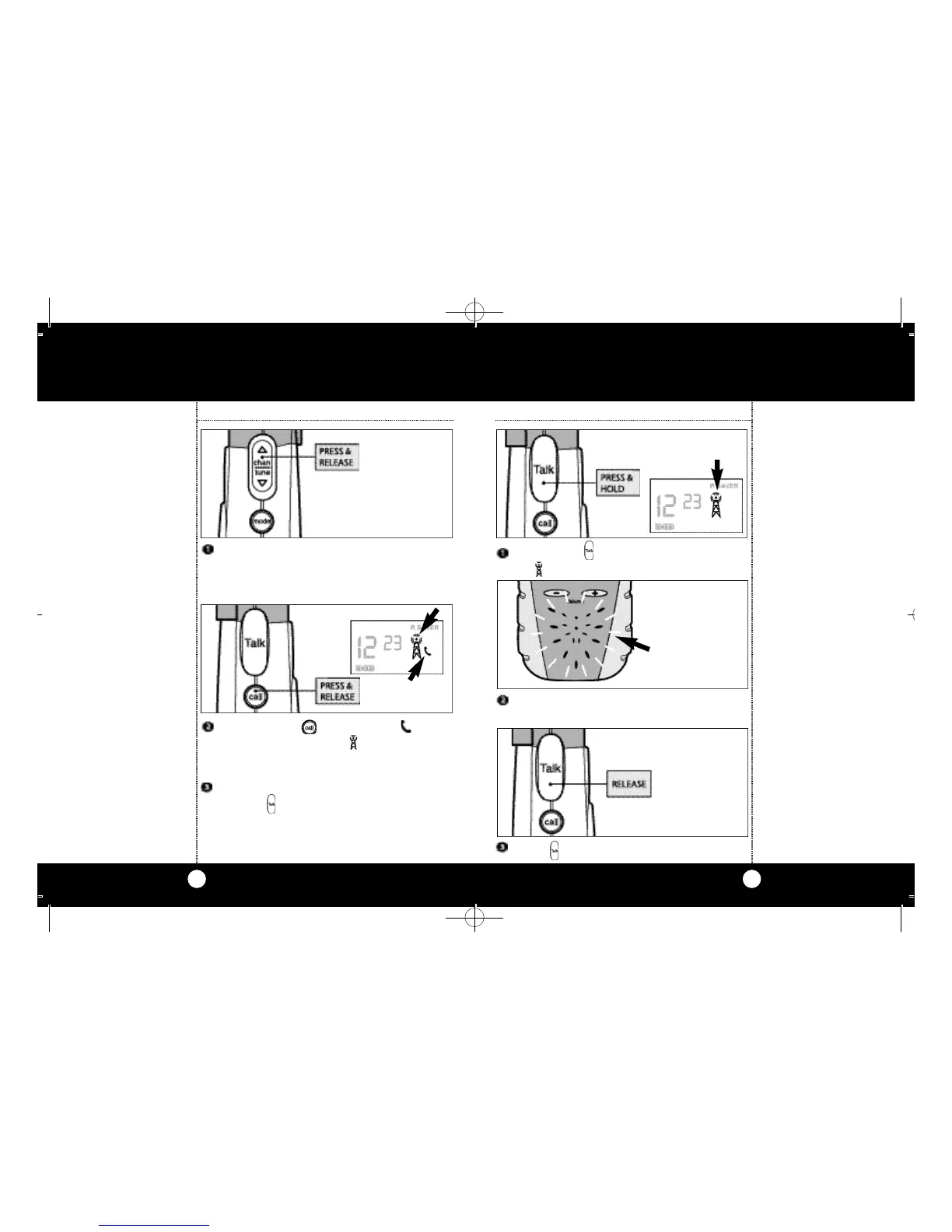HeadlineOperation
11
Note
While Talk Button is depressed
you cannot
receive incoming calls.
Note
When you release the
Talk Button,the person you are
talking to will hear a tone indi-
cating that it’s ok to talk. See
Talk Confirmation Tone section
on page 14.
Release Talk Button and listen for response.
Hold mic about 2 inches from mouth.
Speak in a normal voice.
Press and hold Talk Button.
Th e i con will appe a r.
Press and release Call Button.The indica-
tor icon will flash and the icon will remain
on for 3 seconds.The unit you are calling will
hear a 2 second ring tone.
Your microTALK is always in the Standby Mode
when the Talk Button is not depressed.
Note
Your incoming “Call”audio
ringing level is dependent on
your unit’s volume s e t t i n g.
Operation
10
Select desired channel by moving the Channel
Button up and down. Both the calling and
receiving units must be on same channel and
subchannel for the call function to work.
Talking to
Another Party
Talking to
Another Party
FRS305 MANUAL.qx 12/5/00 9:56 AM Page 10
