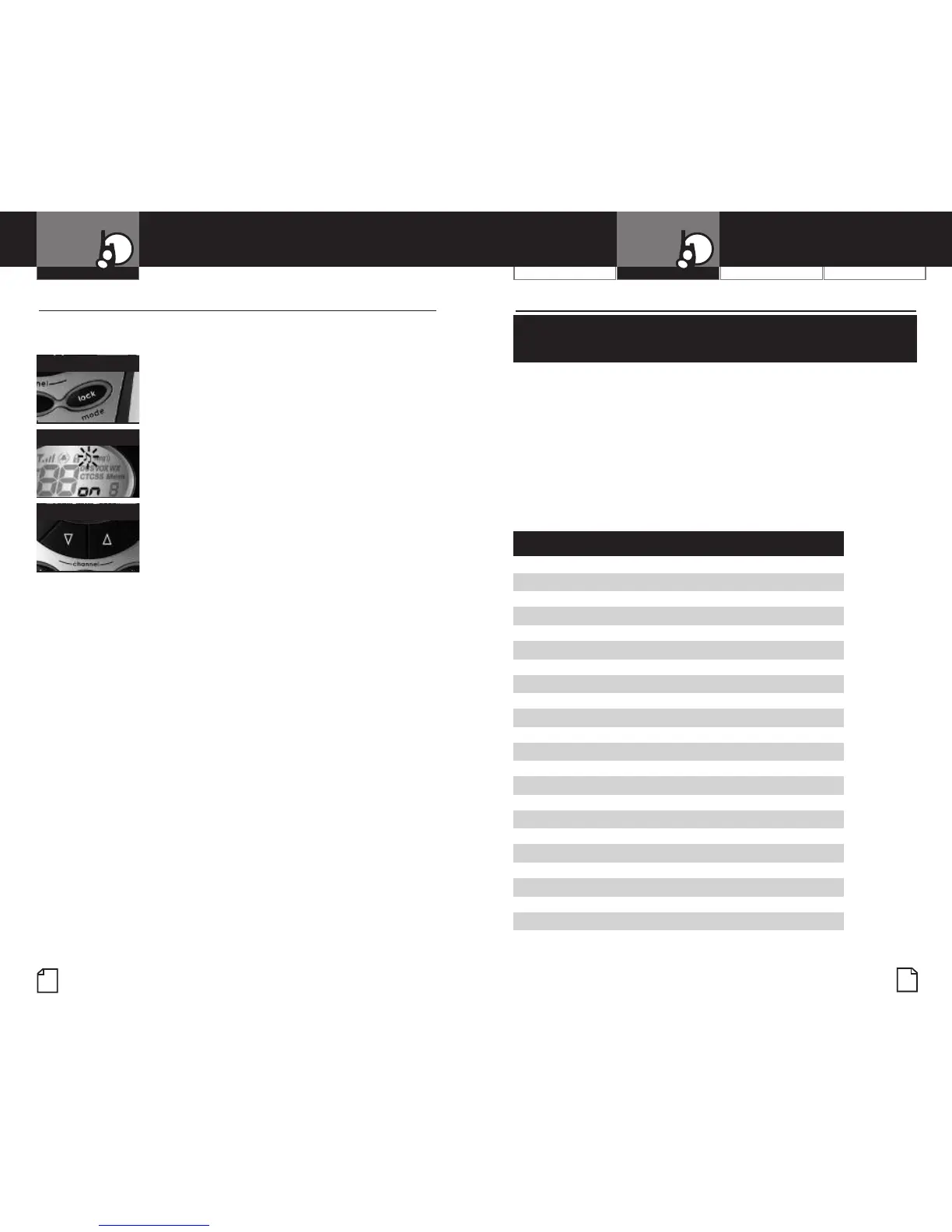24
English
25
Nothing comes close to a Cobra
®
General Specifications
•
FRS/GMRS Frequency
Allocation and Compatibility
Important: Please note that Cobra GMRS models with 15 Channels
may designate different channel numbers for the same frequency.
For example, a Cobra 15 Channel GMRS model would need to be
tuned to Channel 11 in order to communicate with a 22 Channel
GMRS tuned to Channel 15. Please refer to the chart below for
channel/ frequency number compatibility.
A = Channel No. for 22 Channel FRS/GMRS Models
B = Channel No. for 15 Channel GMRS Models
C = Type of Radio Service
D = Frequency in MHz
ABC D
1 1 FRS/GMRS 462.5625
2 2 FRS/GMRS 462.5875
3 3 FRS/GMRS 462.6125
4 4 FRS/GMRS 462.6375
5 5 FRS/GMRS 462.6625
6 6 FRS/GMRS 462.6875
7 7 FRS/GMRS 462.7125
8 FRS 467.5625
9 FRS 467.5875
10 FRS 467.6125
11 FRS 467.6375
12 FRS 467.6625
13 FRS 467.6875
14 FRS 467.7125
15 11 GMRS 462.5500
16 8 GMRS 462.5750
17 12 GMRS 462.6000
18 9 GMRS 462.6250
19 13 GMRS 462.6500
20 10 GMRS 462.6750
21 14 GMRS 462.7000
22 15 GMRS 462.7250
Keystroke Tones On
Channel Buttons
Keystroke Tones
•
With Keystroke Tones turned on, your radio will sound
beeps each time you press a button or change a setting.
To change keystroke tones:
1. Press the Lock/Mode button until the
Keystroke Tones icon flashes on the display.
The current
on or off setting is displayed.
2. Press the Channel Up or Channel Down
button to turn keystroke tones on or off.
3. Choose one of the following:
a. Press the Lock/Mode button to enter the
new setting and return to
Standby mode.
b. Press the Hi•Low/Enter button to enter the
new setting and return to
Standby mode.
Lock/Mode Button
Mode Functions and
General Specifications
Operation
