
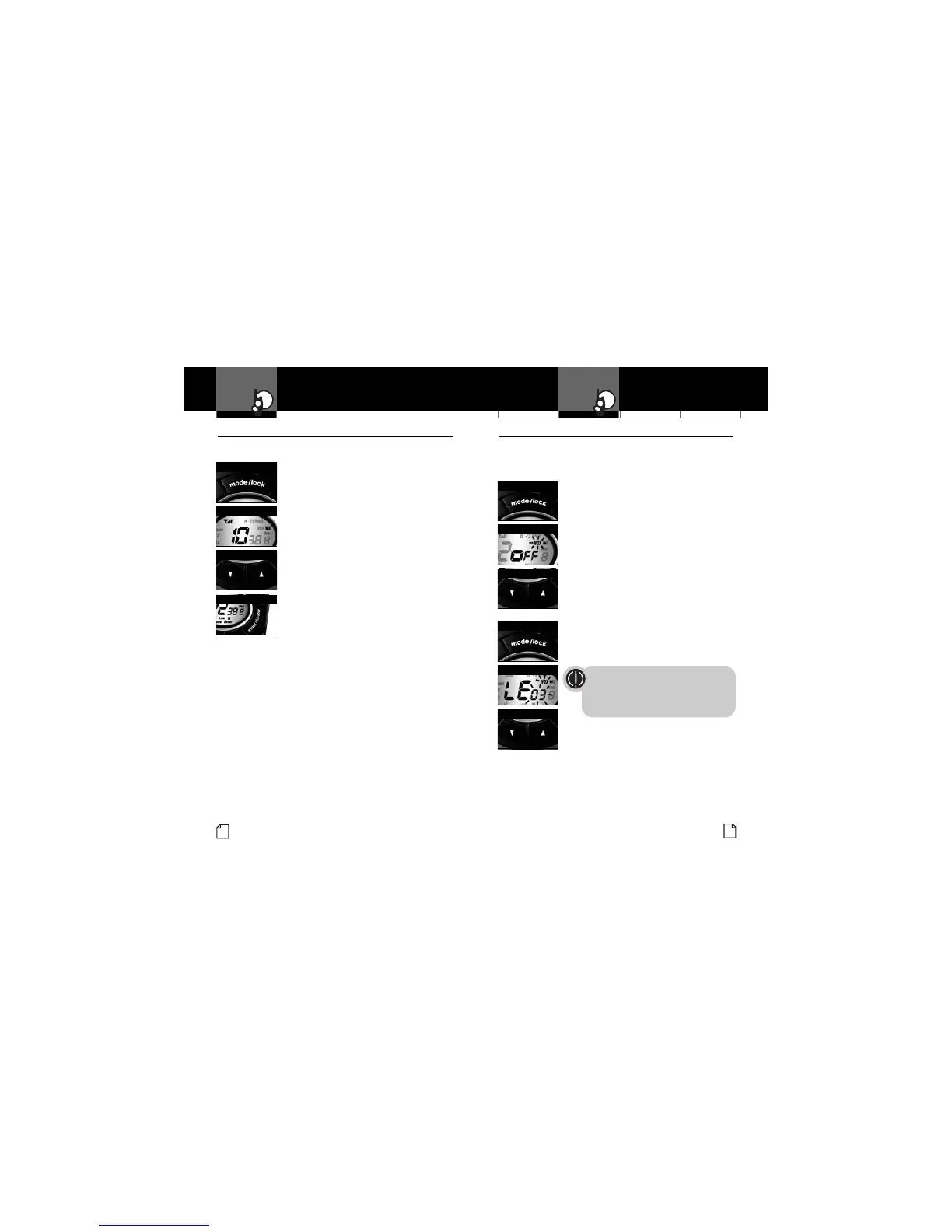
Do you have a question about the Cobra microTALK PR3850WX and is the answer not in the manual?
| Channels | 22 |
|---|---|
| Battery Life | Up to 10 hours |
| Range | Up to 25 miles |
| Privacy Codes | 121 |
| Weather Alert | Yes |
| VOX | Yes |
| Call Alert | Yes |
| Battery Saver | Yes |
| Roger Beep | Yes |
| Keypad Lock | Yes |
| Display | LCD |
| Power Output | 0.5W |
| Battery Type | 3 AAA |
| Frequency Range | 462-467 MHz |
Explains the convenience and uses of the microTALK radio for staying in touch.
Details how to attach and use the belt clip for easy portability.
Provides contact details and support services for US and international customers.
Identifies key external radio parts and elements displayed on the LCD screen.
Lists features like channels, privacy codes, NOAA radio, VOX, and memory.
Notes the requirement for an FCC license for GMRS radio operation.
Instructions for installing batteries, including polarity markings.
Guidance on charging, recycling, and safety for rechargeable batteries.
Instructions for using the desktop charger and estimated charging times.
Covers turning on the radio, selecting channels, and basic communication.
Explains the Battery Low indicator and the Auto Battery Save function.
Steps for transmitting and receiving, including microphone use and releasing the talk button.
How to alert others with a call tone and select communication channels.
How to adjust volume and toggle between high and low power transmission.
How to activate the display backlight for visibility.
Explains Auto Squelch and how to enable the maximum range extender.
How to lock buttons and describes buttons with multiple functions.
How to connect external accessories and the charger to the radio.
How to interpret the signal strength indicator for transmissions.
Explains how terrain and power levels affect radio communication range.
Describes the sequence of features accessible via the Mode/Lock button.
Explains privacy codes for reducing interference and how to select them.
How to listen to NOAA weather broadcasts on specific channels.
How to use the hands-free VOX feature and set its sensitivity level.
Step-by-step guide to store frequently used channel and privacy code combinations.
How to access and use previously saved memory locations.
Instructions on how to remove stored memory locations from the radio.
How to automatically scan all channels for incoming transmissions.
How to scan specific privacy codes within a selected channel.
How to scan through programmed memory locations for transmissions.
How to select from 10 different call alert tones for transmissions.
How to enable/disable the tone confirming end of transmission.
How to enable/disable audible feedback for button presses.
Chart detailing channel numbers, frequencies, and power levels.
Explains the necessity of an FCC license for GMRS radio use.
Provides safety guidelines for radio operation and RF exposure.
Instructions for obtaining factory service and support within and outside the USA.
Details the warranty terms for radios and chargers.
Specifies the 90-day warranty for rechargeable batteries.
Lists registered trademarks of Cobra Electronics Corporation.











