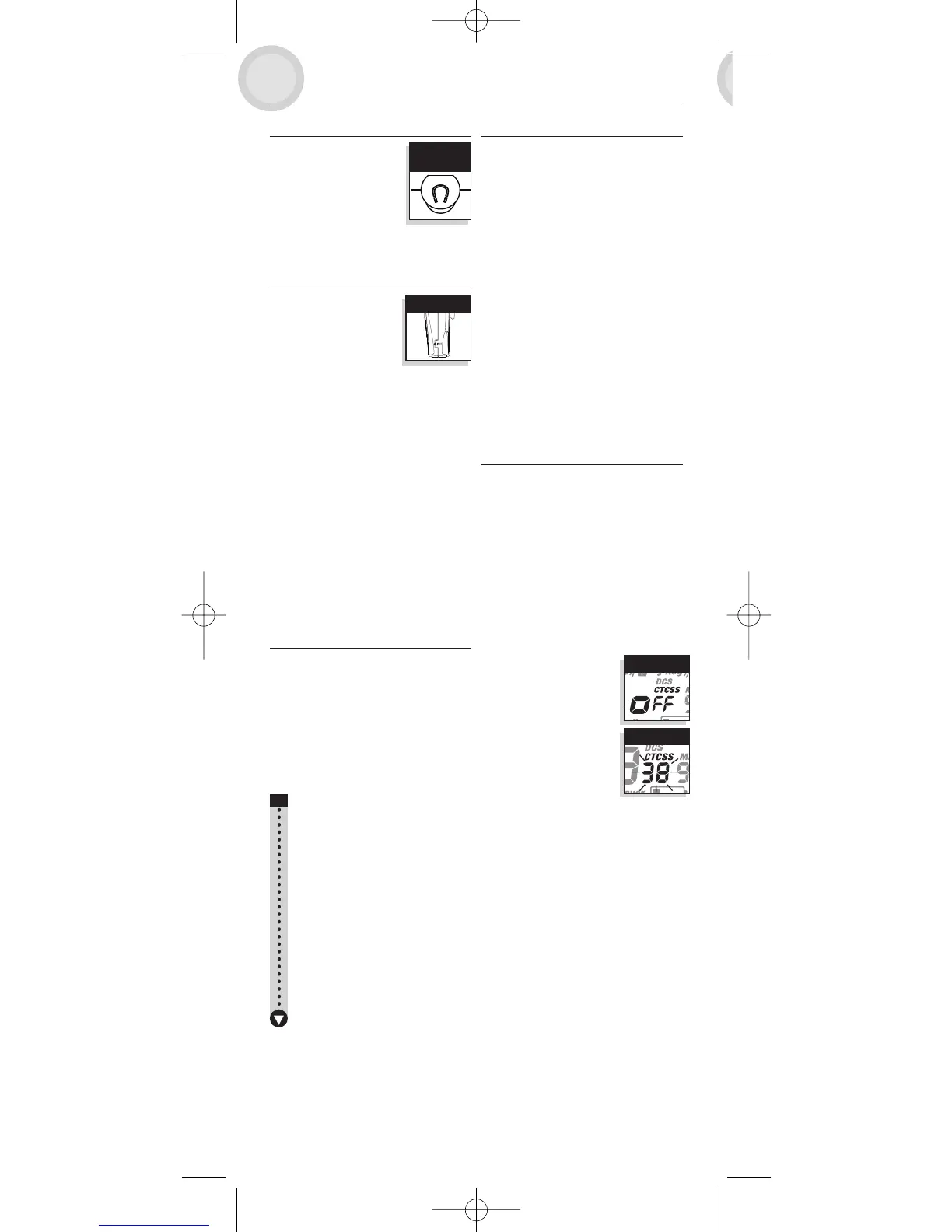OPERATION and
MODE FUNCTIONS
External Speaker/Microphone Jack
Your microTALK
®
radio can
be fitted with an external
speaker/microphone, freeing
your hands for other tasks.
To Attach the External
Speaker/Microphone:
1. Open the tab on top of the radio.
2. Insert the plug into the jack.
Intercom
With the optional intercom
adapter and two external
speaker/microphone attach-
ments, a single microTALK
®
radio
can be used as an intercom
s
ystem. (Ideal for motor
cyclists.)
Contact your local dealer for
availability and pricing.
English
Privacy Codes
Your microTalk radio incorporates two advanced
coded squelch systems that can help to reduce
interference from other users on any given channel.
CTCSS (Continuous Tone Coded Squelch System)
provides 38 privacy codes and DCS (Digitally Coded
S
quelch) provides 83 privacy codes. This provides a
t
otal of 121 Privacy Codes. Either system can be
used on all channels, but both systems cannot be
used on the same channel at the same time.
NOTE: To successfully communicate using a privacy
c
ode, both the sending and receiving radios
must be tuned to the same channel and to
the same privacy code system (CTCSS or DCS)
and privacy code number. Each channel will
remember the last privacy code system and
number you select.
NOTE: The privacy code 00 is not a privacy code,
but allows all signals to be heard on a channel
that is set to 00 both on the CTCSS and
DCS systems.
CTCSS Privacy Codes
CTCSS (Continuous Tone Coded Squelch System)
is an advanced tone coding system allowing you to
select one of 38 privacy codes to reduce incoming
transmissions from other users on the channel.
NOTE: If you are using a CTCSS privacy code, both
radios must be tuned to the same channel and
CTCSS privacy code to communicate. Each
channel will remember the last privacy code
you selected.
Scrolling Through Mode Functions
By scrolling through the MODE
functions, you will be
able to select or change preferred features of your
microTALK
®
radio. While you are scrolling through
the MODE functions, your radio features will be
displayed in the same predeter
mined or
der.
Whenever the radio is in a MODE function, it will
revert to LISTENING MODE and save the most
recently selected settings if no buttons are
pressed for 15 seconds.
Set CTCSS Privacy Codes
Set DCS Privacy Codes
Set VOX ON/OFF
Set VOX Sensitivity Level
Set Memor
y Locations
Set Channel Scan
Set CTCSS Privacy Code Scan
Set DCS Privacy Code Scan
Set Memor
y Location Scan
Set VibrAlert and/or Call Alert
Set Dual Watch ON/OFF and
Program Dual Watch Location
Set Baby Monitor
Set Call Aler
t T
one Signal
Set Roger Beep ON/OFF
Set Keystroke Tones ON/OFF
To Select a CTCSS Privacy Code:
1. After selecting a channel,
press and release the
MODE button until the
CTCSS icon flashes on the
display. In addition to the
CTCSS icon, either OFF or
the small numbers next to
the channel number will
also flash on the display.
2. If CTCSS and OFF are flashing,
pr
ess the CHANNEL UP or
CHANNEL DOWN button to
exit OFF and proceed to select a privacy code.
Or, if CTCSS and the small numbers next to
the channel number are flashing, press the
CHANNEL UP or CHANNEL DOWN button
to select a privacy code.
3. Choose one of the following:
a. Press the MODE button to enter the new
setting and proceed to other functions.
b. Press the LOCK/ENTER button to enter the
new setting and r
etur
n to LISTENING MODE.
Select Privacy Code
External Speaker/
M
icrophone Jack
CTCSS OFF
I
ntercom
