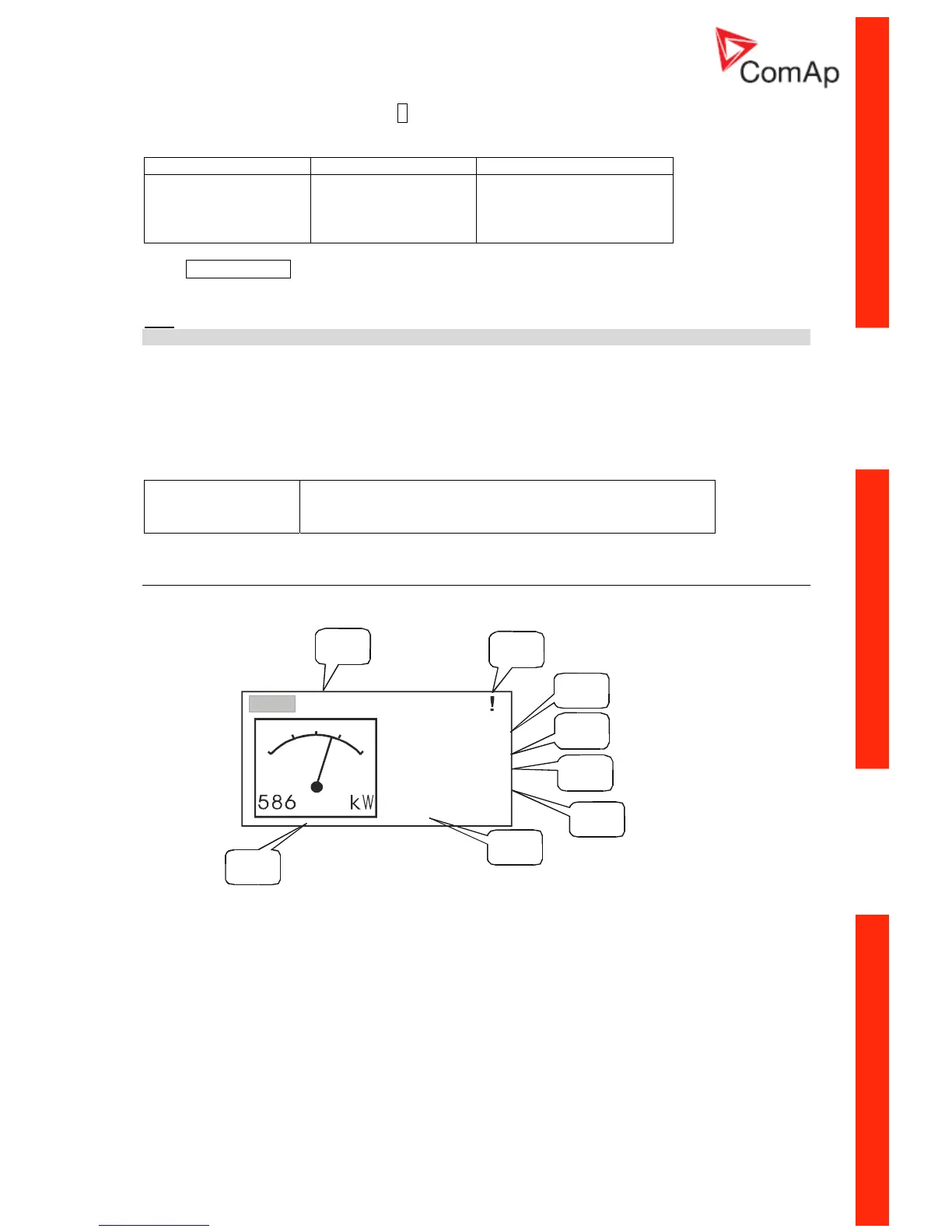Select MEASUREMENT menu. Press ↑ You will see the list of all active alarms with the number of
alarms at the top-right corner Three state alarms are introduced:
Versions 1.4 and lower Version 2.0 and higher Description
Wrn Water temp * Wrn Water temp Active not accepted alarm
Wrn Water temp Wrn Water temp Active accepted alarm
Wrn Water temp * Wrn Water temp Inactive not accepted alarm
Inactive accepted alarm
Press FAULT RESET accepts all alarms. Non-active alarms immediately disappear from the list.
Active alarm list appears on the screen when a new alarm comes up and Main MEASUREMENT
screen is active.
Hint:
Alarm list does not activate when you are reviewing the values or setpoints.
In AMF25 since version 2.0 second alarm list for ECU alarms is added. It is displayed one screen
above the standard alarm list on the controller display or under the standard alarm list in Control
window of LiteEdit (also since version 2.0).
If an alarm appears in this alarm list, it is signalized in the standard alarm list and by exclamation mark
on the main measure screen.
Control from the front panel:
↑↓
One screen up/down
Enter Cursor move within the ECU alarm list
Enter + Fault reset ECU fault code reset
MEASUREMENT screens description
Main measure screen
1
2
6
3
4
7
5
8
OFF MAN AUT TEST
Ready
Mains Oper
cos 0.00
RPM 0
Timer 0
L
1. Operation mode of the gen-set
2. Indication of active access lock, Remote OFF or Remote TEST
L and alarm !
3. Status of the gen-set
4.
5. RPM of the gen-set
6. Active power
7. Power factor
8. Timer - event s counting time (e.g. prestart, cooling, etc.)
Generator screen
Gen freq
Gen V1-2, V2-3, V3-1 ph-ph
InteliLite – MRS10/11/15/16, SW version 2.2, ©ComAp – November 2004 46
IL-MRS-2.2.pdf
