
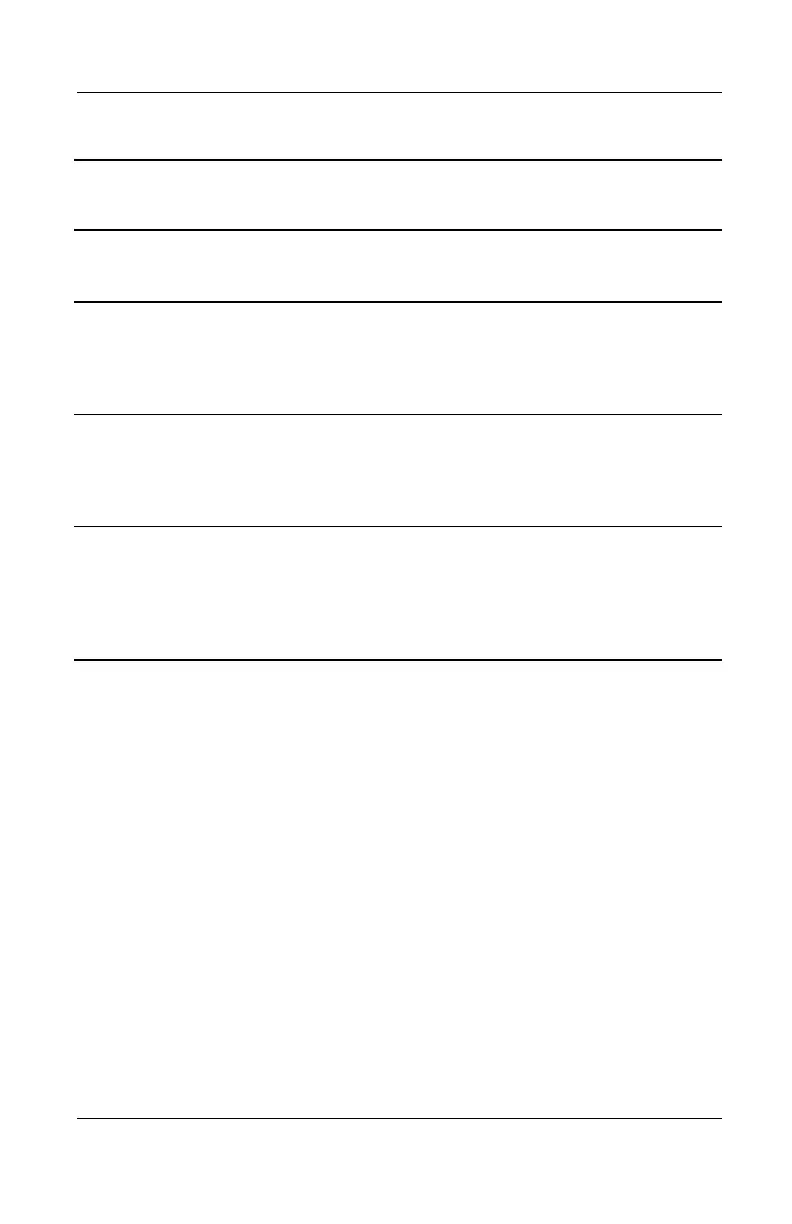 Loading...
Loading...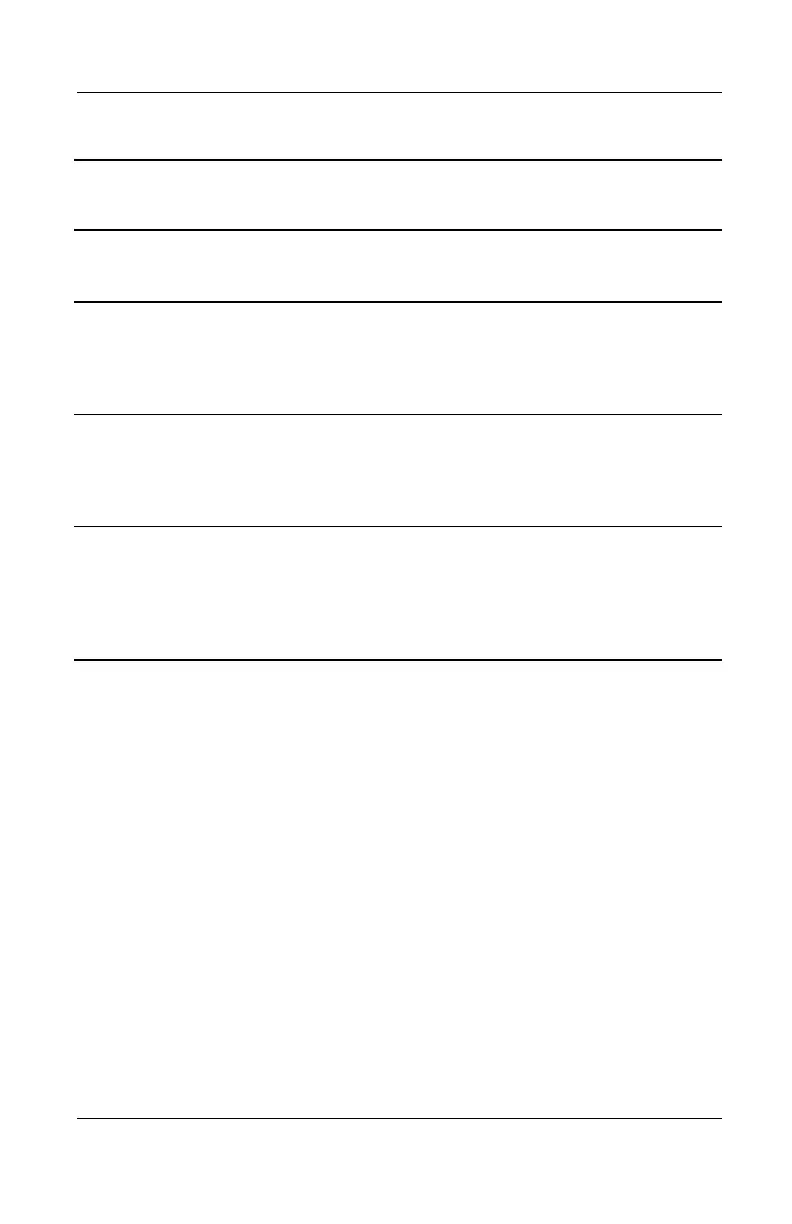
Do you have a question about the Compaq Evo N800c Series and is the answer not in the manual?
| Chipset | Intel 845MP |
|---|---|
| Operating System | Windows XP Professional or Windows 2000 |
| Processor | Intel Pentium 4-M or Intel Celeron |
| RAM | Up to 1 GB SDRAM |
| Storage | 20 GB to 60 GB HDD |
| Display Size | 14.1 inch or 15.0 inch |
| Display Resolution | 1024x768 (XGA) or 1400x1050 (SXGA+) |
| Graphics | ATI Mobility Radeon 7500 |
| Optical Drive | DVD-ROM, CD-RW/DVD-ROM Combo |
| Networking | 10/100 Mbps Ethernet |
| Wireless | Optional 802.11b |
| Battery | Lithium-ion |
| Ports | VGA, Parallel, Serial, Infrared, Headphone, Microphone |
Details the naming conventions and configurations for Compaq Evo Notebook N800c, N800v, N800w, and Presario 2800 models.
Lists the available processors, graphics controllers, memory, operating systems, displays, keyboards, and connectivity options.
Provides step-by-step instructions to clear the notebook's BIOS/CMOS password.
Describes the notebook's power management features, including standby, hibernation, and battery calibration.
Identifies and describes the external components on the front, rear, and left sides of the notebook.
Presents a design overview of key parts, features, and system board device connections.
Introduces Compaq's system management utilities: Computer Setup and Compaq Diagnostics.
Guides on accessing, obtaining, saving, printing configuration, and diagnostic test information.
Provides a table of troubleshooting flowcharts covering common issues like no power, video, audio, and OS loading.
Explains where to find the notebook's serial and model numbers for service and ordering.
Provides an exploded view and list of major notebook system components with spare part numbers.
Lists miscellaneous plastic and hardware kit components with their respective spare part numbers.
Details specifications and spare part numbers for optical drives, hard drives, and diskette drives.
Lists spare parts for AC adapters, MultiPort modules, port replicators, power cords, and screw kits.
Lists the essential tools needed for performing removal and replacement procedures.
Provides important considerations for disassembly, handling plastic parts, cables, and connectors.
Outlines precautions to prevent damage to the notebook and removable drives during handling.
Explains the risks of electrostatic discharge (ESD) and how to prevent damage to electronic components.
Details grounding precautions and methods for safely packaging and transporting equipment.
Specifies grounding precautions and best practices for working at a workstation.
Describes grounding equipment, including wrist straps, foot straps, and floor mats.
Instructs on locating and reporting the notebook's serial number for service inquiries.
Provides a chart referencing section numbers for removing specific notebook components.
Details the initial steps required before disassembling the notebook, including power down and battery removal.
Explains how to replace the notebook's adhesive-backed rubber feet.
Provides instructions for removing and installing memory expansion boards and their spare part numbers.
Details the procedure for removing and installing the Mini PCI communications board (modem).
Describes how to remove and install the notebook's connector cover.
Provides instructions for removing and replacing the LED cover.
Details the removal and replacement procedures for the notebook keyboard and its spare part numbers.
Outlines the steps for removing and installing the notebook display assembly.
Provides instructions for removing and replacing the notebook's top cover.
Details the procedure for removing and installing the speaker assembly.
Describes the steps for removing and installing the display release assembly.
Provides instructions for removing and installing the TouchPad and TouchButton board.
Details the procedure for removing and installing the notebook fan.
Explains how to remove and install the notebook's processor, noting orientation.
Provides instructions for removing and installing the RTC battery.
Details the procedure for removing and installing the system board, including component transfer.
Describes the procedure for removing and installing the modem cable.
Lists the physical dimensions (height, width, depth) of the notebook in metric and imperial units.
Provides the weight of the notebook based on display size and configuration.
Details nominal operating voltage, average/peak power consumption, and standby/hibernation power.
Specifies the operating and non-operating temperature ranges for the notebook.
Lists the operating and non-operating relative humidity ranges for the notebook.
Specifies the operating and non-operating altitude limits for the notebook.
Details the shock specifications for operating and non-operating conditions.
Lists the vibration specifications for operating and non-operating conditions.
Provides specifications for the 15.0-inch UXGA TFT display, including resolution and power consumption.
Lists specifications for the 15.0-inch SXGA+ TFT display, including resolution and power consumption.
Provides specifications for the 15.0-inch XGA TFT display, including resolution and power consumption.
Lists specifications for the 14.1-inch XGA TFT display, including resolution and power consumption.
Details specifications for various hard drive capacities (60 GB to 20 GB), including seek times and transfer rates.
Provides specifications for the notebook's diskette drive, including capacity and seek times.
Lists specifications for the CD-ROM drive, including applicable disk types and data transfer rates.
Details specifications for the DVD-ROM drive, including applicable disk types and data transfer rates.
Provides specifications for the CD-RW drive, including applicable disk types and data transfer rates.
Lists specifications for the external AC adapter, including weight and power supply details.
Details specifications for the 8-cell Li ion battery pack, including dimensions, energy, and temperature.
Lists system DMA channels and their corresponding system functions.
Details system IRQ lines and their associated system functions.
Lists system I/O addresses and their system functions in the shipping configuration.
Provides a map of system memory, detailing addresses and their system functions.
Details the pin assignments for the RJ-45 network interface connector.
Details the pin assignments for the RJ-11 modem connector.
Details the pin assignments for the USB connector.
Details the pin assignments for the S-Video connector.
Details the pin assignments for the parallel port connector.
Details the pin assignments for the external monitor connector.
Details the pin assignments for the stereo speaker/headphone connector.
Details the pin assignments for the microphone connector.
Covers the notebook's wide range input feature and power cord set requirements.
Lists general requirements applicable to all countries for power cord sets.
Details country-specific accredited agencies and applicable note numbers for power cord sets.
Details the Phillips M3.0 x 4.0 screw, its location, and where it is used.
Details the Phillips M2.0 x 5.5 screw, its location, and where it is used.
Details the Phillips M2.0 x 10.0 screw, its location, and where it is used.
Details the Phillips M2.0 x 4.0 screw, its location, and where it is used.
Details the Phillips M2.5 x 9.0 screw, its location, and where it is used.
Details the Phillips M2.0 x 8.0 screw, its location, and where it is used.











