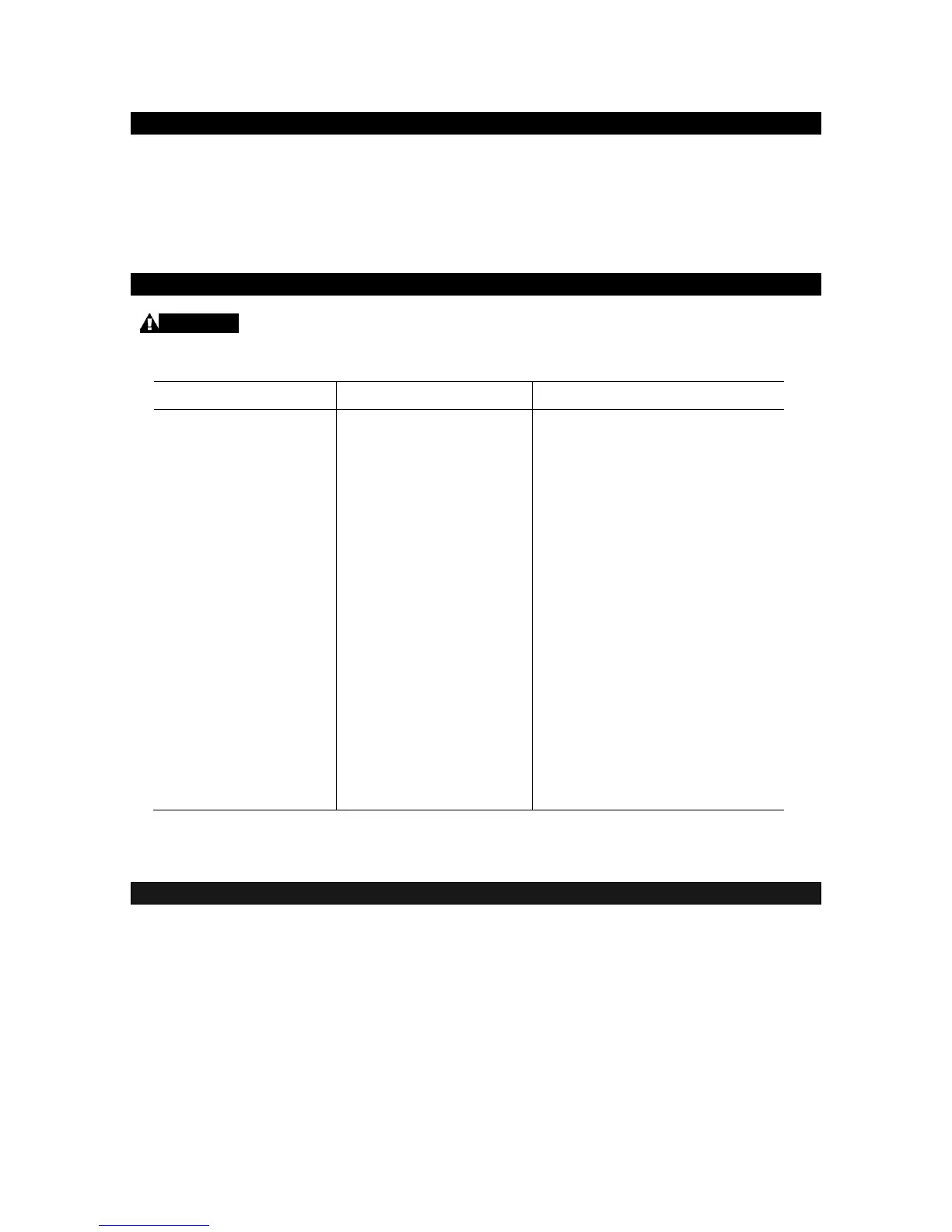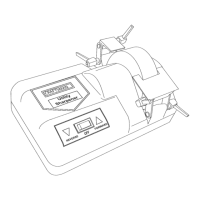MAINTENANCE
Cleaning
1. Turn the On/Off switch to Off and unplug the cord.
2. Wipe exterior plastic and metal parts clean using damp cloth. Do not get moisture or water into
interior moving parts.
3. Any other servicing should be performed by a qualified service representative.
TROUBLESHOOTING
WARNING: Risk of Unsafe Operation. Voltage sources, moving parts, or compressed air
sources are exposed when repairing the inflator. Personal injury can occur. Unplug the inflator
before attempting the repairs.
Fuse blown, circuit
breaker tripped.
Extension cord is wrong
length or gauge
Faulty motor
1. Check fuse holder for blown
fuse and replace as
necessary. Reset circuit
breaker. Do not use a fuse or
circuit breaker with higher
rating than that specified for
your particular branch circuit.
2. Check for proper fuse. You
should be using a 15 amp
fuse.
3. Check for low voltage
problem.
4. Disconnect the other
electrical appliances from
circuit or operate the inflator
on its own branch circuit.
Check the extension cord
Contact 1-800-874-5771
SPECIFICATIONS
Model No. 75118
120V AC. 60Hz. 6.0 A
1.70 SCFM @ 30 PSI
13
