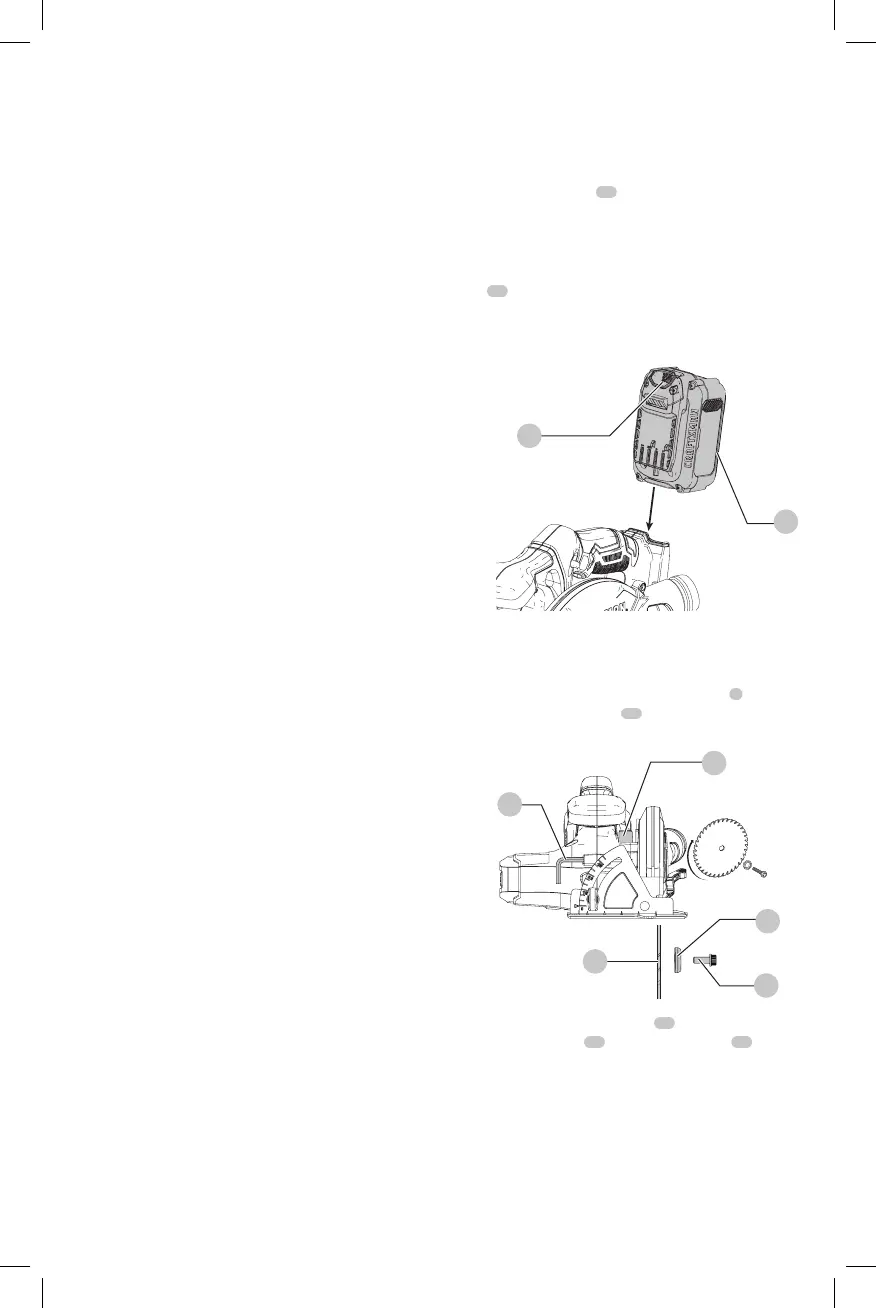ENGLISH
8
ASSEMBLY AND ADJUSTMENTS
WARNING: To reduce the risk of serious personal
injury, turn unit off and remove the battery pack
before making any adjustments or removing/
installing attachments or accessories. An
accidental start-up can causeinjury.
SAVE THESE INSTRUCTIONS FOR
FUTURE USE
COMPONENTS (FIG. A)
Intended Use
This circular saw is design for do-it-yourself, wood-
cuttingapplications.
WARNING: Do not cut any metals, masonry, glass,
tile or plastic with this saw. A dull blade will cause
slow, inefficient cutting overload on the saw motor,
excessive splintering, and could increase the possibility
ofkickback.
• DO NOT use any abrasivewheels.
• Use only blades designed for woodcutting.
WARNING: Cutting sap coated wood, and
other materials may cause melted substances to
accumulate on the blade tips and the body of the saw
blade, increasing the risk of the blade overheating and
binding whilecutting.
DO NOT use under wet conditions or in presence of
flammable liquids orgases.
DO NOT let children come into contact with the tool.
Supervision is required when inexperienced operators use
thistool.
Installing and Removing the Battery Pack
(Fig. B)
NOTE: For best results, make sure your battery pack is
fullycharged.
To install the battery pack
15
into the tool handle, align the
battery pack with the rails inside the tool’s handle and slide
it into the handle until the battery pack is firmly seated in
the tool and ensure that it does notdisengage.
To remove the battery pack from the tool, press the release
button
16
and firmly pull the battery pack out of the tool
handle. Insert it into the charger as described in the charger
section of thismanual.
Fig.B
15
16
Attaching and Removing the Blade (Fig. C)
1. Retract lower guard and assemble saw blade
6
and
outer blade clamp washer
11
as shown in FigureC.
Fig.C
12
11
6
17
14
2. Depress the spindle lock button
14
while turning the
blade retaining bolt
12
with the hex wrench
17
until
the blade lock engages and the blade stopsrotating.
NOTE: Blade wrench is stored on the saw as shown in
FigureC.
Tighten the blade retaining bolt securely with the
hexwrench.
NOTE: Bolt has a left-handed thread. To loosen, turn
clockwise. To tighten, turncounterclockwise.
Wall Mounting
These chargers are designed to be wall mountable or to
sit upright on a table or work surface. If wall mounting,
locate the charger within reach of an electrical outlet,
and away from a corner or other obstructions which may
impede air flow. Use the back of the charger as a template
for the location of the mounting screws on the wall. Mount
the charger securely using drywall screws (purchased
separately) at least 1" (25.4 mm) long, with a screw head
diameter of 0.28–0.35" (7–9mm), screwed into wood to an
optimal depth leaving approximately 7/32" (5.5 mm) of the
screw exposed. Align the slots on the back of the charger
with the exposed screws and fully engage them in theslots.
Versatrack
CRAFTSMAN chargers can be mounted to the wall using
CRAFTSMAN Versatrack Trackwall. Hooks and accessories
are sold separately. Please refer to the Versatrack Trackwall
accessory sheet for furtherinformation.
WARNING: To reduce the risk of injury, always
remove battery from saw before any of the following
adjustmentoperations.