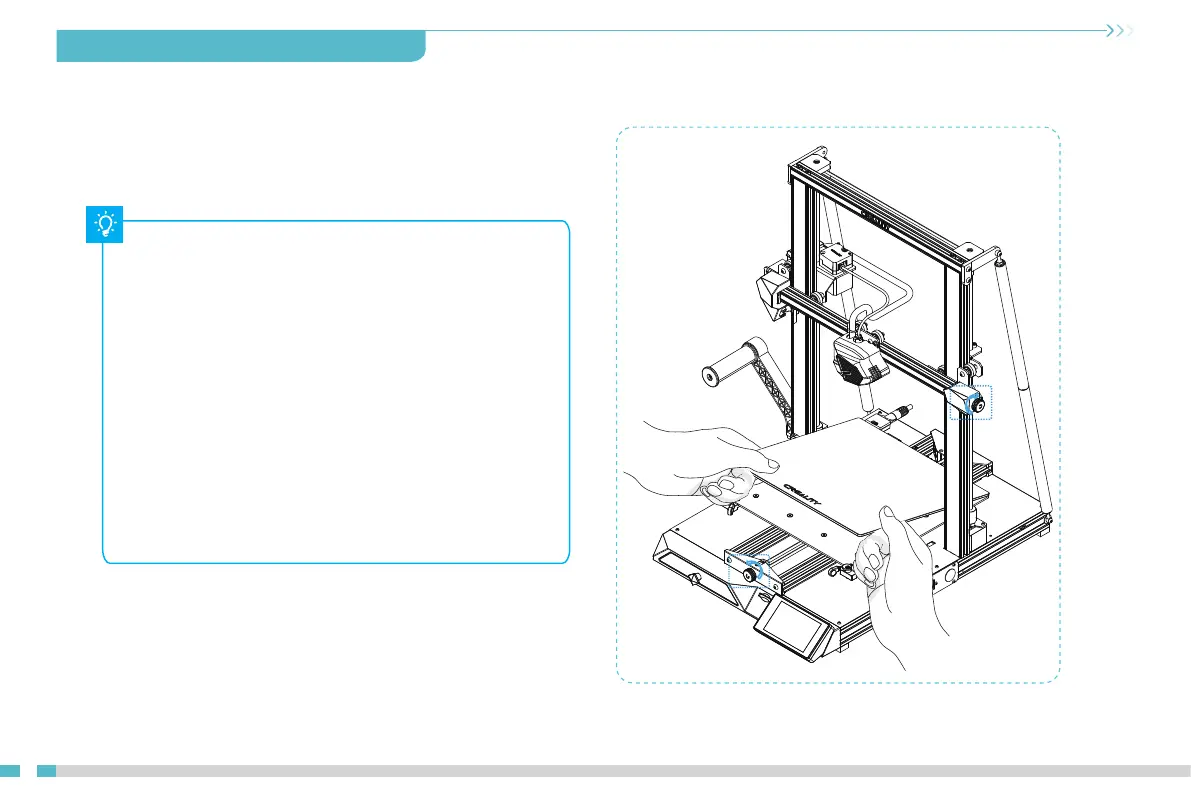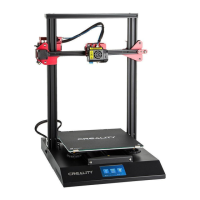17. Printer maintenance 打印机维护
1.Rotate the glass pick-and-place handleplate for platform
replacement.
1.转动玻璃取放手柄压板可进行平台更换。
2.Then manually turn the knob to the appropriate tightness
to avoid belt breakage. (as shown in figure A, two places)
3.Use water to clean the printing platform
4.The machine will restart after power interruption and pop out
the “resume printing” button. Please clear the redundant
filament between the nozzle and model before resumption to
avoid printing failure.
4.当发生断电后,机器重启开机启动,会弹出断电续打提示框。需
要断电续打前,建议将喷头与模型之间多余溢料清除干净再继续打印,
以免出现打印失败。
3.打印平台需要用清水清洗
2.然后手动将旋钮左右拧到适合松紧度,过紧容易造成皮带崩断。
(如图所示A二处)
A
A
20
