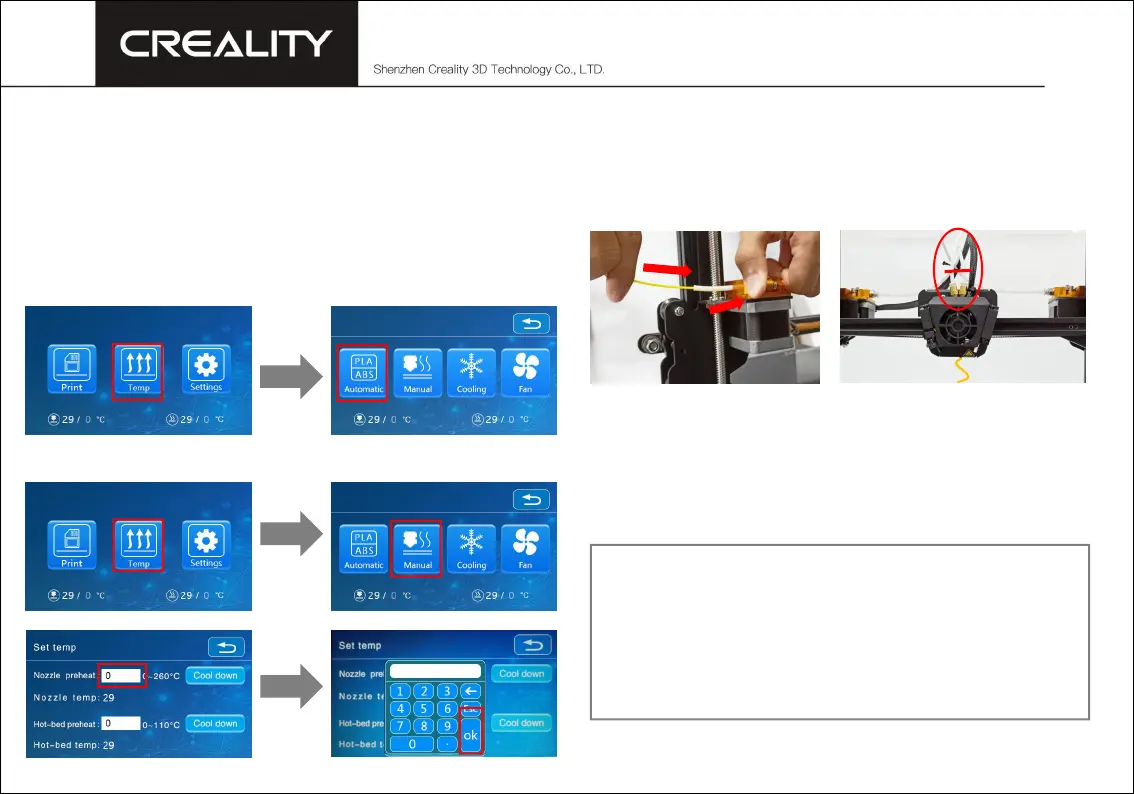Feeding
Press and hold the extrusion clip, insert the filiment from the inlet
to the position with red line above the small pneumatic connector.
* Check and ensure that the filiment are on the position with the
red line above the small pneumatic fittings before each print to ensure,
otherwise, it will can cause plugging during printing.
Q:How to Replace the Filament?
A: After the nozzles are preheated, quickly send the new
filiment to the postion with the red line above the small
pneumatic fittings.
Method 1、
Method 2、
200
06/
Loading Filament
Preheat
