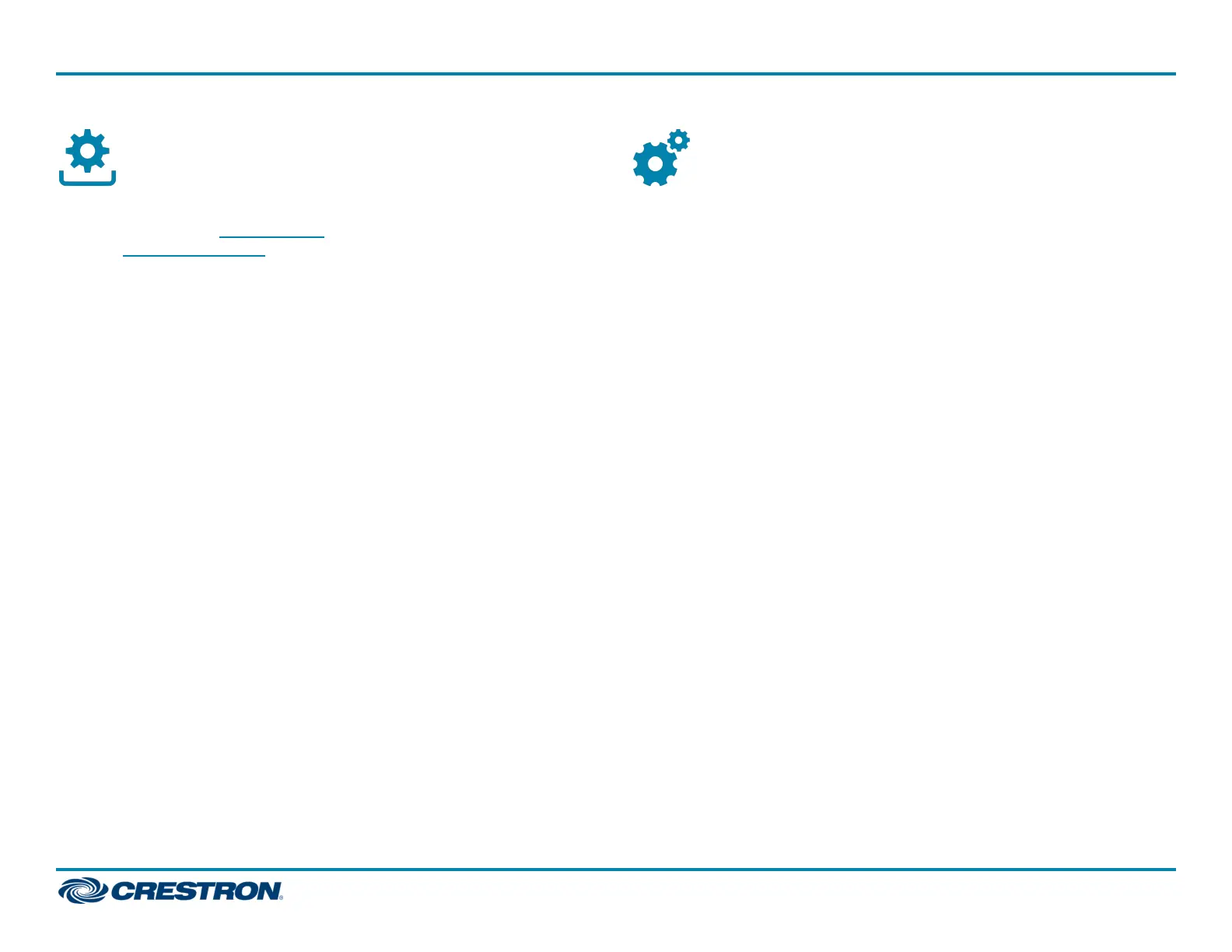Upgrade the Firmware
Before using the device, upgrade the firmware. The latest firmware can be
downloaded from the DM-TX-201-C product page on the Crestron
website (www.crestron.com).
Determine the IP Address
The physical configuration of the DM-TX-201-C within a DigitalMedia 8G+
system determines how the IP address of the transmitter is set:
l If the transmitter is connected to a DigitalMedia switcher, the IP
address is configured by the switcher automatically. You do not need
to set the IP address.
l If the transmitter is connected directly to a DigitalMedia 8G+ receiver
(commonly referred to as a standalone configuration in which no
DigitalMedia switcher is used), the IP address of the transmitter is
assigned using DHCP (Dynamic Host Configuration Protocol) by
default. If you wish to assign a static IP address, do either of the
following:
o
To assign the default static IP address of the transmitter, hold
down the SETUP button while the unit boots up. The default static
IP address, which is 192.168.1.236, overwrites the current setting.
o
To manually set a static IP address other than the default address,
use the Crestron Toolbox™ software.
4
DM-TX-201-C
QuickStart
DigitalMedia 8G+® Transmitter 201
