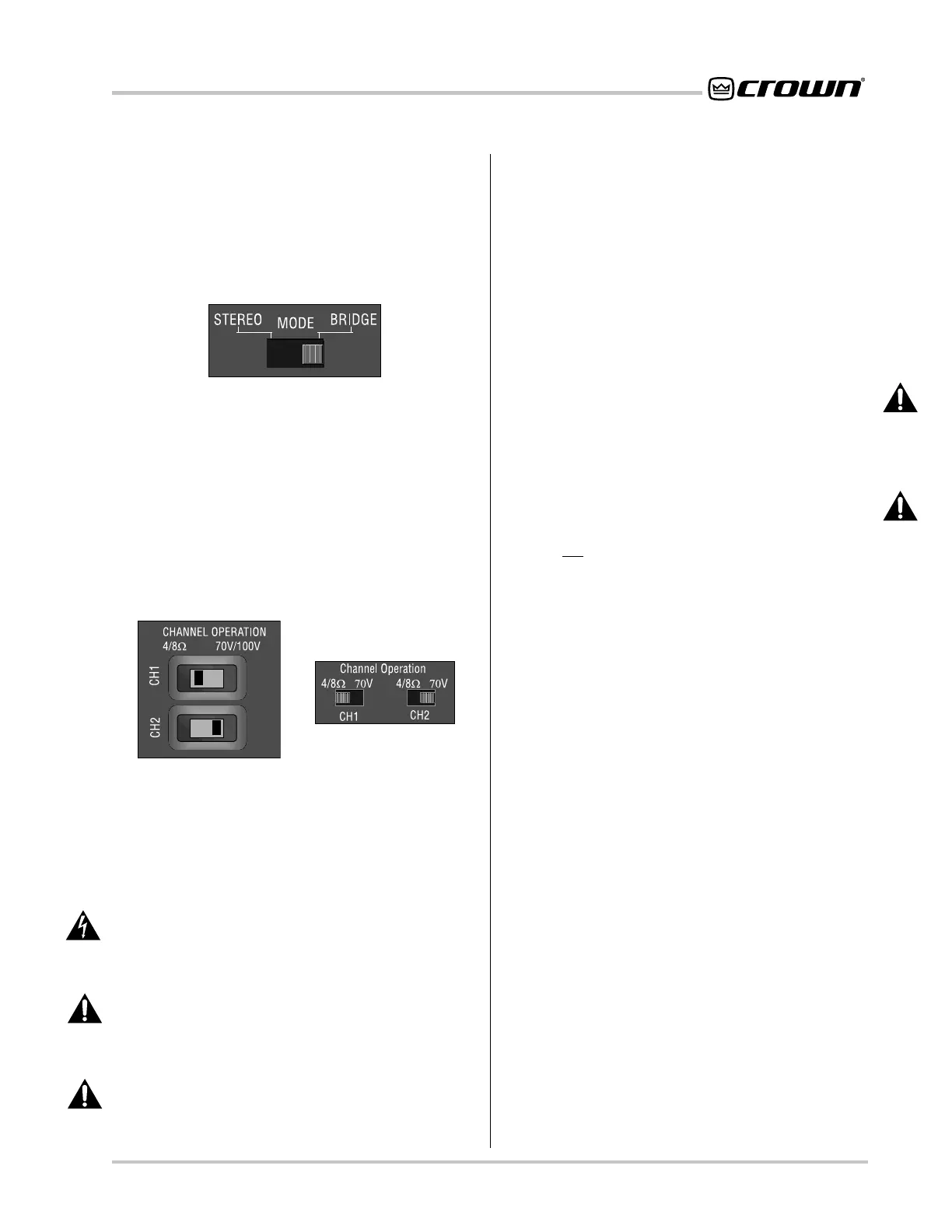Page 13
Contractor Series Power Amplifiers
Reference Manual
Contractor Series
amplifiers can be configured for ei-
ther Stereo (dual channel) or Bridge (single mono chan-
nel) modes of operation. To switch your amplifier
accordingly, set the recessed “Stereo/Bridge” switch to
the desired setting as shown in Figure 3.2. For Stereo
operation, slide the swtch to the left, and for Bridge op-
eration, slide the switch to the right.
Figure 3.2 Stereo/Bridge Switch
CH Series amplifiers only: select 4/8 ohm, 70V or 100V
operation as appropriate for your application and your
amplifier. CH1 and CH2 amplifiers allow 4/8 ohm, 70V
or 100V operation, and CH4 amplifiers allow 4/8 ohm
and 70V operation. Select output operation by sliding
the recessed Output Operation switches to the desired
position as shown in Figure 3.3. For 4/8 ohm operation,
slide the switch all the way to the left, for 70V or 100V
operation, slide the switch all the way to the right.
lected, the 70V and 100V connections are inactive, with
no audio present at those Output Terminals.
Figures 3.4 through 3.11 on the following pages show
common ways to install Contractor Series amplifiers in
a sound system. Input and output terminals are located
on the back panel. Please use care when making con-
nections, selecting signal sources and controlling the
output level. The load you save may be your own!
Crown assumes no liability for damaged loads result-
ing from careless amplifier use or deliberate overpow-
ering.
CAUTION: Always disconnect the AC power and
turn the level controls off when making or breaking
connections. This is very important when loudspeak-
ers are connected because it reduces the chance of
loud blasts that can cause loudspeaker damage.
CAUTION: Never tie an amplifier’s outputs together
directly while in Stereo mode. Never parallel them
with the output of another amplifier. Such connec-
tions do
not result in increased output power, but may
cause overheating and premature activation of the pro-
tection circuitry.
Note: The Channel 2 input jack and Input Level control
are not defeated in Bridge mode. A signal feeding
Channel 2 will work against the Channel 1 signal, and
usually results in distortion and inefficient operation.
3.2.1 Input Wiring
The balanced inputs have a nominal impedance of 20 k
ohms (10 k ohms unbalanced) and will accept the line-
level output of most devices. The factory installed SST
module provides a balanced three-terminal barrier
block and a Neutrik
®
Combo XLR/phone connector for
each input. Various SSTs are also available which pro-
vide a range of input signal processing features (See
Section 5.3).
You can choose to use either balanced or unbalanced
wiring. Balanced wiring offers the most rejection of in-
terference, and is typically preferred, especially for long
cable runs. See Section 9.2 for more information about
balanced and unbalanced input wiring.
3.2.2 Output Wiring
Consider the power handling capacity of your load be-
fore connecting it to the amplifier. Fusing loudspeaker
lines is highly recommended (see Section 9.4.2).
Contractor Series amplifier output connectors accept
up to 10 AWG crimp-on terminal forks. Use high-quality
cable, with sufficient gauge for your application. See
Section 9.4 for tips on choosing speaker cable.
Figure 3.3 4/8 ohm, 70V/100V Operation Switches
When the CH Series amplifier is set up for two-channel
(Stereo mode) operation, it is possible to configure the
output channels for any combination of 4/8 ohm, 70V or
100V operation.
WARNING: If Bridge mode is used with 70V output,
the amplifier will actually deliver 140 volts, or if used
with 100V output, the amplifier will actually deliver
200 volts.
WARNING: The two Output Operation switches must
be set to identical positions (4/8 ohm or 70V/100V
mode) when operating in Bridge mode. Never
change switch positions with power turned on.
CAUTION: Output Terminals are activated by selec-
tion of an output operation mode via the Output Op-
eration switches. All other Output Terminals are
inactive. For example, when 4/8 Ohm Operation is se-
CH1 and CH2 Models
CH4 Model