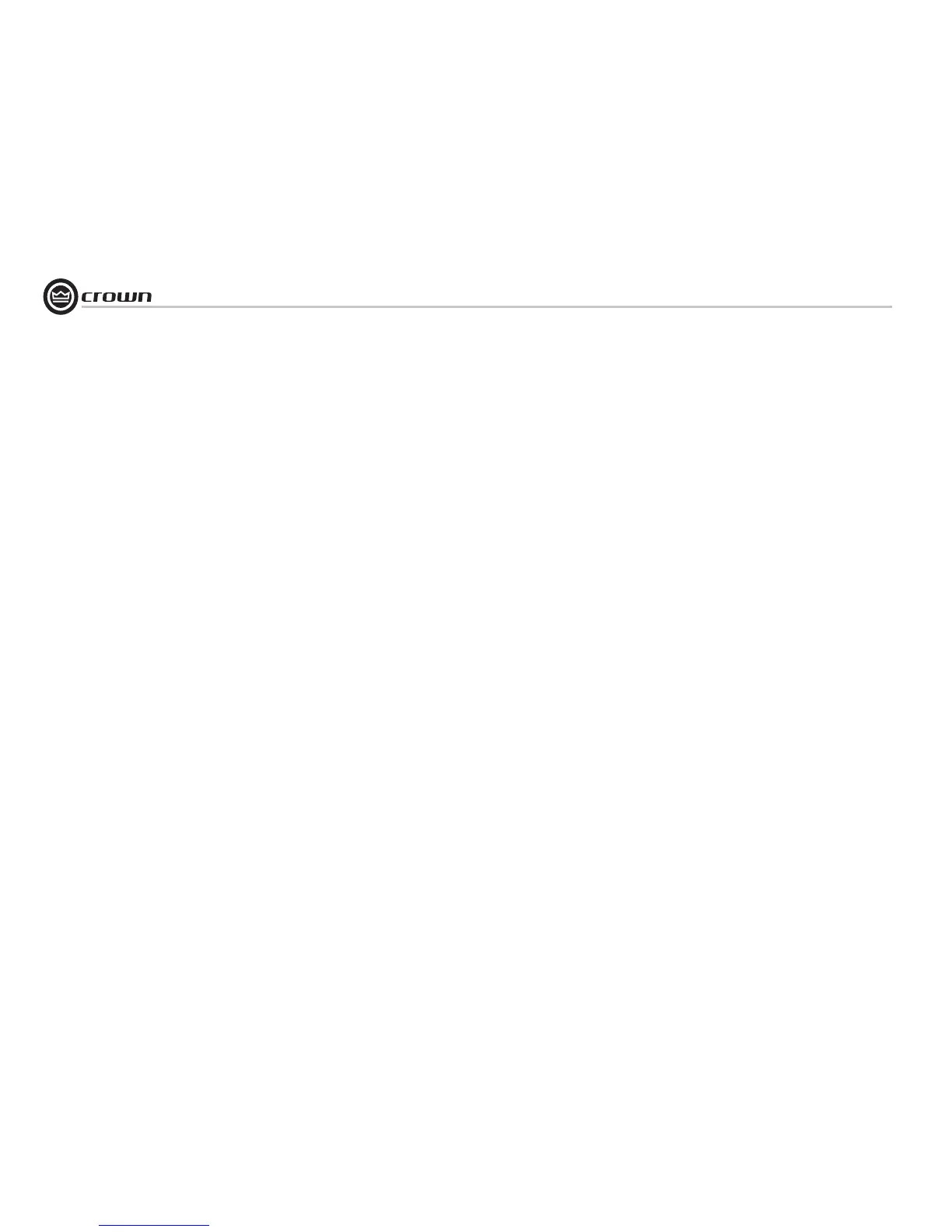Operation Manual
CTs Power Amplifi ers
page 6
Important Safety Instructions ...........................................................2
CTs 2-Channel Models.............................3
Declaration of Conformity ................................................................5
1 Welcome .......................................................8
1.1 Features ................................................................................8
2 How to Use This Manual ......................................9
3 Setup ............................................................10
3.1 Unpack Your Amplifi er ..........................................................10
3.2 Install Your Amplifi er .............................................................10
3.3 Ensure Proper Cooling ..........................................................10
3.4 Choose Input Wire and Connectors .......................................11
3.5 Choose Output Wire and Connectors ....................................11
3.6 Wire Your System ..................................................................12
3.6.1 Dual 8/4/2 Mode ...........................................................12
3.6.2 Bridge-Mono 16/8/4 Mode ............................................12
3.6.3 Dual 70V/100V Mode ....................................................13
3.6.4 Bridge-Mono 140V/200V Mode ....................................13
3.6.5 Dual Mode with “Y” Input ..............................................14
3.7 Connect to AC Mains ............................................................15
3.8 Startup Procedure .................................................................15
4 Operation .......................................................15
4.1 Precautions ...........................................................................15
4.2 Front Panel Controls and Indicators ......................................16
4.3 Back Panel Controls and Connectors ....................................17
5 Advanced Features and Options ............................ 18
5.1 Protection Systems ..............................................................18
5.1.1 Thermal Level Control (TLC) ........................................18
5.1.2 Junction Temperature Simulation (JTS).........................18
5.1.3 Fault .............................................................................18
5.1.4 High-Pass Filters .........................................................18
5.1.5 Low-Pass Filters ..........................................................18
5.1.6 AC Under/Over Voltage Protection ...............................18
5.1.7 Circuit Breaker .............................................................18
5.1.8 DC Output Servo ..........................................................18
5.1.9 Inrush Limiting .............................................................18
5.1.10 Variable-speed Fans ...................................................18
5.2 Advanced Features ...............................................................18
5.2.1 Switching Power Supply ..............................................18
5.2.2 Input Compressor ........................................................18
5.2.3 Sleep Circuit .................................................................18
5.2.4 Input Sensitivity Switches ............................................19
5.3 Options ................................................................................19
5.3.1 Nominal Attenuation Settings .......................................20
6 Troubleshooting ............................................... 21
7 Specifi cations ................................................. 23
8 AC Power Draw and Thermal Dissipation .................. 27
(Continued on next page)
Table of Contents
