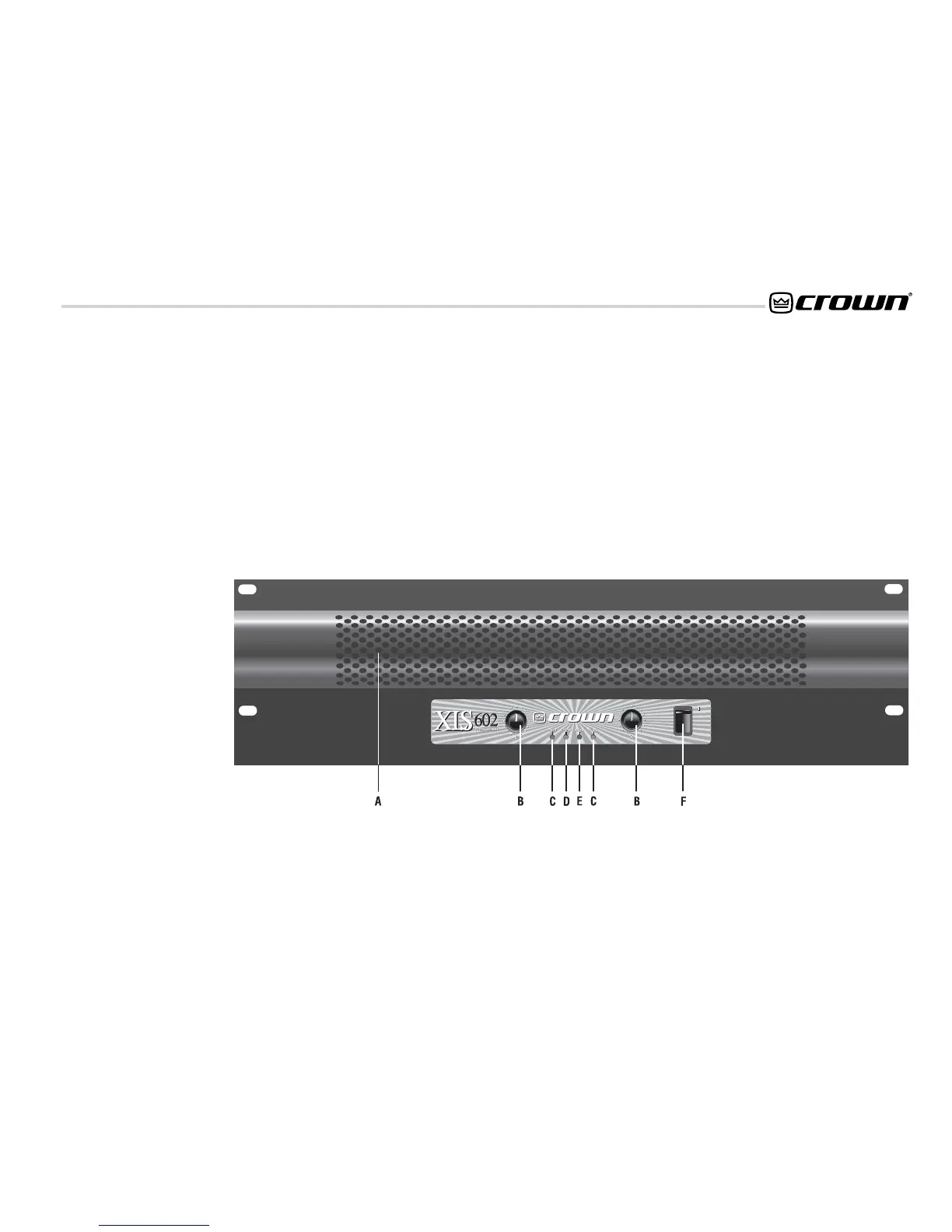XLS Series Power Amplifi ers
Operation Manual
page 9
4 Operation
4.2 Front Panel Controls
and Indicators
A. Cooling Vents
Front-to-rear forced airfl ow.
B. Level Controls
Two black rotary level controls, one for
each channel.
C. Clip Indicators
Two red LEDs, one for each channel, illu-
minate when the channel’s output signal is
being overdriven.
D. Power Indicator
Green LED indicates amplifi er has been
turned on and AC power is available.
E. Fault Indicator
Yellow LED illuminates when amplifi er is
in protect mode. Also illuminates briefl y
during normal power-up when amplifi er is
fi rst switched on.
F. Power Switch
Amplifi er is on when the switch is in the
UP position.
Figure 4.1 Front Panel Controls
and Indicators