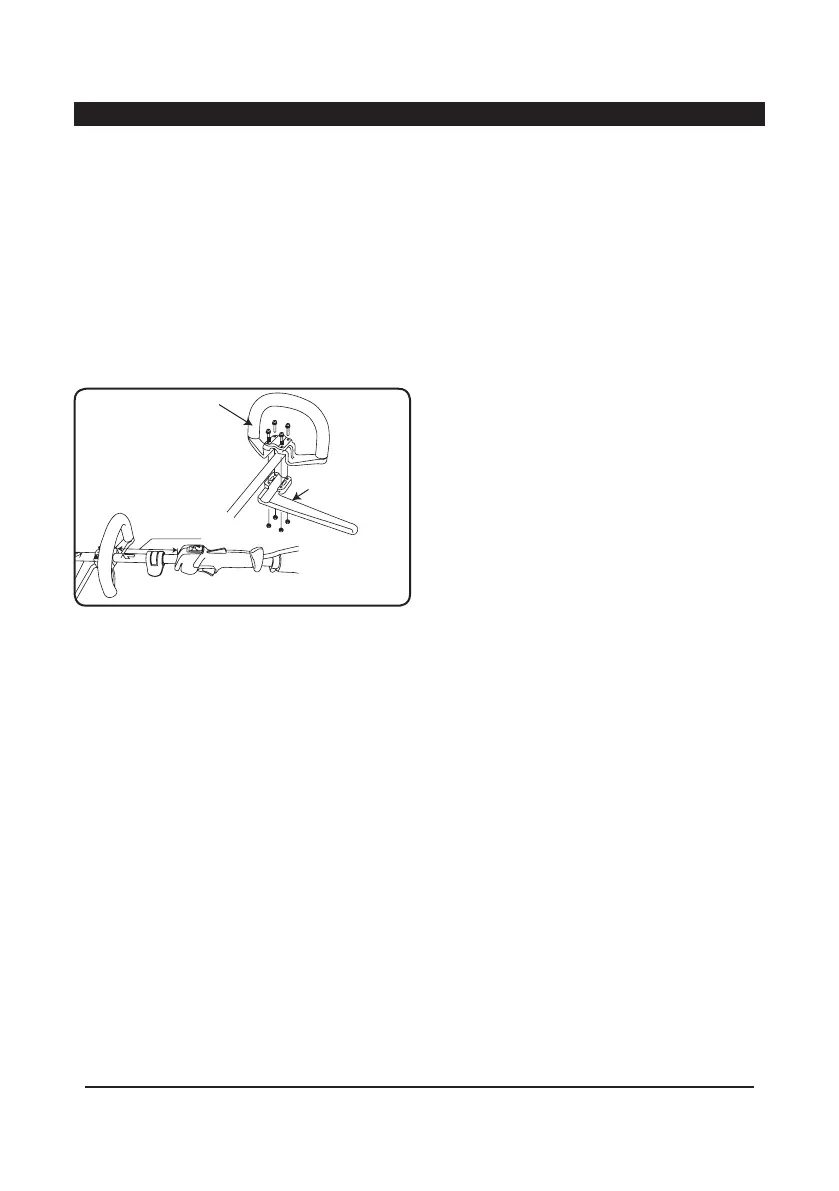-8-
ASSEMBLY INSTRUCTIONS
INSTALL AND ADJUST HANDLE
1.Push the handle down onto the tube,and set the
lower handle into the right place,so that the
parts matched right.
2.Insert the bolt into the bolt hole and push it
through.and put the nut into the nut hole on
the lower handle back.tighten the bolt,but do
not tighten the bolt completely.
3.While holding the unit in the operation,move
the handle to the location that provides the best
grip. Place it a minimum of 6 inches(152mm)
from the end of the grip.make sure the handle
base between arrows.
4.Tighten the bolt until the handle is secure.
152mm
D Handle
Lower Handle