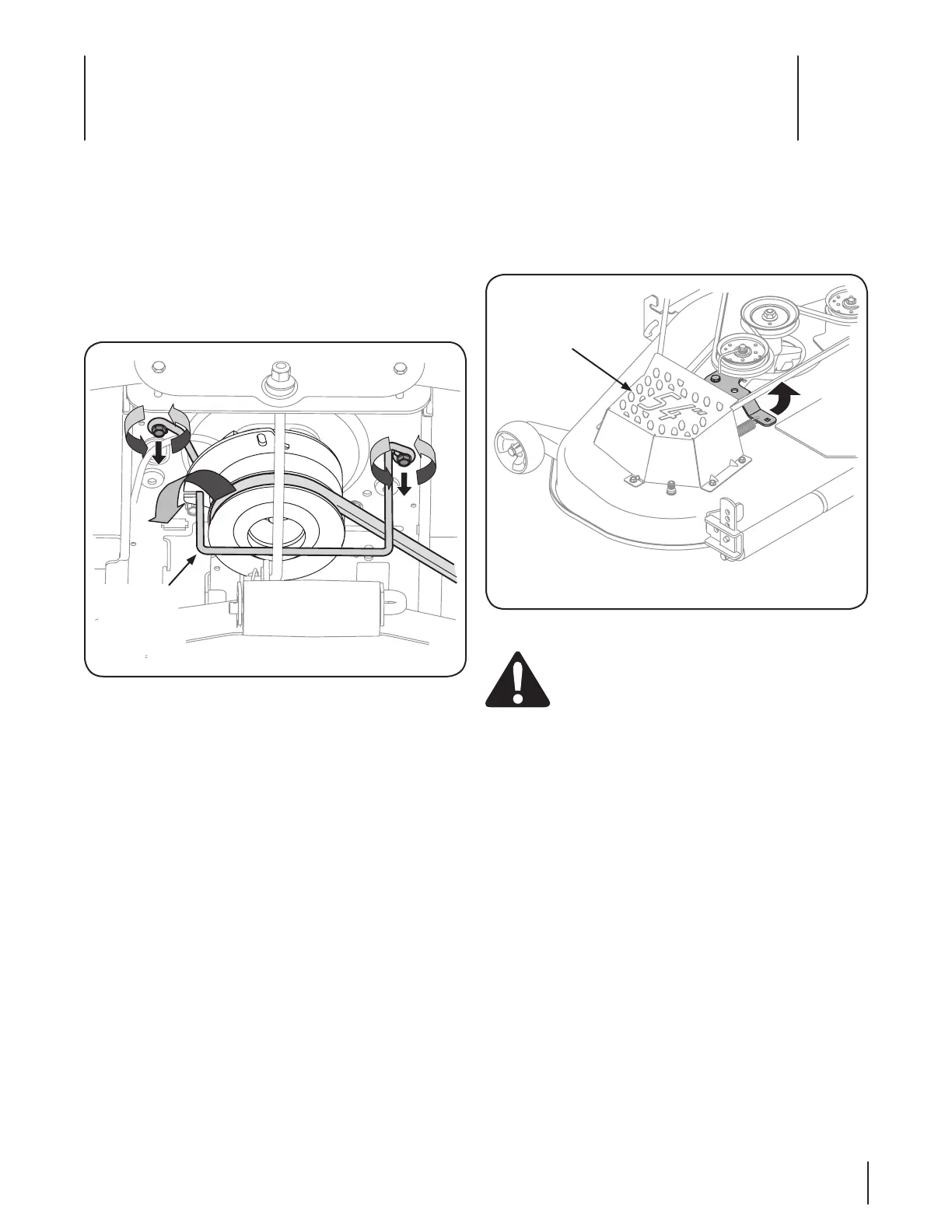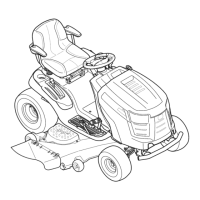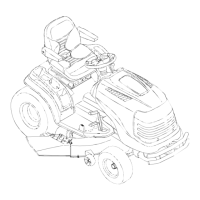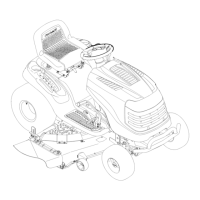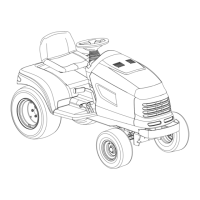Cutting Deck Removal
To remove the cutting deck, proceed as follows:
position and engage the parking brake.
Lower the deck by moving the deck lift lever into the 2.
bottom notch on the right fender.
4.
Remove the hex screws.a.
Pull the belt keeper rod to the right and down to b.
remove.
c.
NOTE: If there is too much tension on the belt for it to be
a ⁄ drive ratchet wrench (set to loosen) into the square
hole found in the left-hand deck idler bracket and pivot it
See Fig. 7-2.
WARNING! Avoid pinching injuries. Never place
your fingers on the idler spring or between the belt
and a pulley while removing the belt.
Looking at the cutting deck from the left side of the tractor, 5.
locate the deck support pin on the rear left side of the
deck.
Figure 7-1
Figure 7-2
Service
7
25
