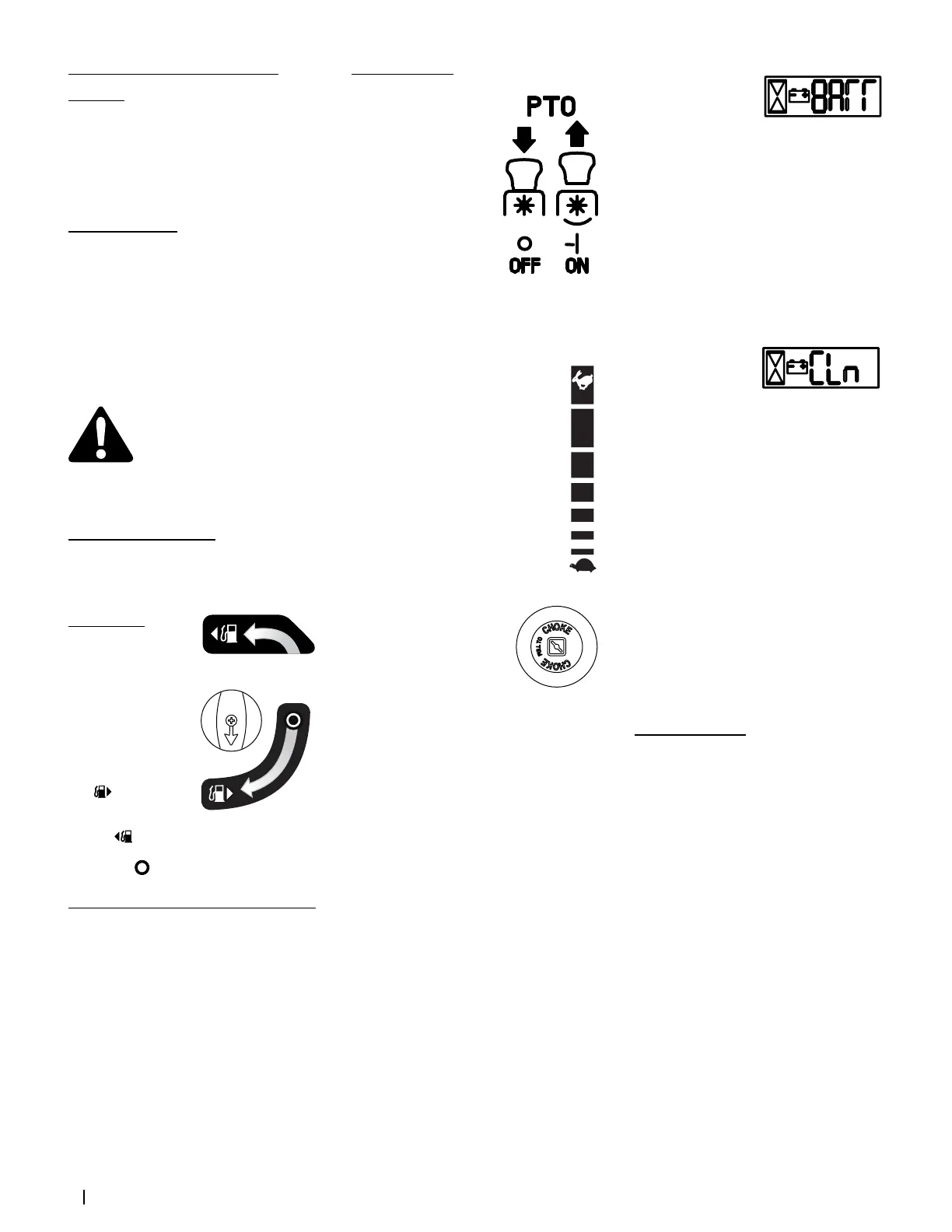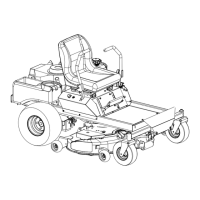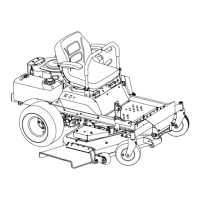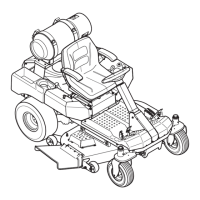12 Section 3 — controlS & operation
Control Panel
PTO Switch (a)
The PTO (Power Take-Off)
switch is located on the RH
console to the left of the
hour meter/indicator panel.
The PTO switch operates
the electric PTO clutch
mounted on the bottom of
the engine crankshaft and
engages the mower blades.
Pull the switch knob upward
to engage the PTO clutch,
or push the knob downward to disengage the
clutch.
The PTO switch must be in the “disengaged”
position when starting the engine.
Throttle Control (b)
The throttle control is located on the RH
console. When set in a given position, a
uniform engine speed will be maintained.
Push the throttle control handle forward
to increase the engine speed. The
tractor is designed to operate with the
throttle control in the fast position (full
throttle) when the tractor is being driven
and the mower deck is engaged.
Pull the throttle control handle rearward
to decrease the engine speed
Choke Control (If Equipped) (c)
The choke control is located
on the RH console. The choke
control determines the
position of the engine choke.
Pull the knob out to choke the
engine; push the knob in to
open the choke.
LCD Service Minder & Hour Meter (d)
When the ignition key is rotated out of the STOP
position but not into the START position, the
LCD Service Minder and Hour Meter will briefly
display the battery voltage, followed by the
tractor’s accumulated hours.
NOTE: Hours of tractor operation are recorded
any time the ignition key is rotated out of
the STOP position, regardless of whether the
engine is started.
The LCD Service Minder will remind the
operator of maintenance intervals for
changing the engine oil, air filter service, low
engine and low battery warnings.
Change Oil
The LCD will display the letters “CHG”, followed
by the letters “OIL”, followed by the letters
“SOON”, then finally followed by the meter’s
accumulated time. “CHG/OIL/SOON/TIME” will
alternate on the display for 7 minutes after the
meter reaches 50 hours. This oil service minder
interval will occur every 50 hours. Before the
interval expires, change the engine oil as
instructed in the Maintenance section of this
Operator’s Manual.
Seat Adjustment Lever (Not
Shown)
The seat adjustment lever is located below
the front/right of the seat. The lever allows
for adjustment forward or backward of the
operator’s seat. Refer to the Assembly & Set-Up
section for instructions on adjusting the seat
position.
Fuel Tank Caps
The fuel tank caps are located near the middle
of the RH and LH console. Turn the fill cap to
remove. The fuel cap is tethered to the tractor to
prevent its loss. Do not attempt to remove the
cap from the tractor. Fill tank to the bottom of
the filler neck, allowing some space in the tank
for fuel expansion. Do not overfill the tank.
Turn clockwise until it clicks to tighten. Always
re-install the fuel cap tightly onto the fuel tank
after removing.
WARNING! Never fill the fuel
tank when the engine is running.
If the engine is hot from recently
running, allow to cool for several
minutes before refueling. Highly
flammable gasoline could splash
onto the engine and cause a fire.
Fuel Level Windows
The fuel level windows are located on the
outside of the LH and RH consoles and shows
the level of fuel in the gas tank.
Fuel Valve
The fuel valve is located
on the inner side of the
RH console. The valve
switches the fuel flow
from the right and left
tank and also can shut
off fuel flow to the
engine. Rotate the valve
to the rear to open the
flow from the right fuel
tank . Rotate the
valve to the front to
open the flow from the
left tank . To shut off fuel from both tanks
rotate the valve towards the right of the tractor
and the OFF
position.
Transmission Oil Expansion Reservoir
The transmission oil expansion reservoir
is connected by hoses to the RH and LH
transmission assemblies, and is located behind
the seat box. The function of the reservoir is
to hold the natural expansion of transmission
oil that occurs as the transmission warms up
during operation. See the Maintenance &
Adjustments section for more information on
the transmission oil expansion reservoir.
Low Battery
At startup, the
battery voltage is
briefly displayed then
changes to accumulated hours. The letters
“LO” will display followed by the letters “BATT”
and then followed by the meter’s accumulated
time. “LO/BATT/TIME” is displayed on the LCD
when the voltage drops below 11.5 volts. When
this occurs, the battery is in need of a charge or
the engine’s charging system is not generating
sufficient amperage. Charge the battery as
instructed in the Service section of this manual
or have the charging system checked by your
local service dealer.
Air Filter Service
The letters “CLN”
will display, followed
by the letters “AIR”,
followed by “FILT”,
then followed by the meter’s accumulated
time. “CLN/AIR/FILT/TIME” will alternate on the
display for 7 minutes after the meter reaches
25 hours. This air filter service minder time
interval will be every 25 hours. On intervals
that are common with oil service, the oil
message will be displayed first followed by the
air filter message.
Light Switch Receptacle (e)
Optional light switch available. See page 26.
12V Outlet Receptacle (f)
Optional light switch available. See page 26.
Power Assist Bagger Receptacle (g)
Optional light switch available. See page 26.
General Safety
• RECEIVE INSTRUCTION — Entirely read
this Operator’s Manual. Learn to operate
this machine SAFELY. Do not risk INJURY
or DEATH. Allow only those who have
become competent in its usage to
operate this tractor.
• Before starting the engine or beginning
operation, be familiar with the controls.
The operator should be in the operator’s
seat. The PTO switch must be in the
disengaged position and the RH and LH
drive control levers moved to the neutral
position engaging the parking brake.
• Keep all shields in place. Keep away from
moving parts.
• NO RIDERS! Keep all people and pets
a safe distance away. Look behind and
down to both sides of the tractor before
and while backing up.
• DO NOT direct the mower discharge
at people. Never walk or stand on the
discharge side of the mower when the
engine is running. Turn OFF the PTO if
another person approaches while you
are operating the mower.
