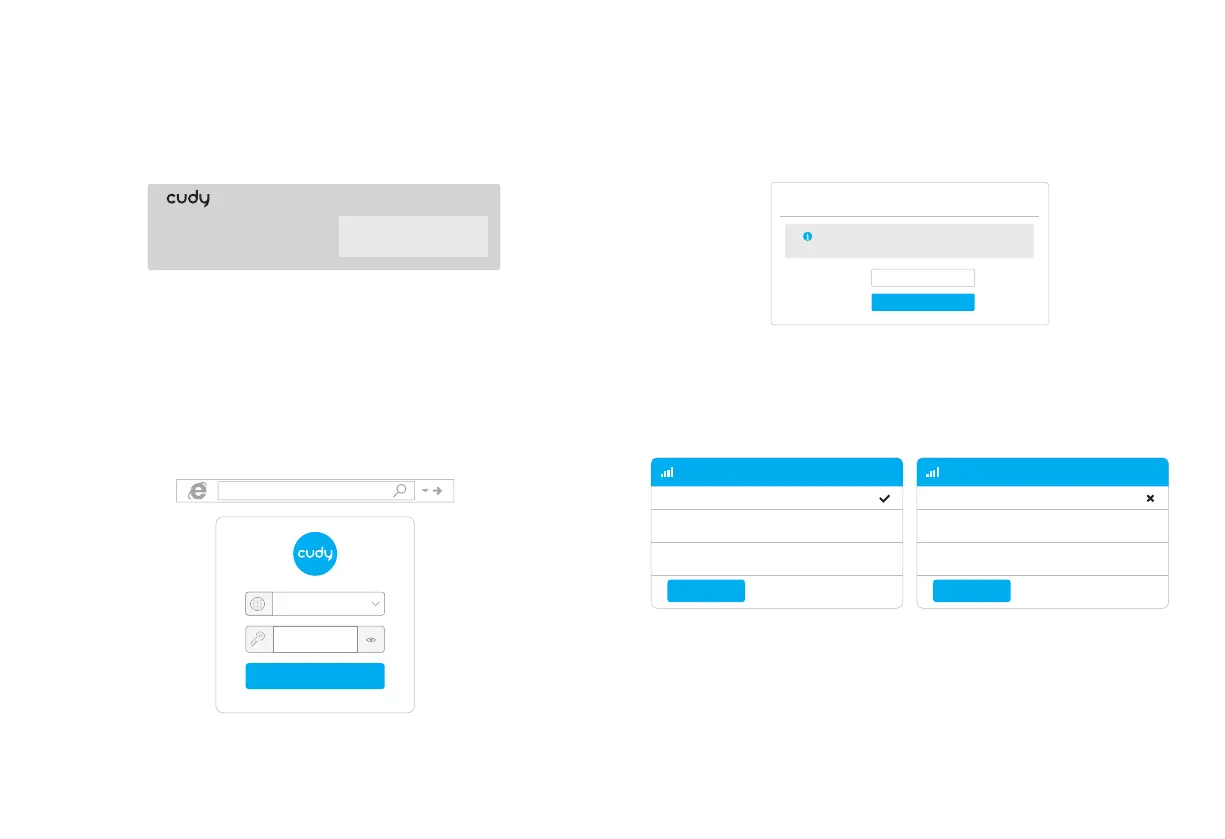1. Collegare il router tramite cavo ethernet o Wi-Fi. Il nome della rete e la
password sono stampati nella parte inferiore del router.
2. Avviare un browser Web e immettere http://cudy.net/ (o
http://192.168.10.1/) nella barra degli indirizzi, utilizzare admin come
password per accedere.
Log In
admin
Auto
Password
3. La pagina sottostante si aprirà se la tua carta SIM necessita di un PIN
per sbloccare. Inserisci il tuo PIN e fai clic su Salva e applica, quindi
attendi 15 secondi per connetterti a Internet.
4G Settings
The SIM is locked, please enter the PIN code. You have
3 attempts at most for entering the PIN code.
PIN
Save & Apply
Personalizza il router 4G
http://cudy.net/
4G LTE Wi-Fi Router
Wi-Fi: Cudy-XXXX
Wi-Fi: Cudy-XXXX-5G
Password: XXXXXXXX
IT
4. Quindi controllare la scheda informativa 4G della pagina di stato. Se lo
stato è connesso, significa connesso a Internet con successo.
Status
RSSI
Upload / Download
Connected
22
770.63KB / 681.69KB
4G
More Details
Status
RSSI
Upload / Download
Not connected
-
0.00 B / 0.00 B
4G
More Details
Connesso Non connesso
— 27 — — 28 —
