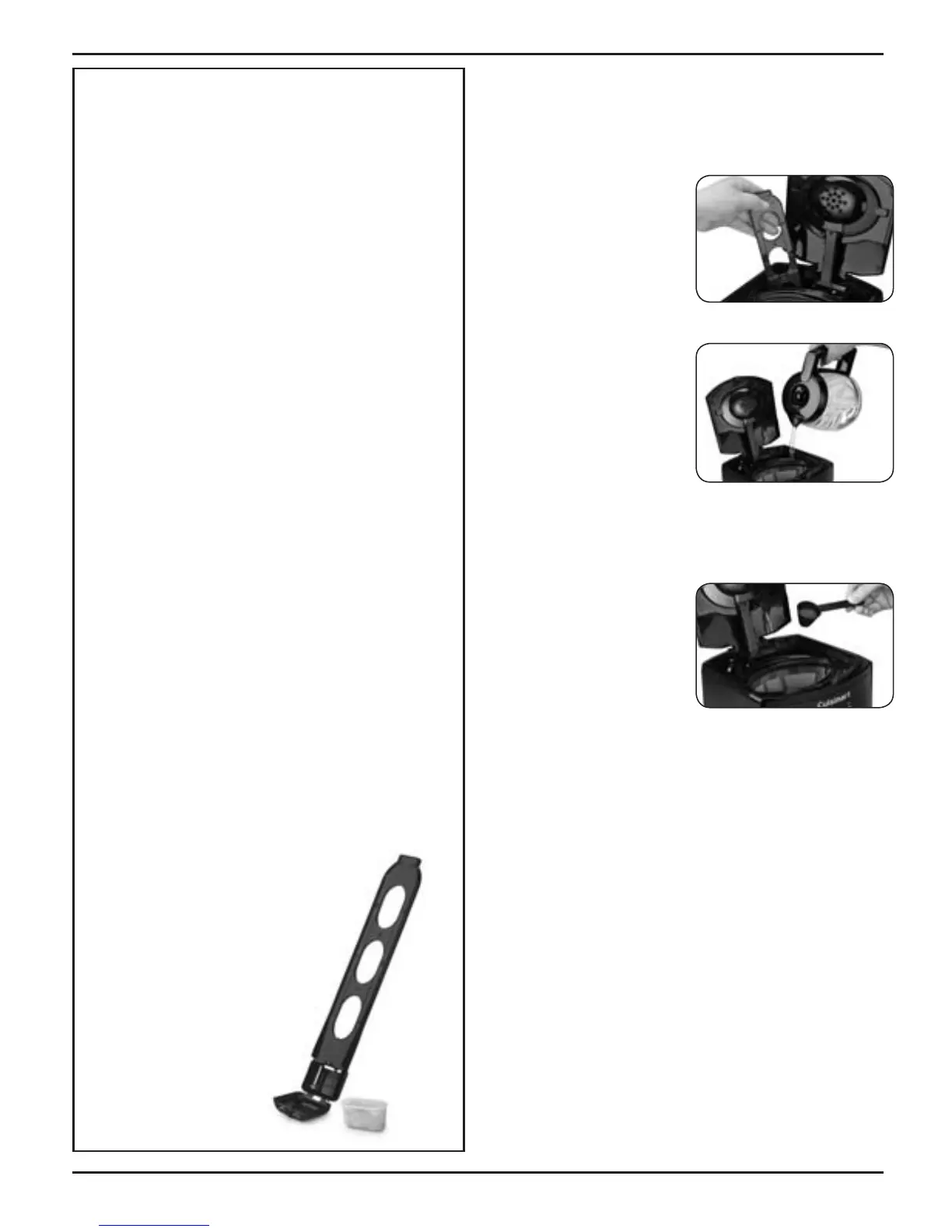8
BREWING COFFEE
Follow instructions in Before First Use
on previous page.
1. Insert charcoal
water filter
Follow directions for
the preparation and
insertion of the filter
in previous section.
2. Fill the water
reservoir
Open the coffeemaker
reservoir cover by
lifting it up. Pour in
the desired amount of
water using the water level indicator located
at the side of the coffeemaker.
3. Insert filter and add
the ground coffee
Remove the filter
basket by grasping
the handle and lifting
straight up. Insert a
#4 paper filter OR
permanent nylon filter. Be sure that a paper
filter is completely open and fully inserted in
the basket. It may help to fold and flatten the
seams of a paper filter beforehand. Add 1
level scoop (1 tablespoon) of ground coffee
per cup. Adjust the amount according to
taste.
NOTE: The maximum capacity for
ground coffee is 15 scoops (15 table-
spoons) for this coffeemaker. Exceeding
this amount may cause overflow if the
coffee is too finely ground.
Replace the filter basket in the filter basket
holder and press firmly on cover to be sure it
closes securely.
CHARCOAL WATER FILTER
Your coffeemaker comes with a charcoal
water filter that eliminates chlorine, bad
tastes and odors from tap water.
Inserting the Water Filter
•Removethefilterfromthepolybagand
soak it, fully immersed, in cold tap water
for 15 minutes.
•Liftthewaterfilterholderoutofthewater
reservoir (see diagram, page 5).
•Pressdownonthefiltercompartment
and pull toward you to open.
•Placefilterintotheholderandsnapit
closed. Be careful – improper placement
can tear the filter skin.
•Flushfilterbyrunningcoldtapwater
through holes in bottom of compartment
for 10 seconds.
•Allowthefiltertodraincompletely.
•Slidethewaterfilterholderbackintothe
channel in the water reservoir, pushing it
down to the base of the unit.
NOTE: We recommend changing the water
filter every 60 days or after 60 uses, and
more often if you have hard water.
Replacement filters can be purchased in
stores, by calling Cuisinart Customer
Service, or at www.cuisinart.com.
